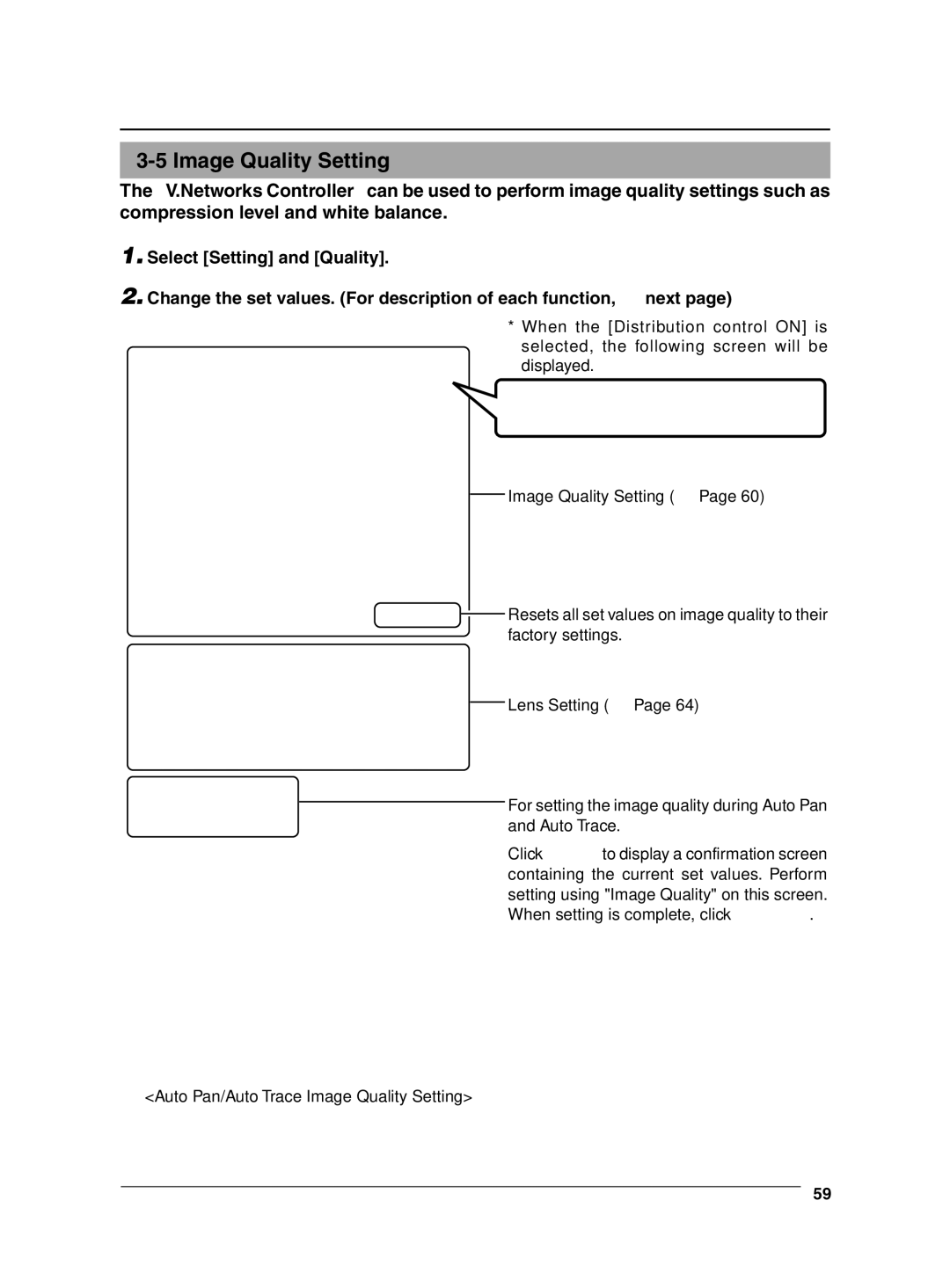3-5 Image Quality Setting
The "V.Networks Controller" can be used to perform image quality settings such as compression level and white balance.
1.Select [Setting] and [Quality].
2.Change the set values. (For description of each function, ☞ next page)
*When the [Distribution control ON] is selected, the following screen will be displayed.
![]() Image Quality Setting (☞ Page 60)
Image Quality Setting (☞ Page 60)
![]() Resets all set values on image quality to their factory settings.
Resets all set values on image quality to their factory settings.
![]() Lens Setting (☞ Page 64)
Lens Setting (☞ Page 64)
![]() For setting the image quality during Auto Pan
For setting the image quality during Auto Pan
and Auto Trace.
Click ![]() to display a confirmation screen containing the current set values. Perform setting using "Image Quality" on this screen.
to display a confirmation screen containing the current set values. Perform setting using "Image Quality" on this screen.
When setting is complete, click ![]() .
.
<Auto Pan/Auto Trace Image Quality Setting>
59