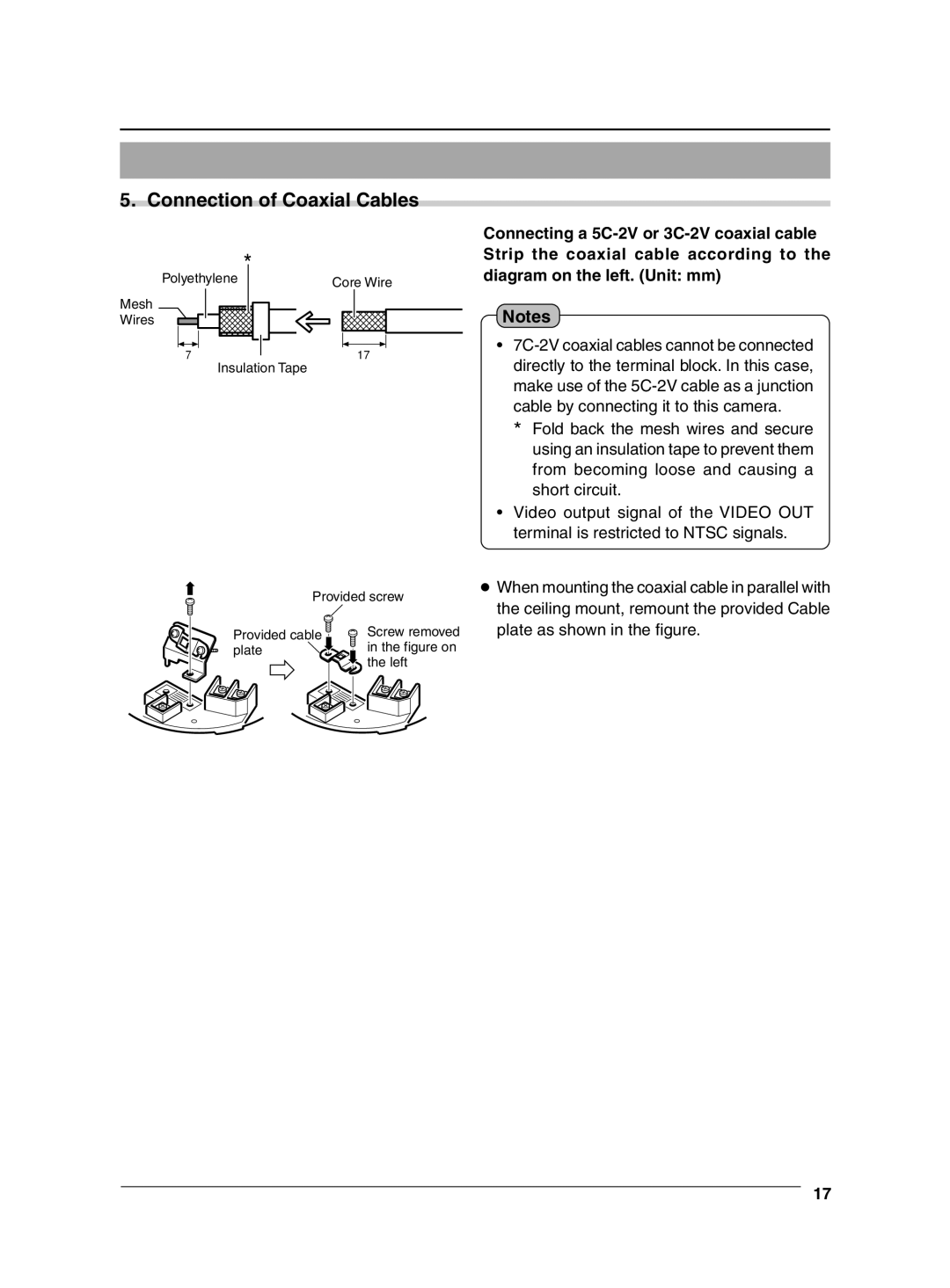5. Connection of Coaxial Cables
Connecting a 5C-2V or 3C-2V coaxial cable
*
Polyethylene
Mesh
Wires
7
Core Wire
17
Strip the coaxial cable according to the diagram on the left. (Unit: mm)
Notes
¥ |
Insulation Tape
directly to the terminal block. In this case, |
make use of the |
cable by connecting it to this camera. |
* Fold back the mesh wires and secure |
using an insulation tape to prevent them |
from becoming loose and causing a |
short circuit. |
¥ Video output signal of the VIDEO OUT |
terminal is restricted to NTSC signals. |
Provided screw
Provided cable | Screw removed |
plate | in the figure on |
| the left |
●When mounting the coaxial cable in parallel with the ceiling mount, remount the provided Cable plate as shown in the figure.
17