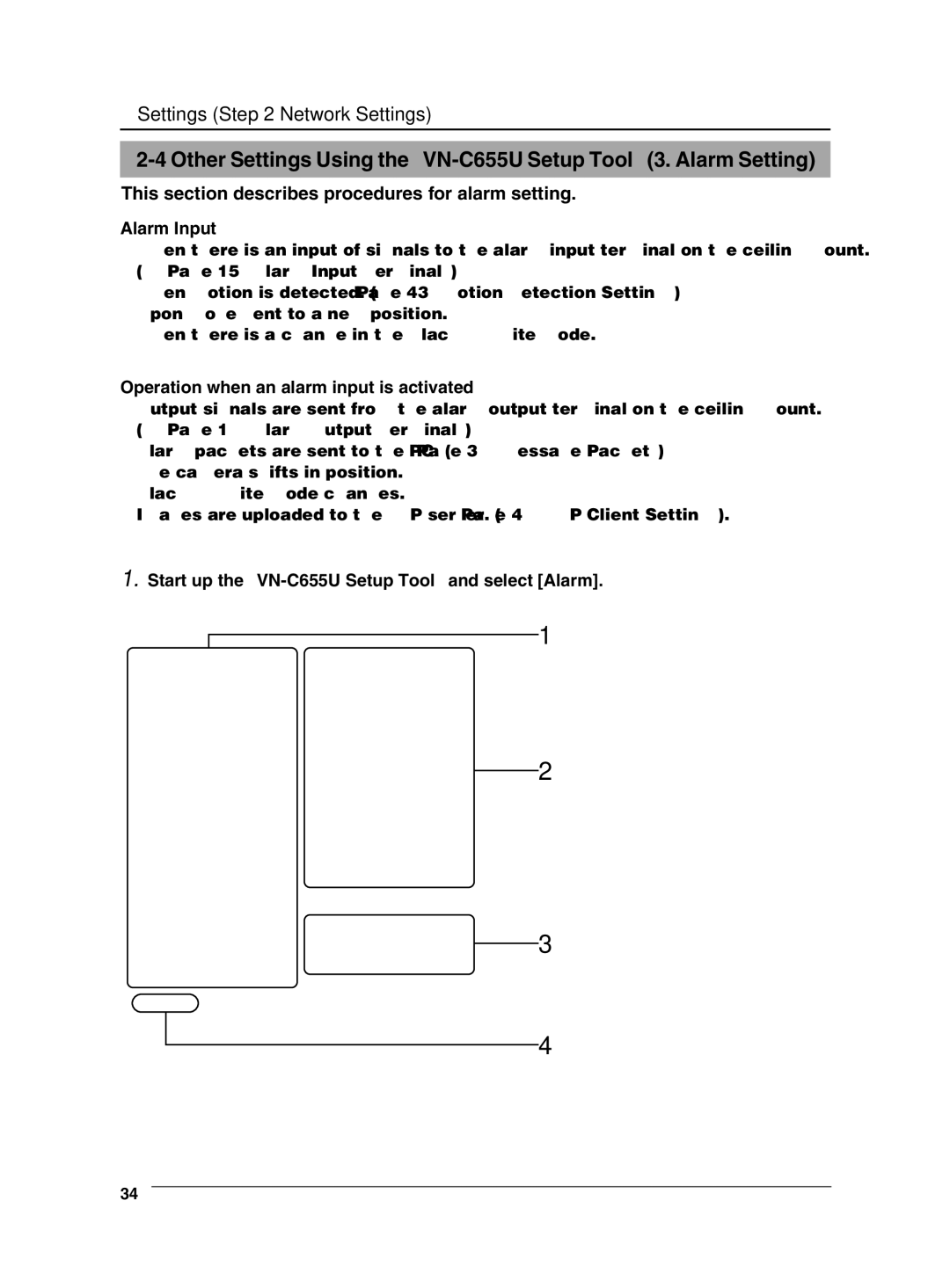Settings (Step 2 Network Settings)
This section describes procedures for alarm setting.
Alarm Input
•When there is an input of signals to the alarm input terminal on the ceiling mount. (☞ Page 15 "Alarm Input Terminal")
•When motion is detected. (☞ Page 43 "Motion Detection Setting")
•Upon movement to a new position.
•When there is a change in the Black & White mode.
Operation when an alarm input is activated
•Output signals are sent from the alarm output terminal on the ceiling mount. (☞ Page 16 "Alarm Output Terminal")
•Alarm packets are sent to the PC. (☞ Page 37 "Message Packet")
•The camera shifts in position.
•Black & White mode changes.
•Images are uploaded to the FTP server. (☞ Page 47 "FTP Client Setting").
1.Start up the "VN-C655U Setup Tool" and select [Alarm].
![]() 1
1
2
3
4
34