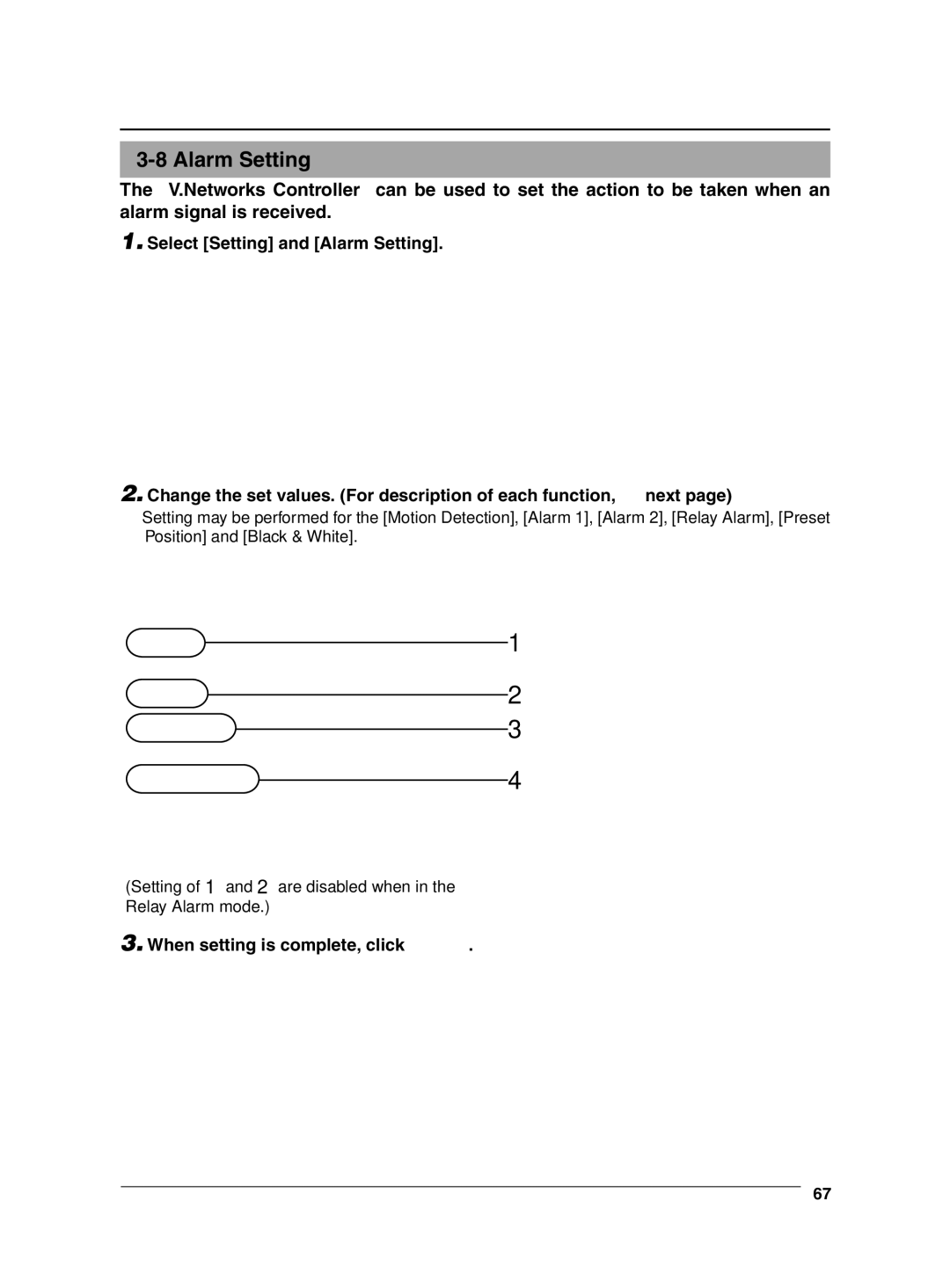3-8 Alarm Setting
The "V.Networks Controller" can be used to set the action to be taken when an alarm signal is received.
1.Select [Setting] and [Alarm Setting].
2.Change the set values. (For description of each function, ☞ next page)
Setting may be performed for the [Motion Detection], [Alarm 1], [Alarm 2], [Relay Alarm], [Preset Position] and [Black & White].
1
2
3
4
(Setting of 1 and 2 are disabled when in the Relay Alarm mode.)
3.When setting is complete, click  .
.
67