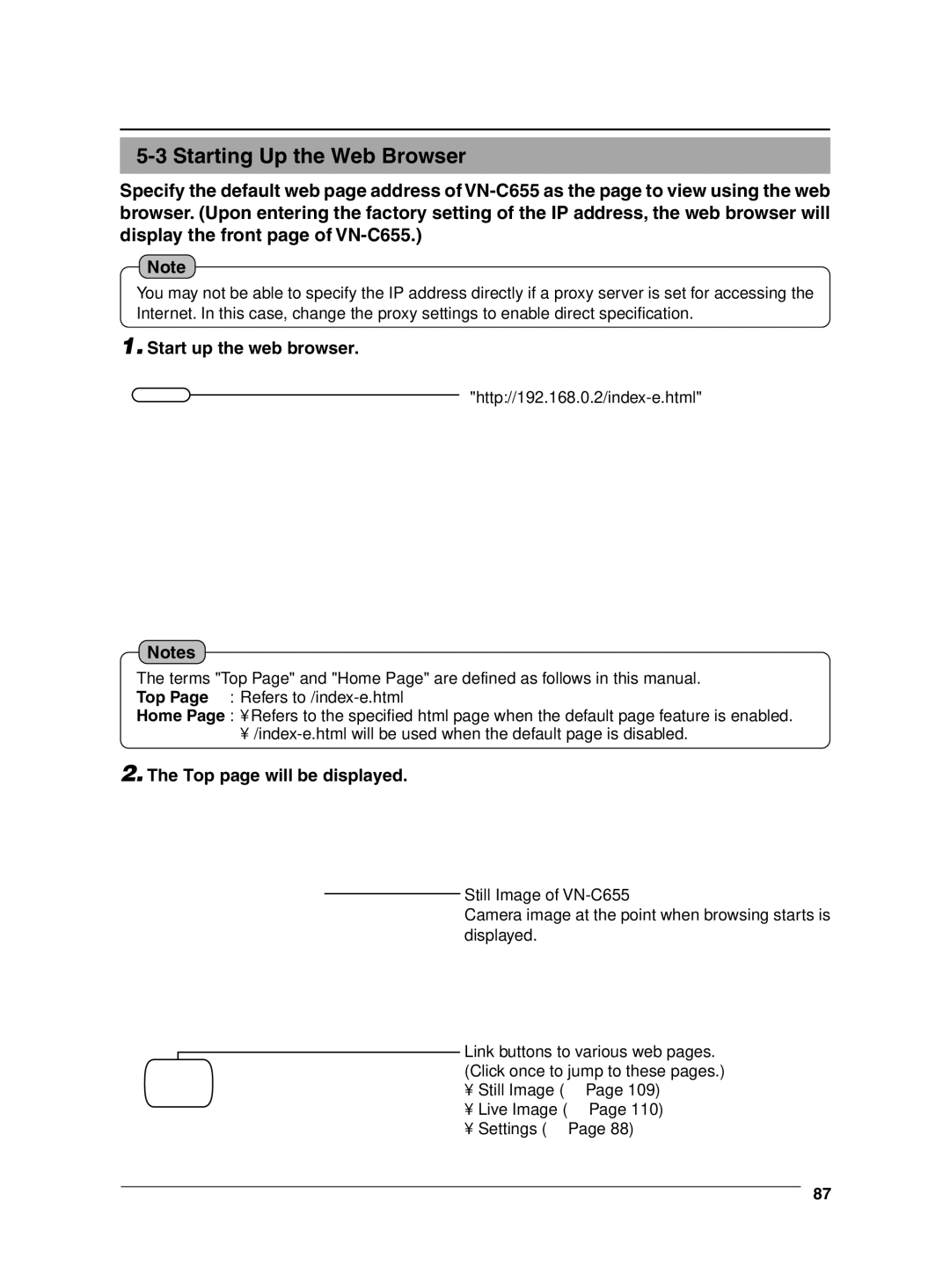5-3 Starting Up the Web Browser
Specify the default web page address of
Note
You may not be able to specify the IP address directly if a proxy server is set for accessing the Internet. In this case, change the proxy settings to enable direct specification.
1.Start up the web browser.
Notes
The terms "Top Page" and "Home Page" are defined as follows in this manual. Top Page : Refers
Home Page : • Refers to the specified html page when the default page feature is enabled.
•
2.The Top page will be displayed.
![]() Still Image of
Still Image of
Camera image at the point when browsing starts is displayed.
Link buttons to various web pages. (Click once to jump to these pages.)
•Still Image (☞ Page 109)
•Live Image (☞ Page 110)
•Settings (☞ Page 88)
87