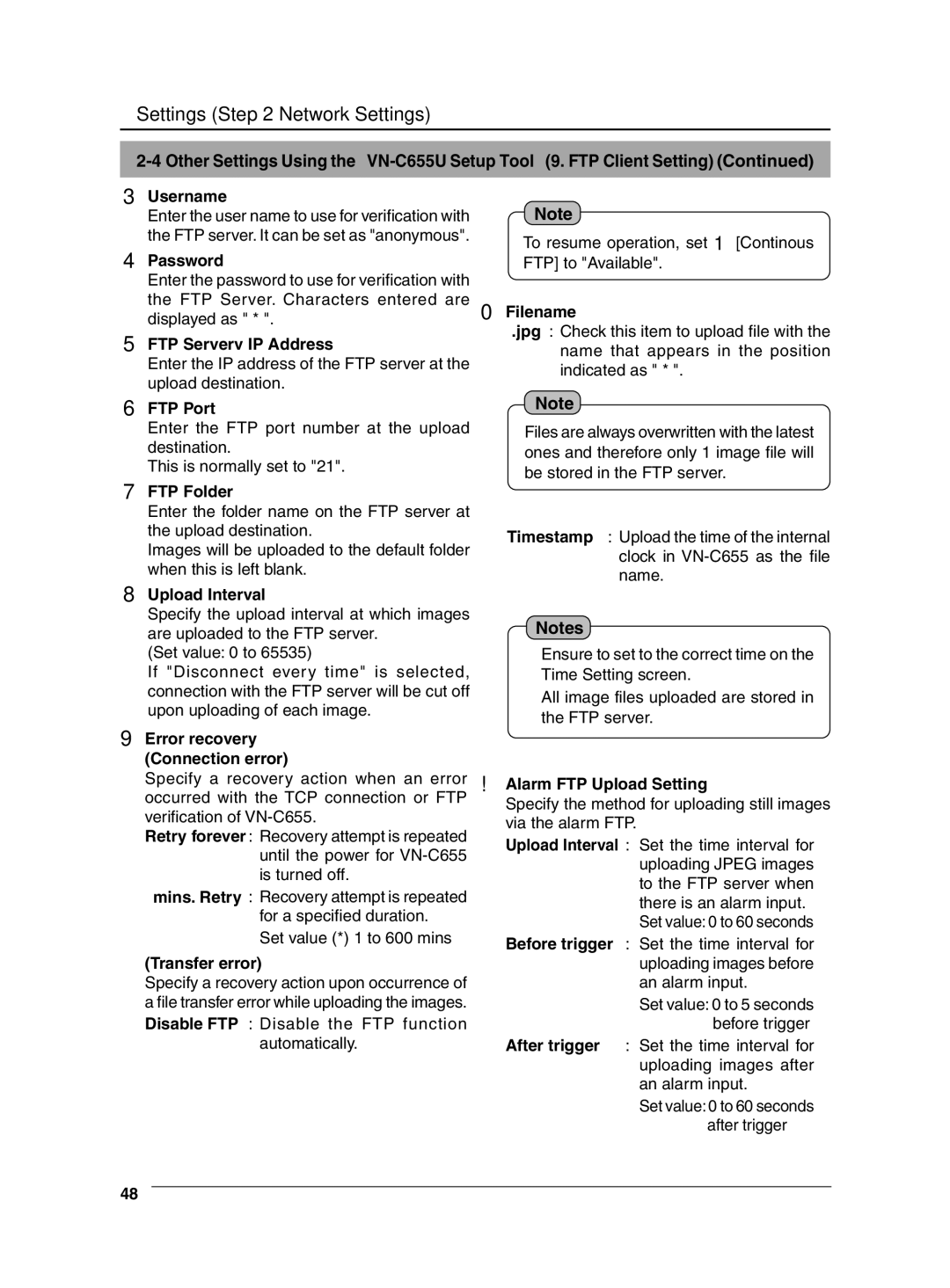Settings (Step 2 Network Settings)
3Username
Enter the user name to use for verification with the FTP server. It can be set as "anonymous".
4Password
Enter the password to use for verification with the FTP Server. Characters entered are displayed as " * ".
5FTP Serverv IP Address
Enter the IP address of the FTP server at the upload destination.
6FTP Port
Note
To resume operation, set 1 [Continous FTP] to "Available".
0Filename
*.jpg : Check this item to upload file with the name that appears in the position indicated as " * ".
Note
Enter the FTP port number at the upload destination.
This is normally set to "21".
7FTP Folder
Enter the folder name on the FTP server at the upload destination.
Images will be uploaded to the default folder when this is left blank.
8Upload Interval
Specify the upload interval at which images are uploaded to the FTP server.
(Set value: 0 to 65535)
If "Disconnect every time" is selected, connection with the FTP server will be cut off upon uploading of each image.
9Error recovery (Connection error)
Specify a recovery action when an error occurred with the TCP connection or FTP verification of
Retry forever : Recovery attempt is repeated until the power for
*mins. Retry : Recovery attempt is repeated for a specified duration.
Set value (*) 1 to 600 mins
(Transfer error)
Specify a recovery action upon occurrence of a file transfer error while uploading the images. Disable FTP : Disable the FTP function automatically.
Files are always overwritten with the latest ones and therefore only 1 image file will be stored in the FTP server.
Timestamp : Upload the time of the internal clock in
Notes
●Ensure to set to the correct time on the Time Setting screen.
●All image files uploaded are stored in the FTP server.
!Alarm FTP Upload Setting
Specify the method for uploading still images via the alarm FTP.
Upload Interval : Set the time interval for
uploading JPEG images to the FTP server when there is an alarm input.
Set value: 0 to 60 seconds
Before trigger : Set the time interval for uploading images before an alarm input.
Set value: 0 to 5 seconds before trigger After trigger : Set the time interval for
uploading images after an alarm input.
Set value: 0 to 60 seconds after trigger
48