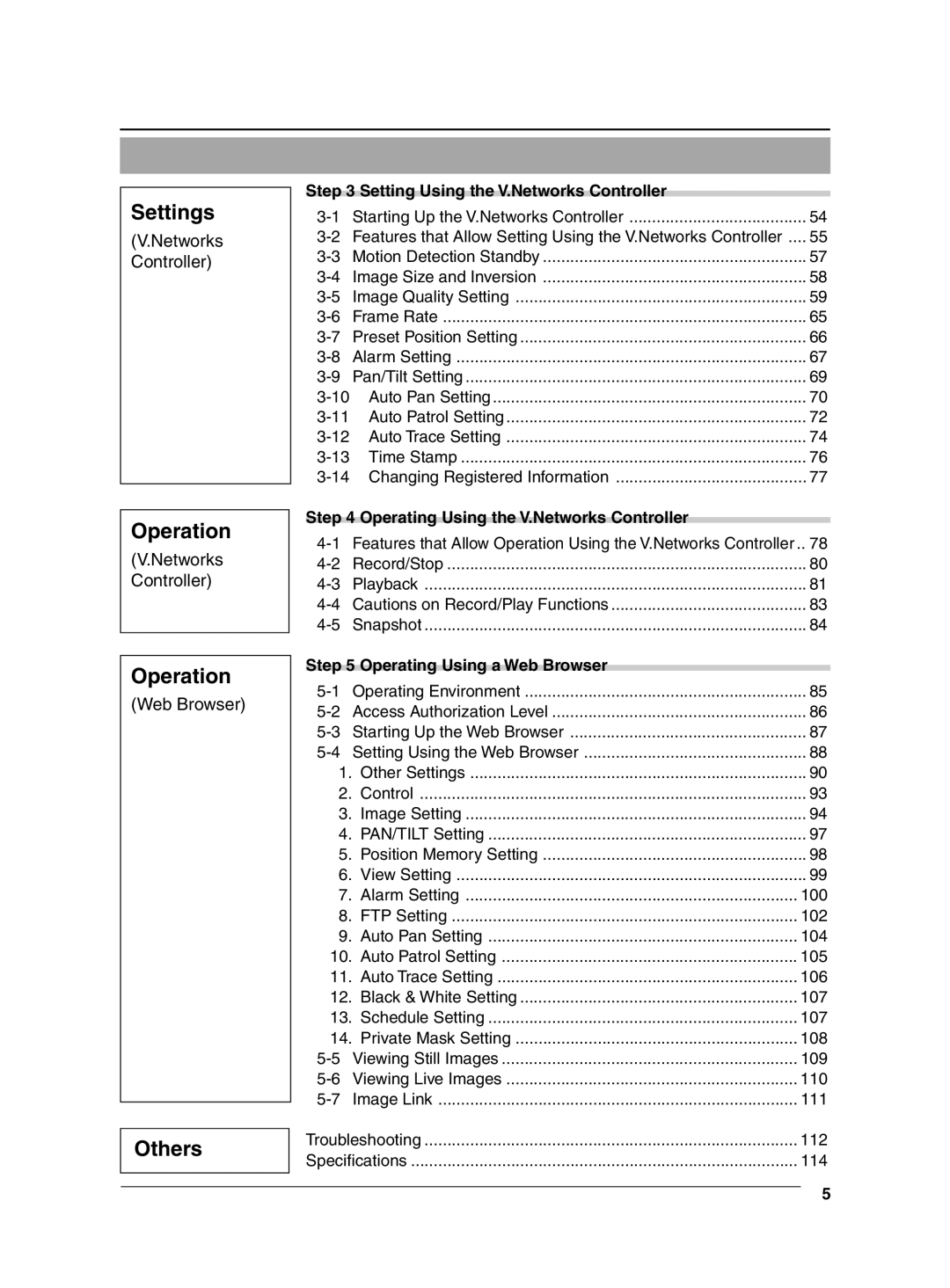Settings
(V.Networks
Controller)
Operation
(V.Networks
Controller)
Operation
(Web Browser)
Others
Step 3 Setting Using the V.Networks Controller |
| |
54 | ||
55 | ||
Motion Detection Standby | 57 | |
58 | ||
Image Quality Setting | 59 | |
Frame Rate | 65 | |
Preset Position Setting | 66 | |
Alarm Setting | 67 | |
Pan/Tilt Setting | 69 | |
Auto Pan Setting | 70 | |
Auto Patrol Setting | 72 | |
Auto Trace Setting | 74 | |
Time Stamp | 76 | |
Changing Registered Information | 77 | |
Step 4 Operating Using the V.Networks Controller |
| |
78 | ||
Record/Stop | 80 | |
Playback | 81 | |
83 | ||
Snapshot | 84 | |
Step 5 Operating Using a Web Browser |
| |
Operating Environment | 85 | |
Access Authorization Level | 86 | |
87 | ||
88 | ||
1. | Other Settings | 90 |
2. | Control | 93 |
3. | Image Setting | 94 |
4. | PAN/TILT Setting | 97 |
5. | Position Memory Setting | 98 |
6. | View Setting | 99 |
7. | Alarm Setting | 100 |
8. | FTP Setting | 102 |
9. | Auto Pan Setting | 104 |
10. | Auto Patrol Setting | 105 |
11. | Auto Trace Setting | 106 |
12. | Black & White Setting | 107 |
13. | Schedule Setting | 107 |
14. | Private Mask Setting | 108 |
Viewing Still Images | 109 | |
Viewing Live Images | 110 | |
Image Link | 111 | |
Troubleshooting | 112 | |
Specifications | 114 | |
5