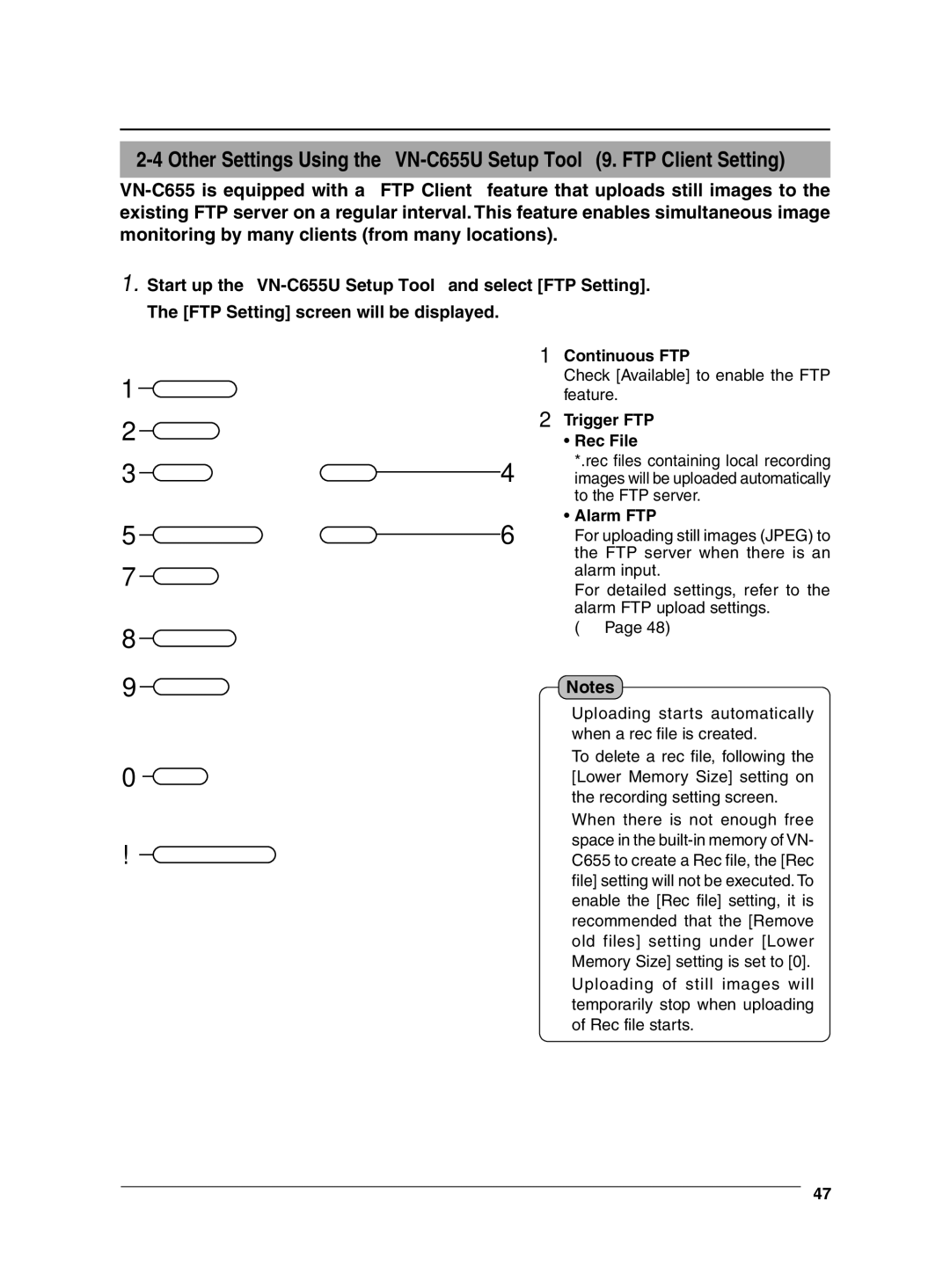1. Start up the
The [FTP Setting] screen will be displayed.
|
|
|
|
|
|
|
|
| 1 Continuous FTP |
1 |
|
|
|
| Check [Available] to enable the FTP | ||||
|
|
|
| feature. | |||||
|
|
|
|
|
|
|
|
| |
2 |
|
|
|
|
|
|
|
| 2 Trigger FTP |
|
|
|
|
|
|
|
| ¥ Rec File | |
|
|
|
|
|
|
|
|
| |
3 |
|
|
|
|
|
|
| 4 | *.rec files containing local recording |
|
|
|
| images will be uploaded automatically | |||||
|
| ||||||||
|
|
|
|
|
|
|
|
| to the FTP server. |
5 |
|
|
|
|
|
|
| 6 | ¥ Alarm FTP |
|
|
|
|
|
|
| For uploading still images (JPEG) to | ||
|
|
|
|
| |||||
|
|
|
|
|
|
|
|
| the FTP server when there is an |
7 |
|
|
|
|
|
|
| alarm input. | |
|
|
|
|
|
|
| For detailed settings, refer to the | ||
|
|
|
|
|
|
|
|
| |
|
|
|
|
|
|
|
|
| alarm FTP upload settings. |
8 |
|
|
|
|
|
|
|
| (☞ Page 48) |
|
|
|
|
|
|
|
|
| |
9 |
|
|
|
|
| Notes | |||
|
|
|
|
| |||||
|
|
|
|
|
|
|
|
| ● Uploading starts automatically |
|
|
|
|
|
|
|
|
| when a rec file is created. |
|
|
|
|
|
|
|
|
| ● To delete a rec file, following the |
0 |
|
|
|
|
| [Lower Memory Size] setting on | |||
|
|
|
|
| |||||
|
|
|
|
|
|
|
|
| the recording setting screen. |
|
| ● When there is not enough free |
! |
| space in the |
| C655 to create a Rec file, the [Rec | |
| ||
|
| |
|
| file] setting will not be executed. To |
|
| enable the [Rec file] setting, it is |
|
| recommended that the [Remove |
|
| old files] setting under [Lower |
|
| Memory Size] setting is set to [0]. |
|
| ● Uploading of still images will |
|
| temporarily stop when uploading |
|
| of Rec file starts. |
47