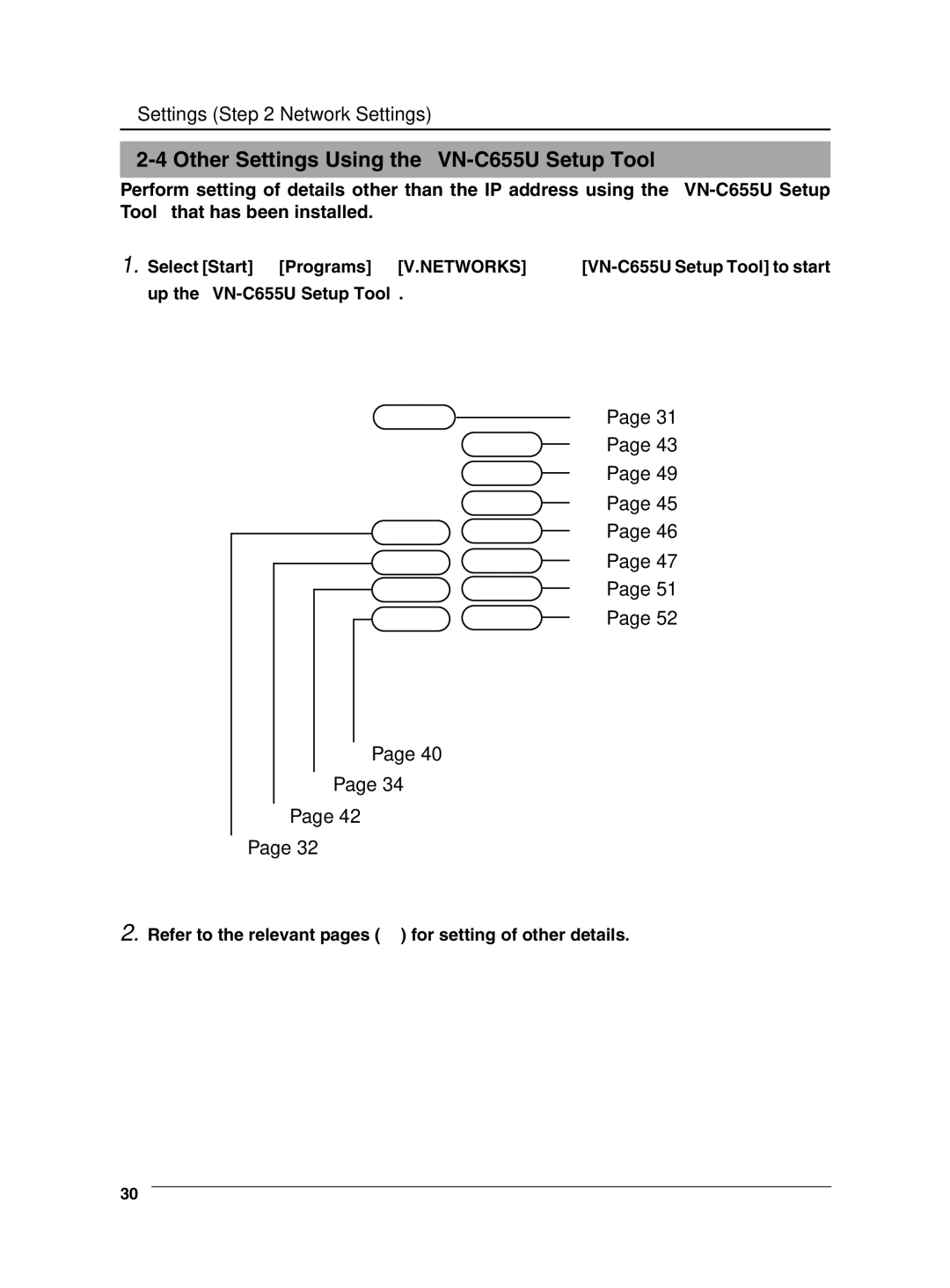Settings (Step 2 Network Settings)
2-4 Other Settings Using the "VN-C655U Setup Tool"
Perform setting of details other than the IP address using the
1.Select [Start] †[Programs] †[V.NETWORKS] †![]()
![]() ☞ Page 31
☞ Page 31
☞ Page 43
![]() ☞ Page 49
☞ Page 49
☞ Page 45
![]()
![]() ☞ Page 46
☞ Page 46
☞ Page 47
![]()
![]() ☞ Page 51
☞ Page 51
☞ Page 52
☞Page 40
☞Page 34
☞Page 42
☞Page 32
2.Refer to the relevant pages (☞) for setting of other details.
30