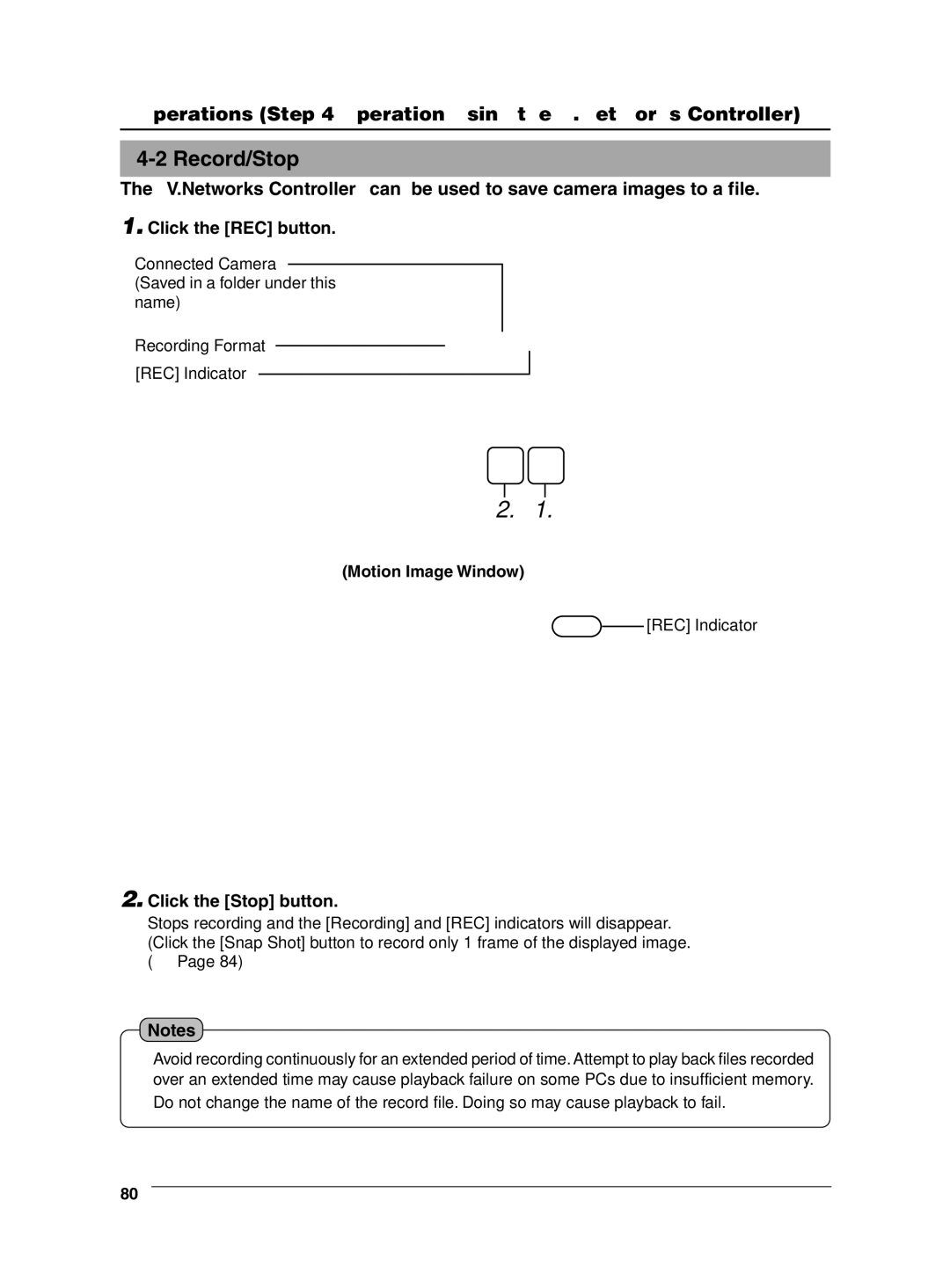Operations (Step 4 Operation Using the V.Networks Controller)
4-2 Record/Stop
The "V.Networks Controller" can be used to save camera images to a file.
1.Click the [REC] button.
Connected Camera
(Saved in a folder under this name)
Recording Format
[REC] Indicator
2. 1.
(Motion Image Window)
![]()
![]() [REC] Indicator
[REC] Indicator
2.Click the [Stop] button.
Stops recording and the [Recording] and [REC] indicators will disappear.
(Click the [Snap Shot] button to record only 1 frame of the displayed image. (☞ Page 84)
Notes
●Avoid recording continuously for an extended period of time. Attempt to play back files recorded over an extended time may cause playback failure on some PCs due to insufficient memory.
●Do not change the name of the record file. Doing so may cause playback to fail.
80