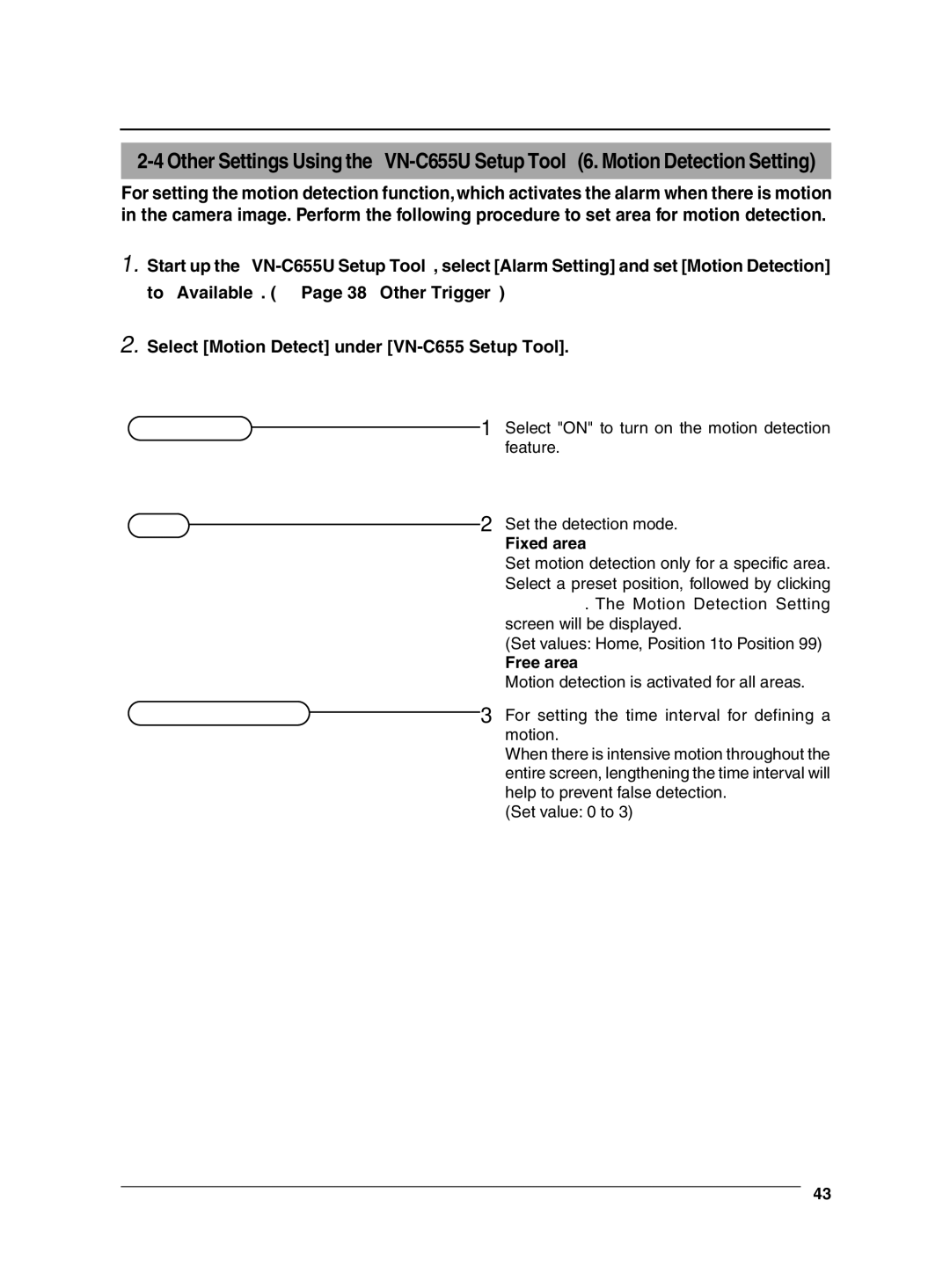For setting the motion detection function,which activates the alarm when there is motion in the camera image. Perform the following procedure to set area for motion detection.
1.Start up the
2.Select [Motion Detect] under
![]() 1 Select "ON" to turn on the motion detection feature.
1 Select "ON" to turn on the motion detection feature.
2 Set the detection mode.
Fixed area
Set motion detection only for a specific area. Select a preset position, followed by clicking ![]() . The Motion Detection Setting screen will be displayed.
. The Motion Detection Setting screen will be displayed.
(Set values: Home, Position 1to Position 99)
Free area
Motion detection is activated for all areas.
![]()
![]() 3 For setting the time interval for defining a motion.
3 For setting the time interval for defining a motion.
When there is intensive motion throughout the entire screen, lengthening the time interval will help to prevent false detection.
(Set value: 0 to 3)
43