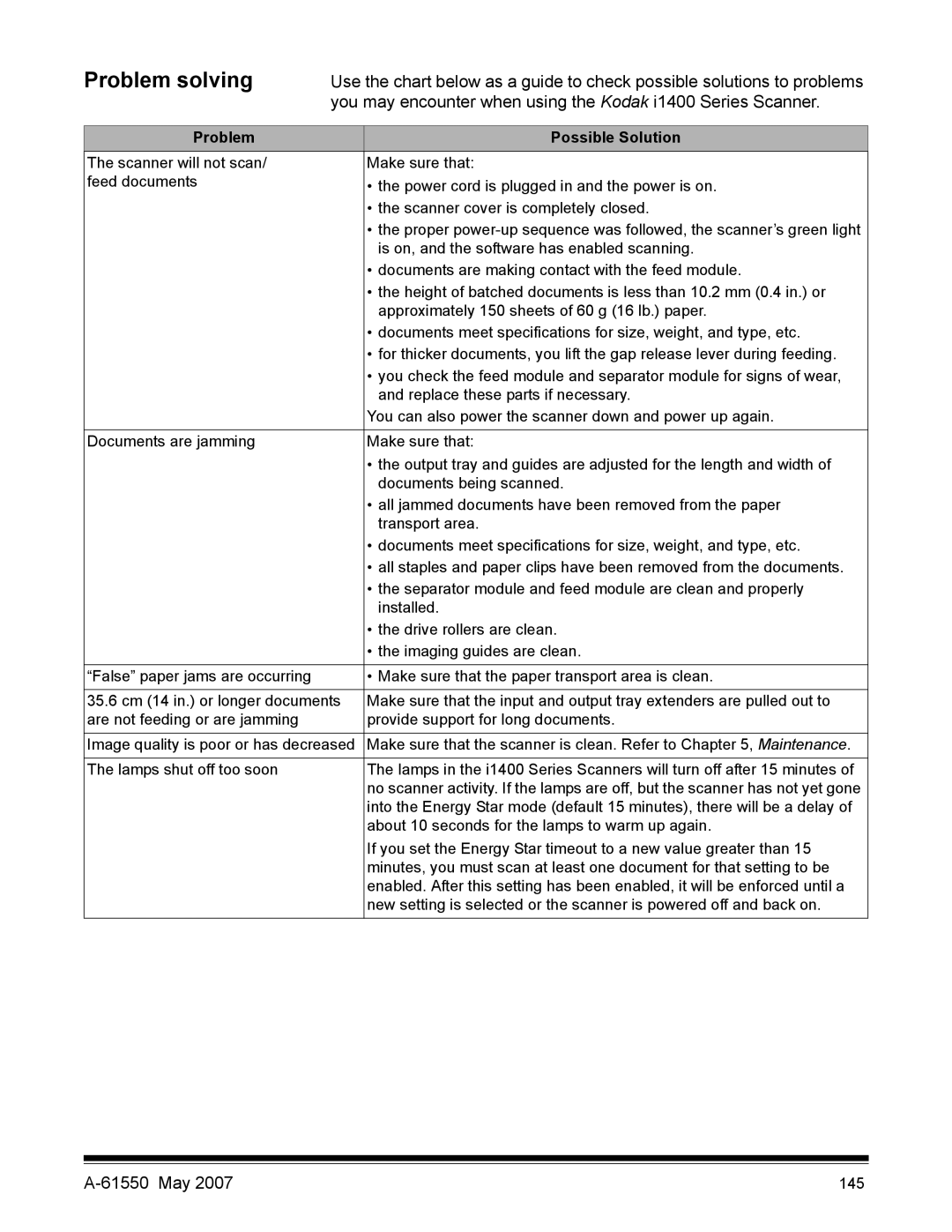Problem solving
Use the chart below as a guide to check possible solutions to problems you may encounter when using the Kodak i1400 Series Scanner.
Problem | Possible Solution |
The scanner will not scan/ | Make sure that: |
feed documents | • the power cord is plugged in and the power is on. |
| • the scanner cover is completely closed. |
| • the proper |
| is on, and the software has enabled scanning. |
| • documents are making contact with the feed module. |
| • the height of batched documents is less than 10.2 mm (0.4 in.) or |
| approximately 150 sheets of 60 g (16 lb.) paper. |
| • documents meet specifications for size, weight, and type, etc. |
| • for thicker documents, you lift the gap release lever during feeding. |
| • you check the feed module and separator module for signs of wear, |
| and replace these parts if necessary. |
| You can also power the scanner down and power up again. |
|
|
Documents are jamming | Make sure that: |
| • the output tray and guides are adjusted for the length and width of |
| documents being scanned. |
| • all jammed documents have been removed from the paper |
| transport area. |
| • documents meet specifications for size, weight, and type, etc. |
| • all staples and paper clips have been removed from the documents. |
| • the separator module and feed module are clean and properly |
| installed. |
| • the drive rollers are clean. |
| • the imaging guides are clean. |
|
|
“False” paper jams are occurring | • Make sure that the paper transport area is clean. |
|
|
35.6 cm (14 in.) or longer documents | Make sure that the input and output tray extenders are pulled out to |
are not feeding or are jamming | provide support for long documents. |
|
|
Image quality is poor or has decreased | Make sure that the scanner is clean. Refer to Chapter 5, Maintenance. |
|
|
The lamps shut off too soon | The lamps in the i1400 Series Scanners will turn off after 15 minutes of |
| no scanner activity. If the lamps are off, but the scanner has not yet gone |
| into the Energy Star mode (default 15 minutes), there will be a delay of |
| about 10 seconds for the lamps to warm up again. |
| If you set the Energy Star timeout to a new value greater than 15 |
| minutes, you must scan at least one document for that setting to be |
| enabled. After this setting has been enabled, it will be enforced until a |
| new setting is selected or the scanner is powered off and back on. |
|
|
145 |