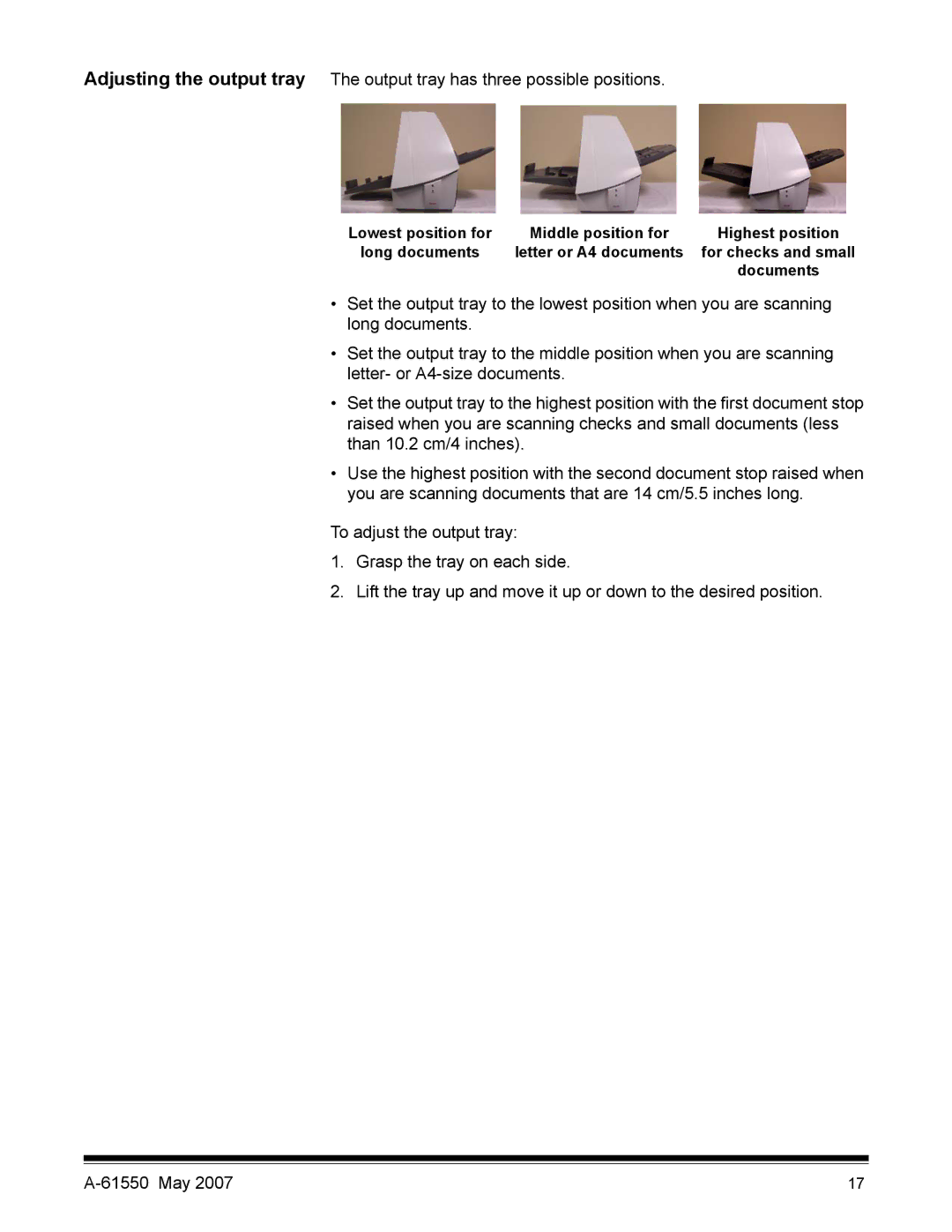Adjusting the output tray The output tray has three possible positions.
Lowest position for | Middle position for | Highest position |
long documents | letter or A4 documents | for checks and small |
|
| documents |
•Set the output tray to the lowest position when you are scanning long documents.
•Set the output tray to the middle position when you are scanning letter- or
•Set the output tray to the highest position with the first document stop raised when you are scanning checks and small documents (less than 10.2 cm/4 inches).
•Use the highest position with the second document stop raised when you are scanning documents that are 14 cm/5.5 inches long.
To adjust the output tray:
1.Grasp the tray on each side.
2.Lift the tray up and move it up or down to the desired position.
17 |