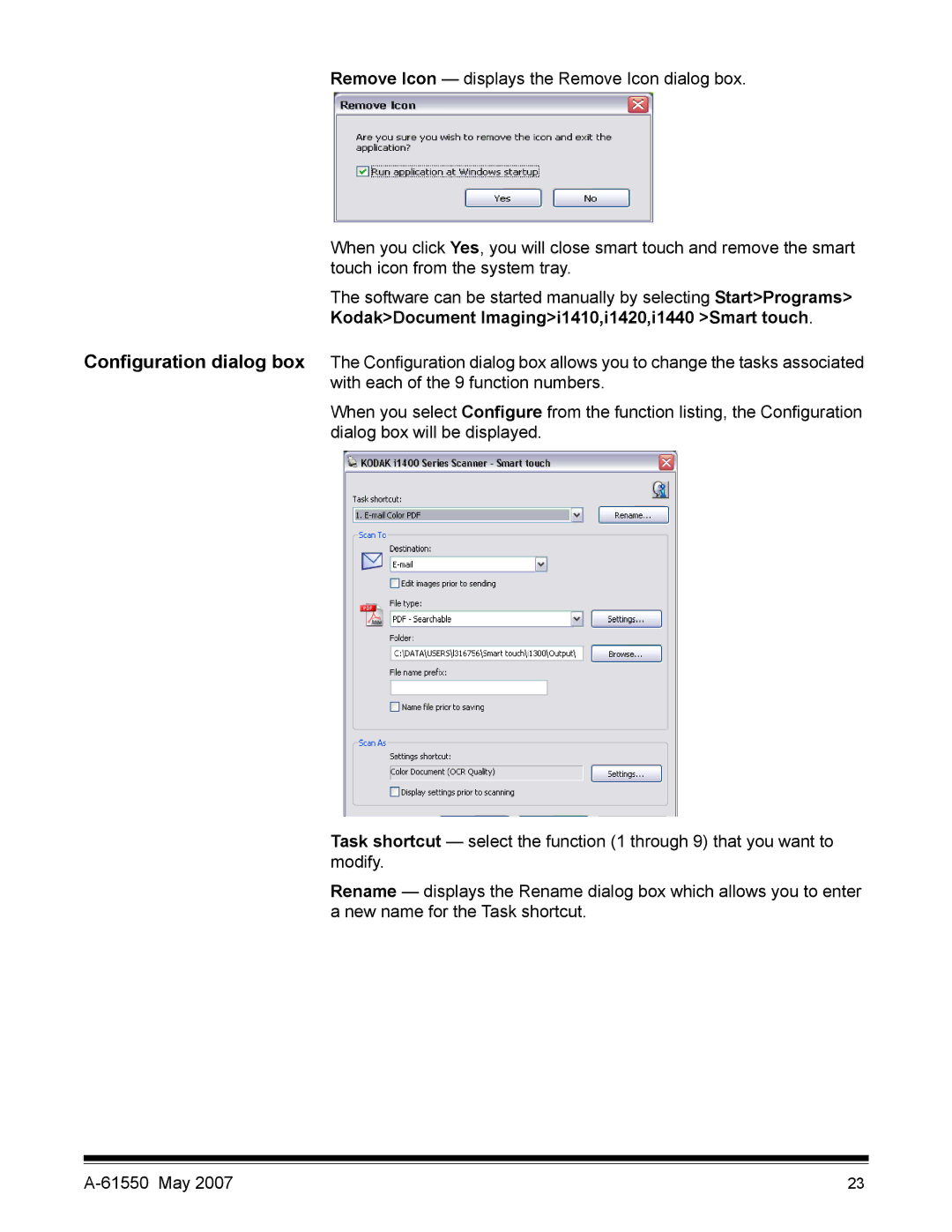Remove Icon — displays the Remove Icon dialog box.
When you click Yes, you will close smart touch and remove the smart touch icon from the system tray.
The software can be started manually by selecting Start>Programs>
Kodak>Document Imaging>i1410,i1420,i1440 >Smart touch.
Configuration dialog box The Configuration dialog box allows you to change the tasks associated
with each of the 9 function numbers.
When you select Configure from the function listing, the Configuration dialog box will be displayed.
Task shortcut — select the function (1 through 9) that you want to modify.
Rename — displays the Rename dialog box which allows you to enter a new name for the Task shortcut.
23 |