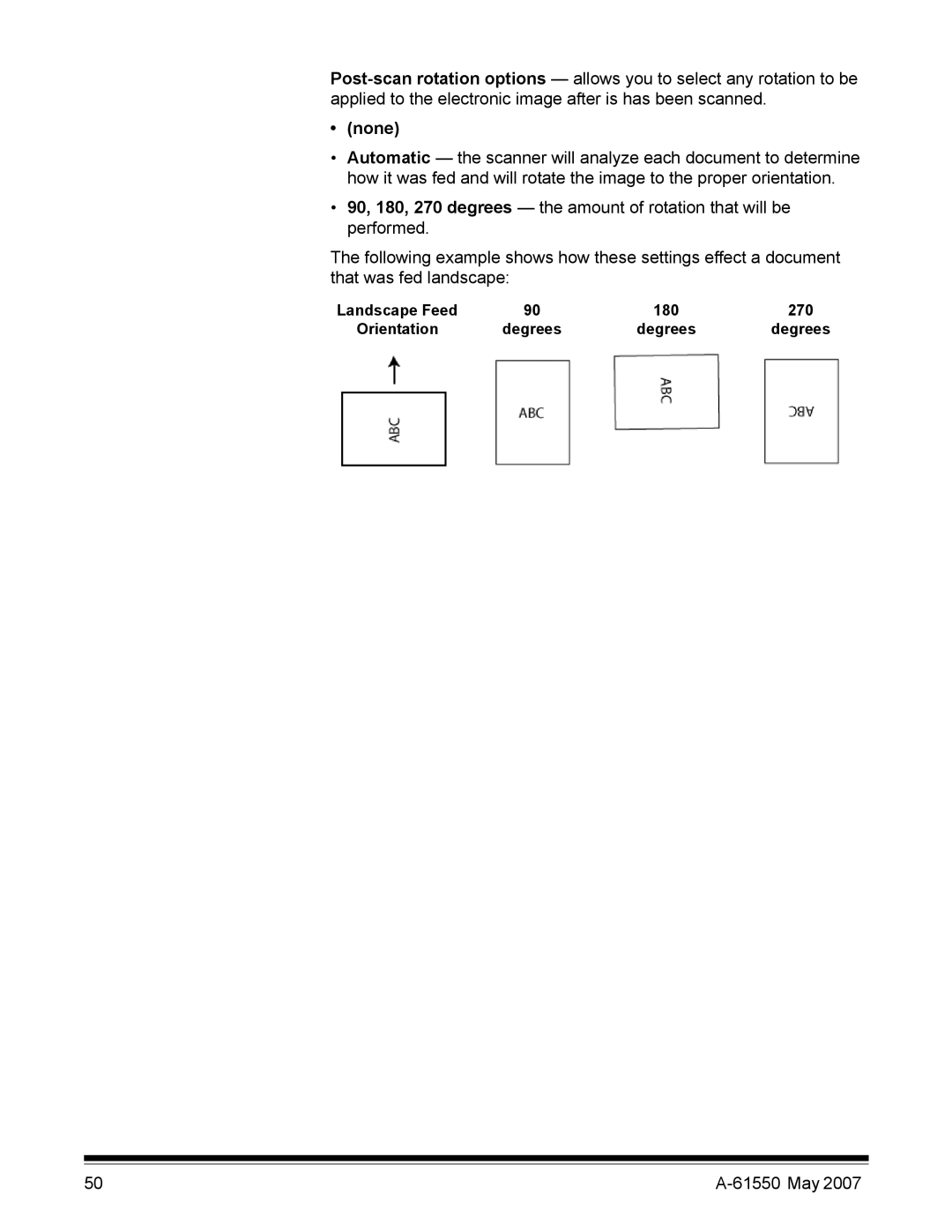•(none)
•Automatic — the scanner will analyze each document to determine how it was fed and will rotate the image to the proper orientation.
•90, 180, 270 degrees — the amount of rotation that will be performed.
The following example shows how these settings effect a document that was fed landscape:
Landscape Feed | 90 | 180 | 270 |
Orientation | degrees | degrees | degrees |
50 |