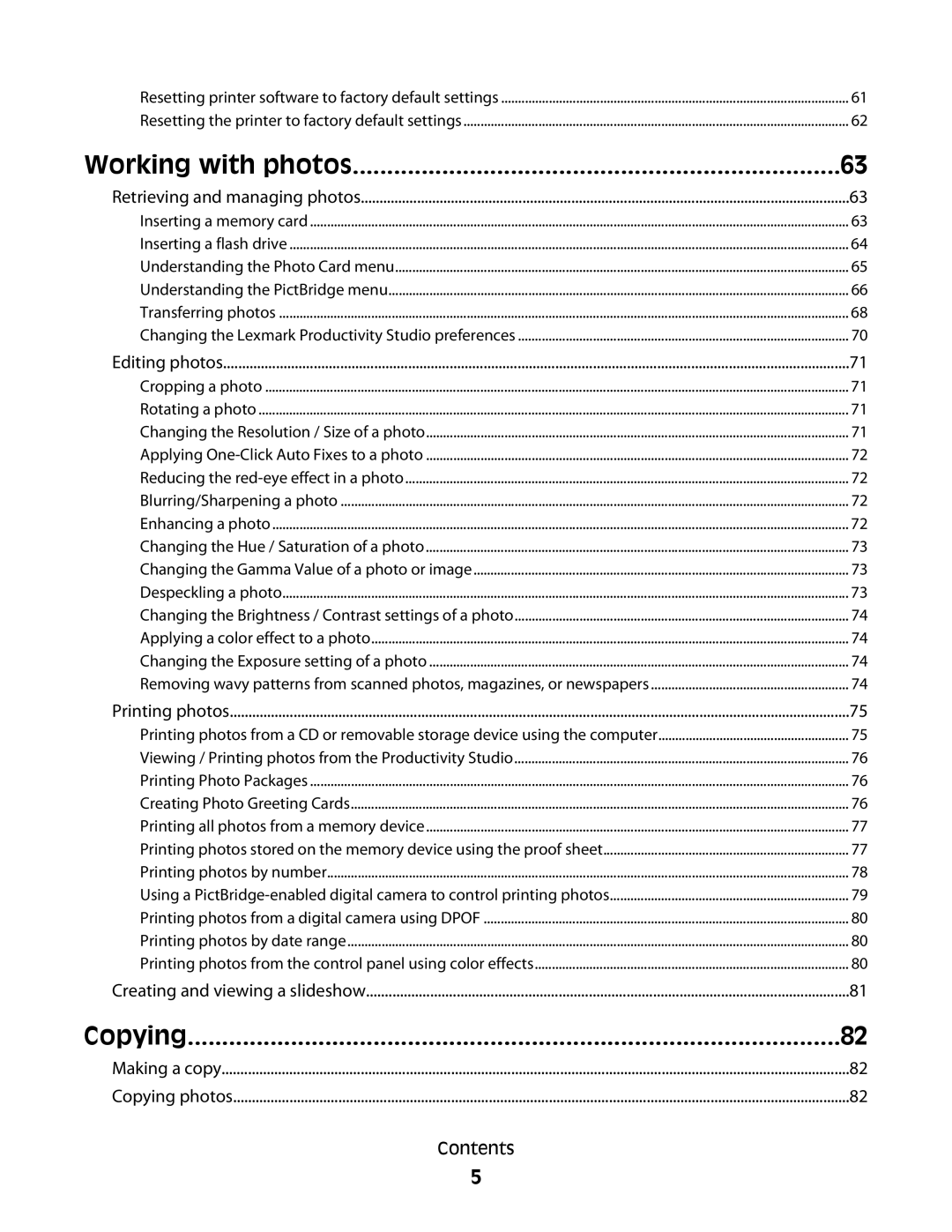May
Series Users Guide
Safety information
Contents
Loading paper and original documents
Copying
Working with photos
Faxing
Scanning
121
113
126
147
163
173
186
Page
Intro du ction
Where to find
Finding information about the printer
Description
Users Guide Comprehensive Version
Where to find rest of world
Where to find North America
Mail support
Click Customer Support Click Technical Support
Click Customer Support Click Warranty Information
Where to find US
Operating system notice
Windows users-See the Users Guide
Checking the box contents
Setting up the printe r
Setting up the printer for standalone use
Page
Page
Page
Page
Use
Understanding the parts of the printer
EXT
Getting the printer ready to fax
Using an RJ11 adapter
Country/region United Kingdom Italy Ireland Sweden Finland
Norway France Denmark Portugal
Page
Egypt Poland Bulgaria
Country/region Saudi Arabia Israel United Arab Emirates
Czech Republic Russia Belgium
Australia Spain South Africa Turkey
Country/region
Choosing a fax connection
Equipment
Connecting to an answering machine
Benefits
See this section
Connecting directly to a telephone wall jack
Connecting directly to a telephone wall jack in Germany
Connecting to a computer with a modem
Connecting to a telephone
Setting up to fax while behind a PBX
Understanding the control panel
Using a digital phone service
Using the control panel
Press
Press To
Press
Temporary settings
Saving settings
Installing another language control panel
Using the installation software CD Windows users only
Installing the printer software
Using the installation software CD Macintosh users only
Using the World Wide Web
Details
Click
You can
Click Setup and diagnose printer
From here
Security Information
Turning printing voice notification on or off
Gen eral netwo rking
Windows Vista users only
Checking the port setting
Sharing a printer in a Windows environment
Connect to network printer
Configure network printers
Loading paper
Using the automatic paper type sensor
Load in g pape r a nd ori ginal do cu m ents
Loading labels
Loading envelopes
Loading iron-on transfers
Loading transparencies
Loading banner paper
Loading custom-size paper
Loading original documents on the scanner glass
Printing basic documents
Prin ting
Printing a document
Printing a Web
Click Print Now
Printing photos or images from a Web
Printing multiple copies of a document
Collated
Printing on both sides of the paper
Collating copies
Canceling print jobs
Pausing print jobs
Printing the last page first reverse page order
Printing multiple pages on one sheet N-Up
Printing envelopes
Printing specialty documents
Choosing compatible specialty paper types
Click File ΠAdd Photo from Scanner
Printing a document as a poster
Printing an image as a poster
Assembling a booklet
Printing a booklet
Printing iron-on transfers
Printing on custom-size paper
Printing transparencies
Printing a banner
Saving and deleting print settings
Changing printer settings
Resetting printer software to factory default settings
Windows 2000, Windows XP, or Windows Vista users
Resetting the printer to factory default settings
Retrieving and managing photos
Working with p ho tos
Inserting a memory card
Slot Memory card
Inserting a flash drive
Press Start Color or Start Black
Understanding the Photo Card menu
Menu item
Action
Understanding the PictBridge menu
Paper Size1 Photo Size1 Layout1 Quality1 Paper Type1
Click Select photos to save
Transferring photos
Click Automatically save all photos to My Pictures
Click Deselect All
Transferring photos from a memory card to a flash drive
Changing the Lexmark Productivity Studio preferences
Changing the Productivity Studio transfer settings
Changing the Productivity Studio library preferences
Click Temporary Files
Editing photos
Changing the Resolution / Size of a photo
Cropping a photo
Rotating a photo
Reducing the red-eye effect in a photo
Applying One-Click Auto Fixes to a photo
Blurring/Sharpening a photo
Enhancing a photo
Click Hue / Saturation
Changing the Hue / Saturation of a photo
Applying a color effect to a photo
Changing the Brightness / Contrast settings of a photo
Changing the Exposure setting of a photo
Click Select photos to print
Printing photos
Click Image Patterns
Creating Photo Greeting Cards
Viewing / Printing photos from the Productivity Studio
Printing Photo Packages
Press Start Color or Start Black again
Dimensions
Printing all photos from a memory device
Printing photos by number
Page
Printing photos by date range
Printing photos from a digital camera using Dpof
Printing photos from the control panel using color effects
Creating and viewing a slideshow
Cop ying
If you want to change a setting
Making a copy
Copying photos
Adjusting copy quality
Copying a photo using the computer
Press Lighter/Darker
Collating copies using the control panel
Making a copy lighter or darker
Enlarging or reducing an image
Repeating an image on one
Modifying the Copy settings
Scanning a document
Scanning a document using the computer
Scan ning
Scanning images for editing
Scanning text for editing
Scanning a photo to the Library
Click View / Print Library
Select Photo, Several Photos, or Document
Scanning multiple photos at one time using the computer
Customizing scan settings using the computer
Canceling a scan job
To cancel
Destination
Setting Color Depth
Click Custom Settings
Understanding the Scan menu
Options
Saving a scanned image on the computer
Use this Tools Maintenance
Scanning to a computer over a network
Adding a file to an e-mail message
Changing the Productivity Studio scan settings
Click Scan Settings
Scanning documents or images for e-mailing
Adding a new scanned image to an e-mail message
Changing the Productivity Studio e-mail screen preferences
Click E-mail Screen
Page
Faxing
Sending a fax using the software
Sending a fax
Entering a fax number
Sending a fax while listening to a call On Hook Dial
Sending a fax using the control panel
Sending a broadcast fax at a scheduled time
Receiving a fax
Receiving a fax manually
Press Start Color or Start Black. or
Using Caller ID from the software
Setting a fax manual answer code
Using Caller ID from the control panel
100
Receiving a fax automatically
Receiving a fax with an answering machine
Using the control panel Phone Book
Using the Phone Book
Forwarding faxes
101
102
Using the computer Phone Book
Customizing settings using the Fax Setup Utility
Customizing fax settings
Click Fax History and Settings
103
Tab
104
105
Understanding the Fax menu
106
Setting Auto Answer to on
Setting up a fax header
107
Setting up a fax footer
108
Blocking unwanted changes to fax settings
Blocking junk faxes
109
Using the Fax Solutions Software
Setting the distinctive ring
Setting up a dialing prefix
110
Click To
111
Setting up Speed Dial
Click Tools ΠCreate Report
Printing fax activity reports
112
Main taining th e prin t er
Installing print cartridges
Replacing print cartridges
113
114
Removing a used print cartridge
Refilling print cartridges
Using genuine Lexmark print cartridges
Aligning print cartridges
115
Press Copy Mode
Cleaning the print cartridge nozzles
Wiping the print cartridge nozzles and contacts
116
117
Preserving the print cartridges
118
Cleaning the scanner glass
Cleaning the exterior of the printer
Ordering print cartridges
Ordering supplies
Ordering paper and other supplies
119
120
Power button is not lit
Setup Troubleshooting
Troublesho oting
Incorrect language appears on the display
122
Software does not install
123
Does not print
Check Printer Default and Pause Settings
Solving printer communication problems
Removing and Reinstalling the Software
124
Windows 2000, click Start ΠSettings ΠControl Panel
Removing and reinstalling the software
Understanding Warning levels
Enabling the USB port
Improving print quality
Print troubleshooting
126
Check Paper
127
Poor text and graphic quality
Check Print Cartridges
Remove Sheets AS They are Printed
128
Poor quality at the edges
129
Print speed is slow
Partial document or photo prints
Checking the print cartridges
Photo smudges
Ink levels seem incorrect
130
Blank or incorrect page prints
Ink levels seem to go down too quickly
Characters on printout are missing or unexpected
131
Copied item does not match the original item
Are the Color and Print Speed Settings CORRECT?
132
Make Sure the Truetype Font is Available on the Computer
Prints with different fonts
Glossy photo paper or transparencies stick together
133
Make Sure the Correct Printer is Selected
134
Print is too dark or smudged
Transparencies or photos contain white lines
Printouts have alternating bands of light and dark print
Vertical straight lines are not smooth
135
Checking the printer status
White lines appear in graphics or solid black areas
Windows Vista users only
136
Checking printer readiness
Settings are not saved
Windows XP users only
Windows 2000 users only
Resolving font problems
Checking the Spool Settings for banner printing
Printer is busy printing another job
138
Is the Problem with the PROGRAM?
Do YOU Need to Adjust the QUALITY/SPEED SETTINGS?
Ready or Busy Printing is listed as the status
Printing a test
Test page does not print
Make Sure the Printer is Receiving Power
140
Click Print a test
Removing an external print server
Checking external devices
Cable is not connected, is loose, or is damaged
141
142
Printer is plugged in but does not print
Printer is trying to print to File
TRY to Locate the Printer from the Remote Computer
143
Check the Printer Status
Printer is not able to communicate with the computer
Problems when copying, scanning, or faxing
Wrong printer is attached
Updating the printer software
Experiencing poor quality or incorrect output
Bidirectional communication is not established
145
Make Sure the External Print Server is Working
146
Cannot print from digital camera using PictBridge
How to clear and avoid paper jams
Jams and misfeeds troubleshooting
Paper jam in the printer
147
Paper jam in the paper support
Adjust the Paper Guides
Paper or specialty media misfeeds
148
149
Printer does not feed paper, envelopes, or specialty media
Banner paper jams
Nothing happens when memory card is inserted
Memory card troubleshooting
Paper continues to jam
Memory card cannot be inserted
Copier does not respond
Copy troubleshooting
Scanner unit does not close
Poor copy quality
152
Partial document or photo copies
Scanner does not respond
Scan troubleshooting
Scan was not successful
153
154
Scanning takes too long or freezes the computer
Poor scanned image quality
Partial document or photo scans
Fax troubleshooting
Cannot scan to a computer over a network
Cannot send or receive a fax
156
Do YOU have Voice Mail SERVICE?
Disable Call Waiting Temporarily
157
Check Country Code
158
Can send but not receive faxes
Can receive but not send faxes
159
Check the Dial Prefix Setting
Check Speed Dial Number
Be Sure That Printer is Detecting a Dial Tone
Received fax has poor print quality
Printer receives a blank fax
Caller ID information is not displayed
160
Fax Mode Unsupported
Fax Error
Remote Fax Error
161
Phone Line Busy
Change Redial Settings
162
Schedule to Resend FAX AT a Later Time
163
Error messages on the printer display
Phone Line Error
Cartridge Error 1102, 1203, 1204, or 120F
Alignment Error
164
Remove Tape from Print Cartridge
Black Ink Low / Color Ink Low / Photo Ink Low
Error
Clear Carrier Jam
Cover Open
Left Cartridge Incorrect / Right Cartridge Incorrect
Left Cartridge Error / Right Cartridge Error
Left Cartridge Missing / Right Cartridge Missing
Memory Failure
No photo/paper size selection has been made
No images have been selected
Could not detect a proof sheet
No proof sheet information
PictBridge communications error
Photo size error. Photo must fit on
Problems reading the memory card
Only one photo enhancement may be chosen at a time
Clearing error messages
Error messages on the computer screen
Left/Right Cartridge Missing
Communication not available
Ink Low
General Printing Problem
Out of Memory
Out of Paper
Color Cartridge replacement required
Black Cartridge replacement required
Unsupported file types found on memory card
Paper Jam
172
Black and Color Cartridge replacement required
Lexmark International, Inc
173
All rights reserved
174
175
Industry Canada compliance statement
Meter average sound pressure, dBA
176
177
178
179
South Africa telecommunications notice
Mode
180
181
Limited warranty service
Limitation of liability
182
183
184
185
186
Index
187
Immediately
188
189
190
191
192
193
Inserted Nothing happens when memory card is inserted
194