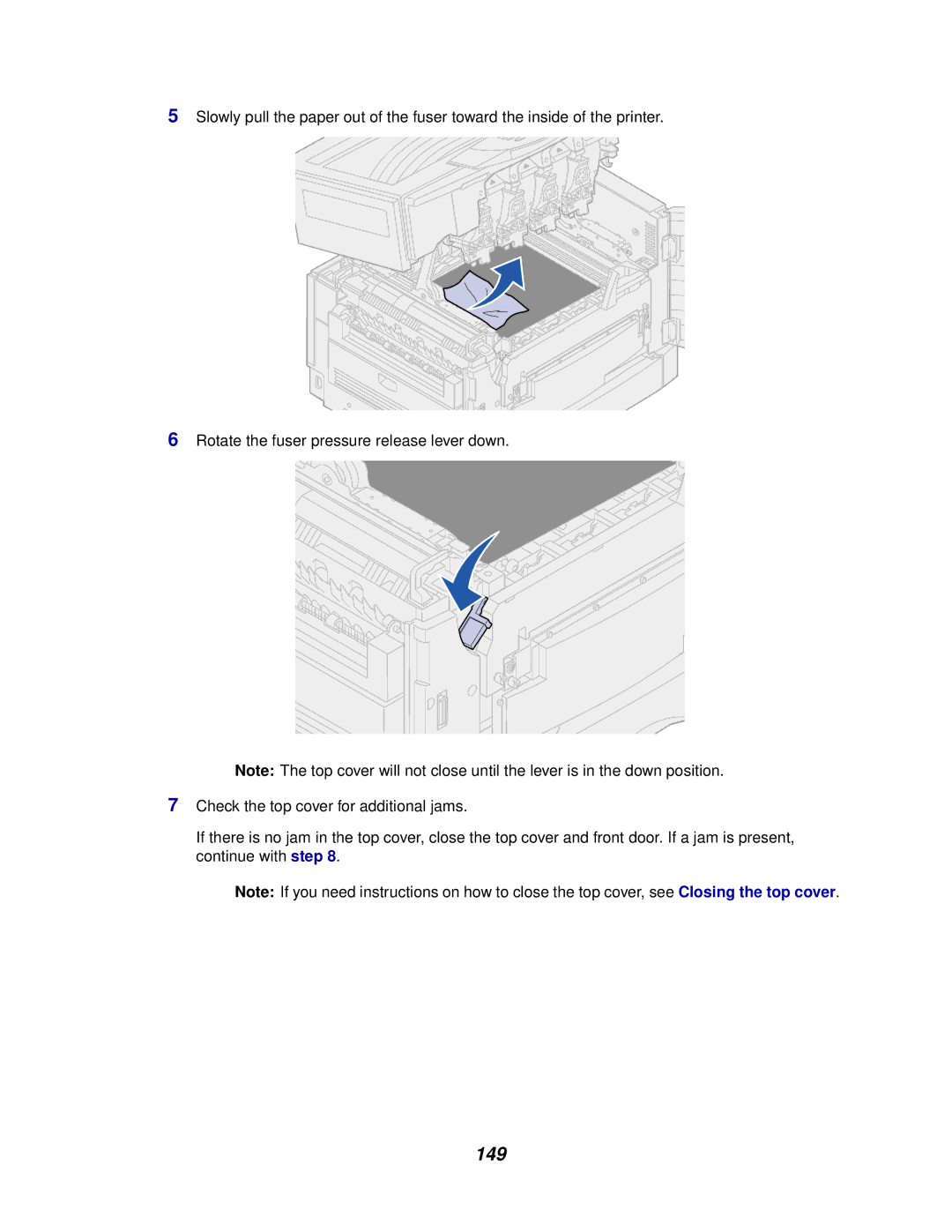5Slowly pull the paper out of the fuser toward the inside of the printer.
6Rotate the fuser pressure release lever down.
Note: The top cover will not close until the lever is in the down position.
7Check the top cover for additional jams.
If there is no jam in the top cover, close the top cover and front door. If a jam is present, continue with step 8.
Note: If you need instructions on how to close the top cover, see Closing the top cover.