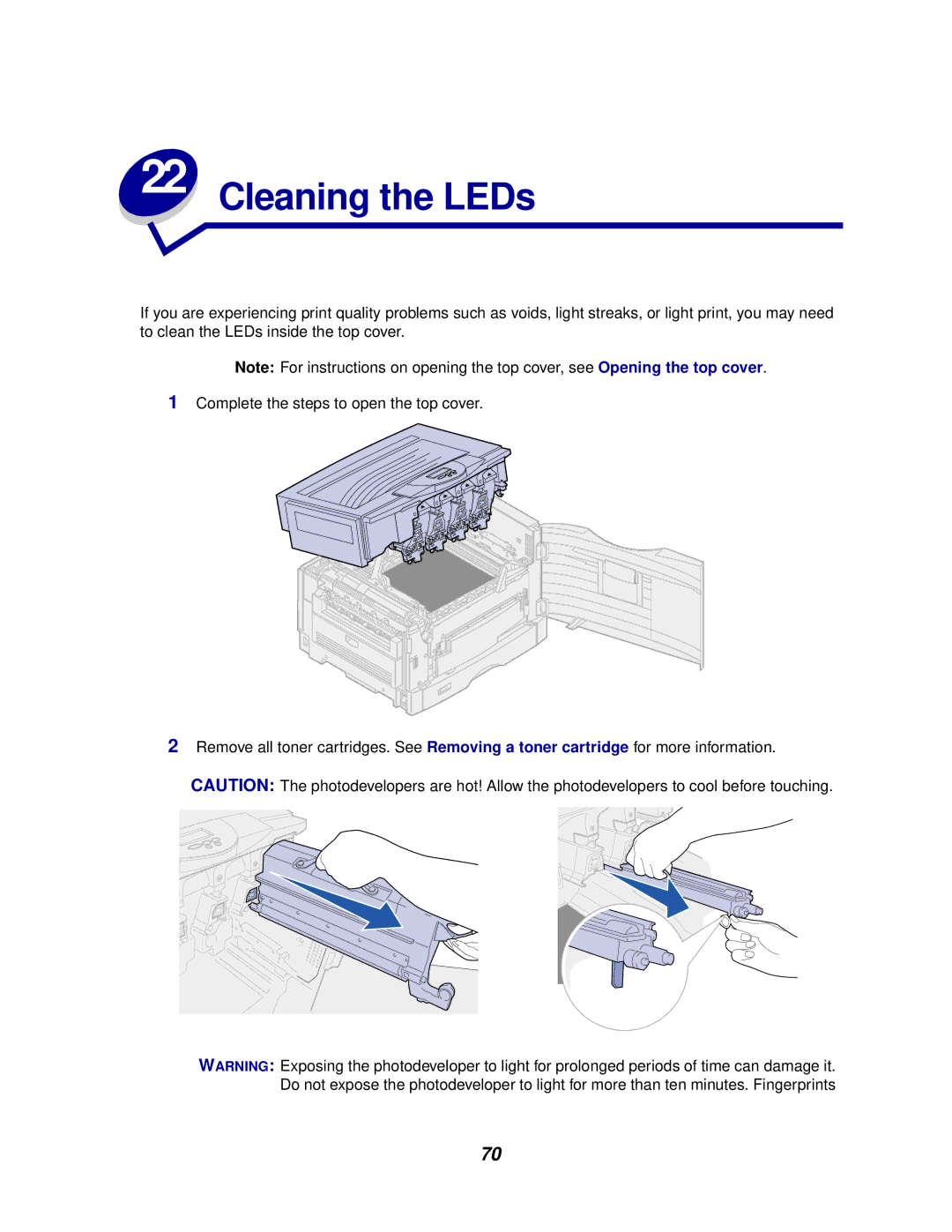If you are experiencing print quality problems such as voids, light streaks, or light print, you may need to clean the LEDs inside the top cover.
Note: For instructions on opening the top cover, see Opening the top cover.
1Complete the steps to open the top cover.
2Remove all toner cartridges. See Removing a toner cartridge for more information.
CAUTION: The photodevelopers are hot! Allow the photodevelopers to cool before touching.
WARNING: Exposing the photodeveloper to light for prolonged periods of time can damage it. Do not expose the photodeveloper to light for more than ten minutes. Fingerprints
70