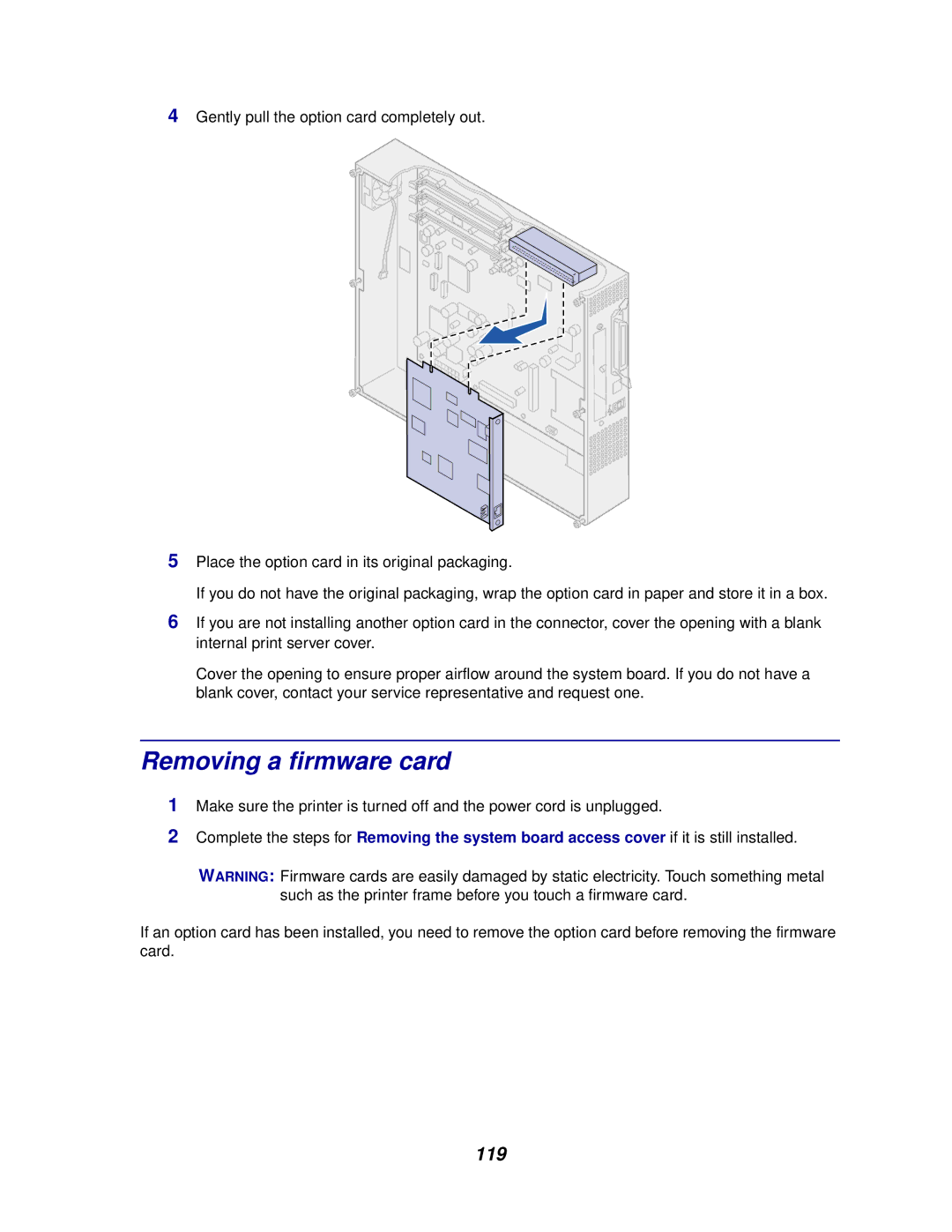4Gently pull the option card completely out.
5Place the option card in its original packaging.
If you do not have the original packaging, wrap the option card in paper and store it in a box.
6If you are not installing another option card in the connector, cover the opening with a blank internal print server cover.
Cover the opening to ensure proper airflow around the system board. If you do not have a blank cover, contact your service representative and request one.
Removing a firmware card
1Make sure the printer is turned off and the power cord is unplugged.
2Complete the steps for Removing the system board access cover if it is still installed.
WARNING: Firmware cards are easily damaged by static electricity. Touch something metal such as the printer frame before you touch a firmware card.
If an option card has been installed, you need to remove the option card before removing the firmware card.