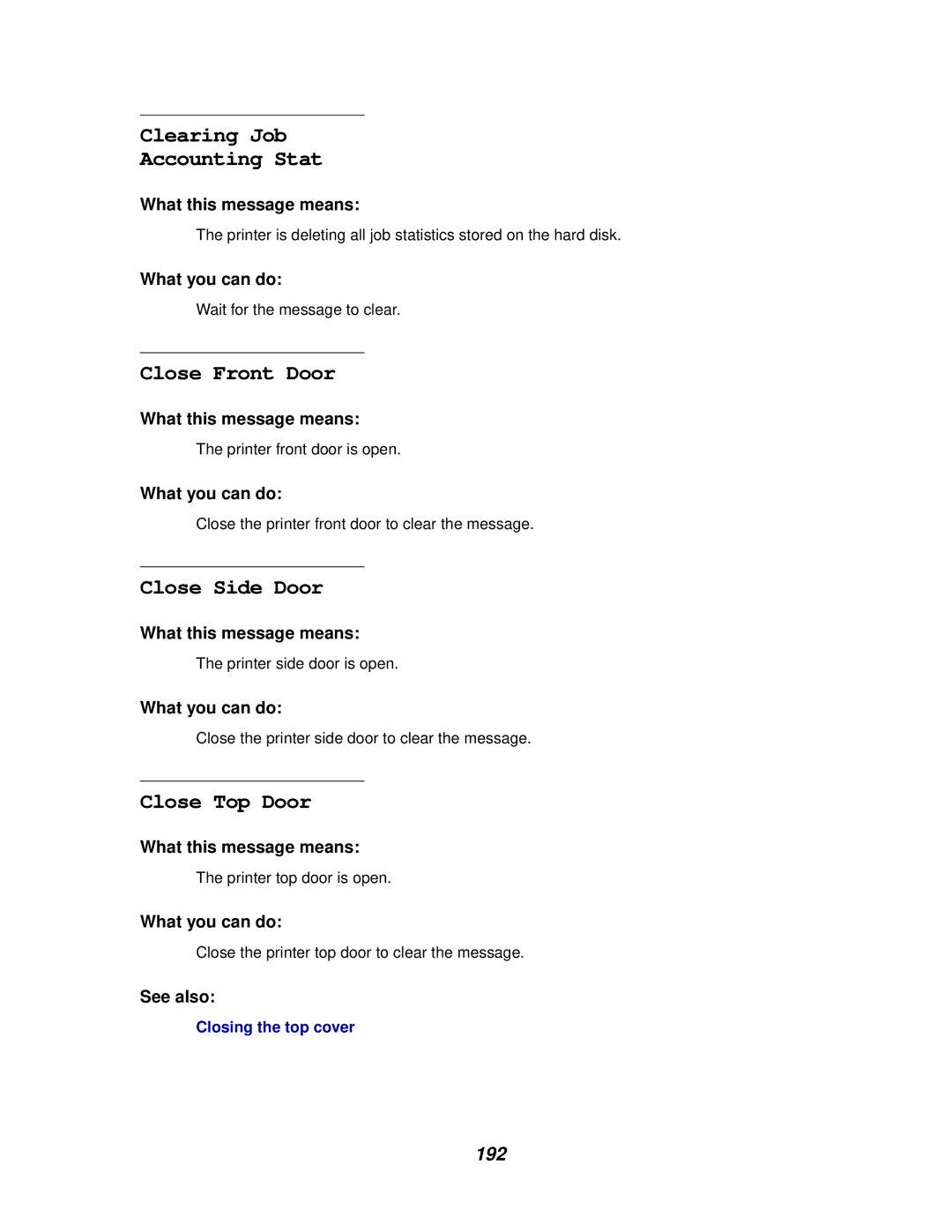Clearing Job
Accounting Stat
What this message means:
The printer is deleting all job statistics stored on the hard disk.
What you can do:
Wait for the message to clear.
Close Front Door
What this message means:
The printer front door is open.
What you can do:
Close the printer front door to clear the message.
Close Side Door
What this message means:
The printer side door is open.
What you can do:
Close the printer side door to clear the message.
Close Top Door
What this message means:
The printer top door is open.
What you can do:
Close the printer top door to clear the message.
See also:
Closing the top cover