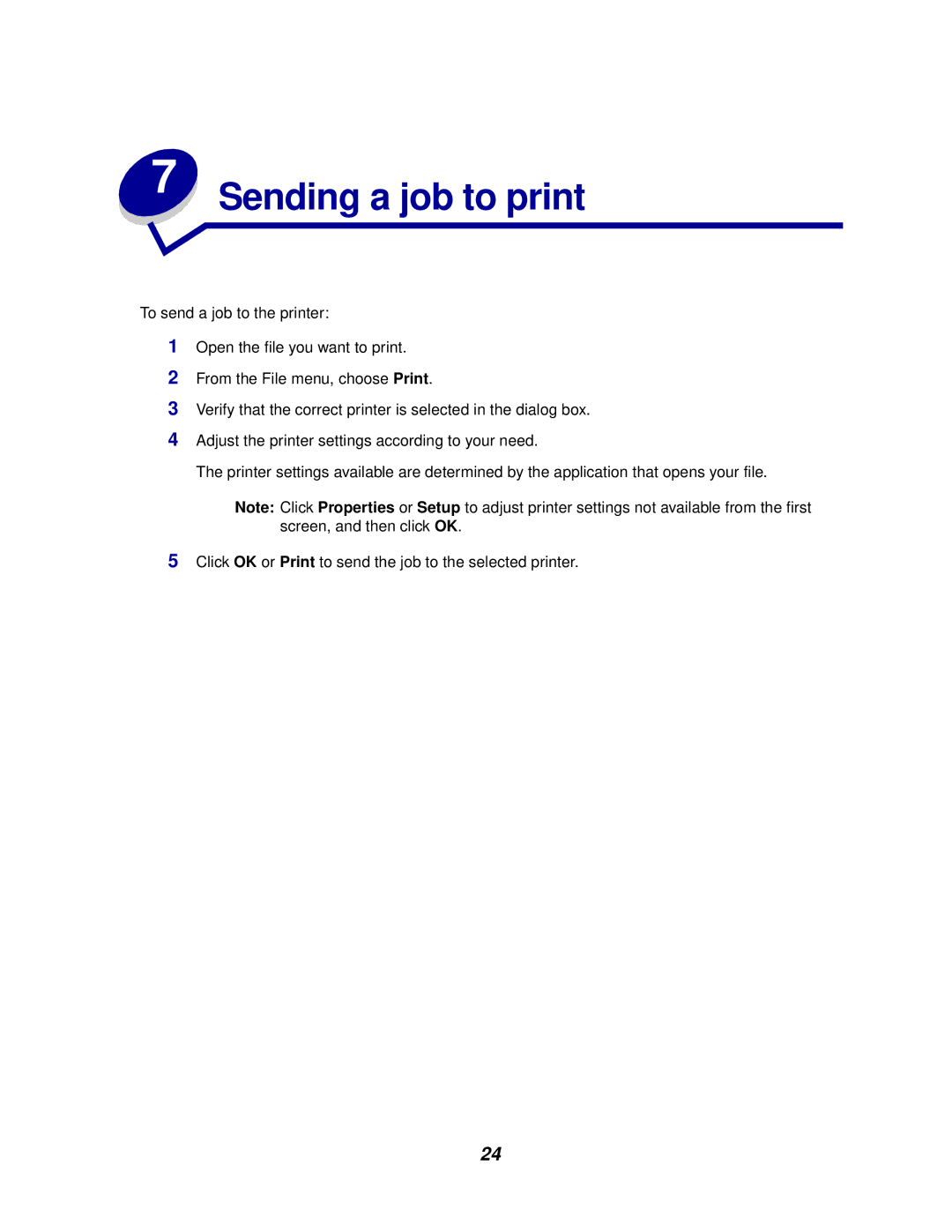7 | Sending a job to print |
|
To send a job to the printer:
1Open the file you want to print.
2From the File menu, choose Print.
3Verify that the correct printer is selected in the dialog box.
4Adjust the printer settings according to your need.
The printer settings available are determined by the application that opens your file.
Note: Click Properties or Setup to adjust printer settings not available from the first screen, and then click OK.
5Click OK or Print to send the job to the selected printer.
24