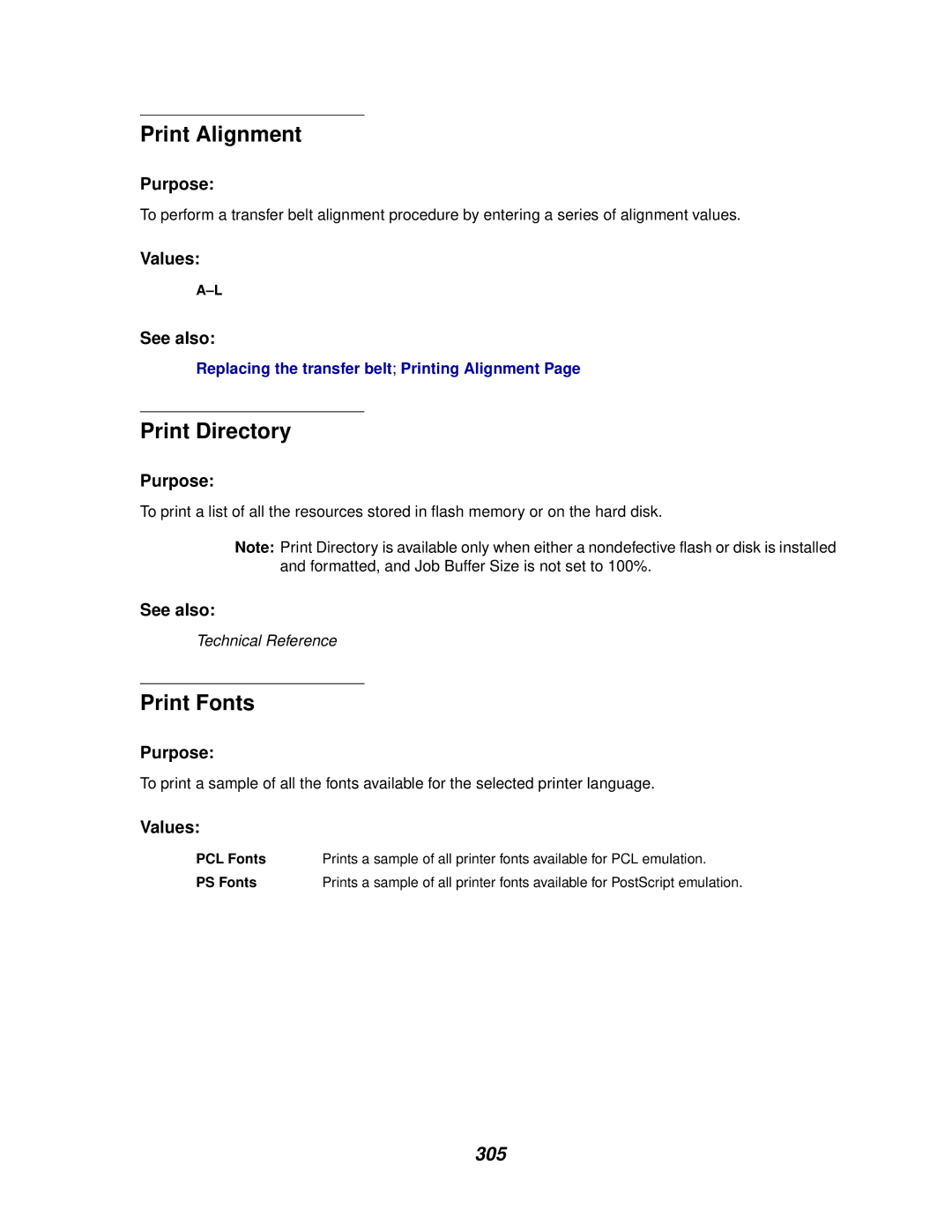Print Alignment
Purpose:
To perform a transfer belt alignment procedure by entering a series of alignment values.
Values:
See also:
Replacing the transfer belt; Printing Alignment Page
Print Directory
Purpose:
To print a list of all the resources stored in flash memory or on the hard disk.
Note: Print Directory is available only when either a nondefective flash or disk is installed and formatted, and Job Buffer Size is not set to 100%.
See also:
Technical Reference
Print Fonts
Purpose:
To print a sample of all the fonts available for the selected printer language.
Values:
PCL Fonts | Prints a sample of all printer fonts available for PCL emulation. |
PS Fonts | Prints a sample of all printer fonts available for PostScript emulation. |