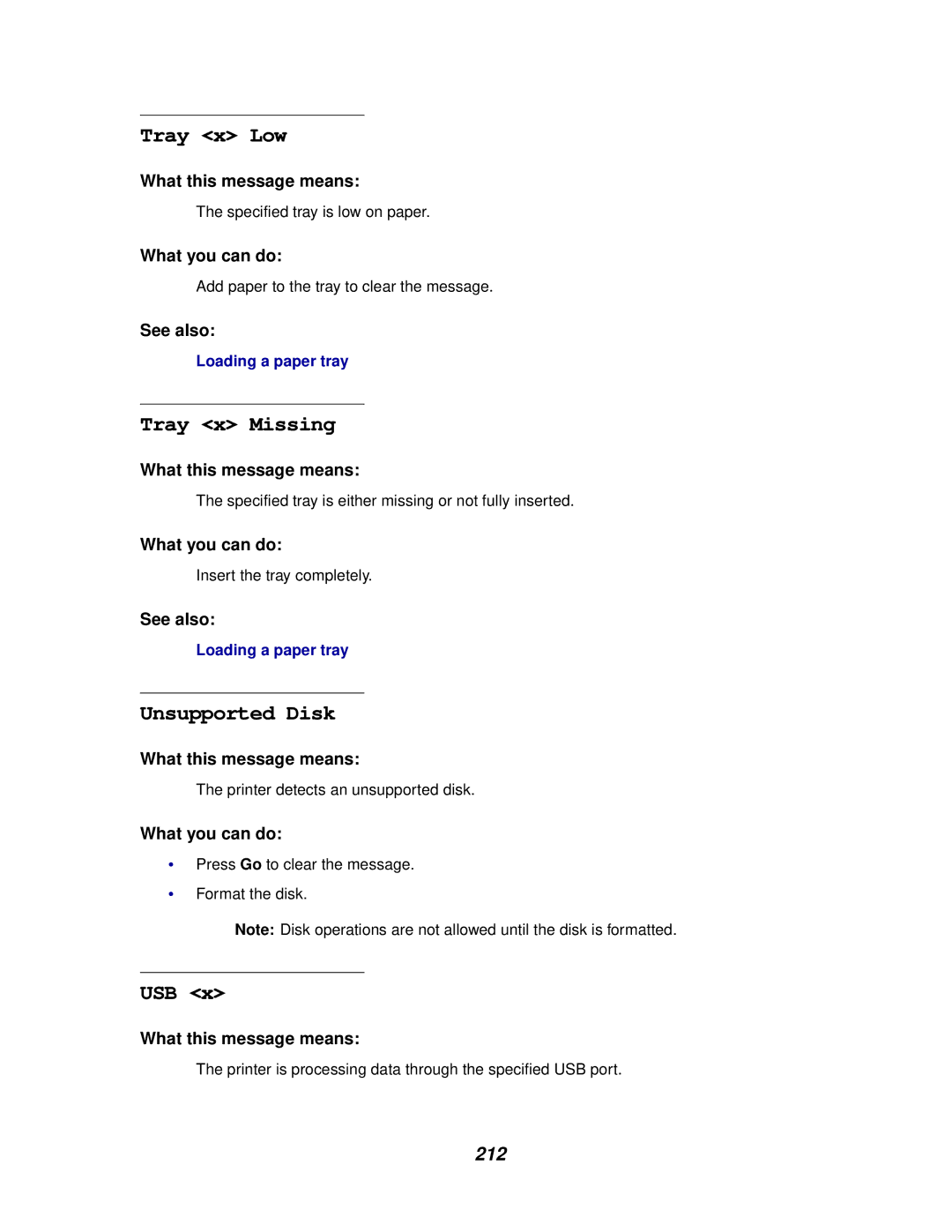Tray <x> Low
What this message means:
The specified tray is low on paper.
What you can do:
Add paper to the tray to clear the message.
See also:
Loading a paper tray
Tray <x> Missing
What this message means:
The specified tray is either missing or not fully inserted.
What you can do:
Insert the tray completely.
See also:
Loading a paper tray
Unsupported Disk
What this message means:
The printer detects an unsupported disk.
What you can do:
•Press Go to clear the message.
•Format the disk.
Note: Disk operations are not allowed until the disk is formatted.
USB <x>
What this message means:
The printer is processing data through the specified USB port.