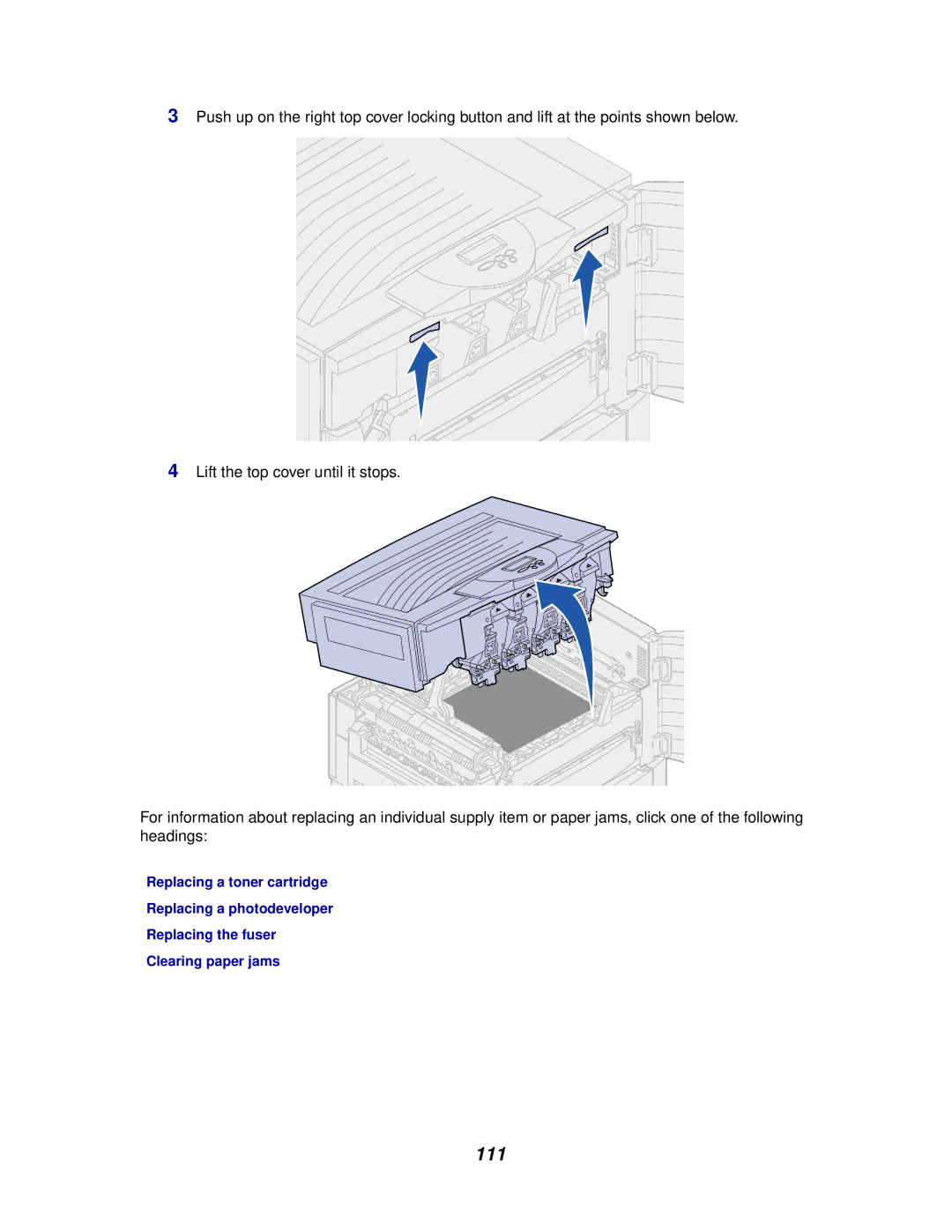3Push up on the right top cover locking button and lift at the points shown below.
4Lift the top cover until it stops.
For information about replacing an individual supply item or paper jams, click one of the following headings:
Replacing a toner cartridge
Replacing a photodeveloper
Replacing the fuser
Clearing paper jams