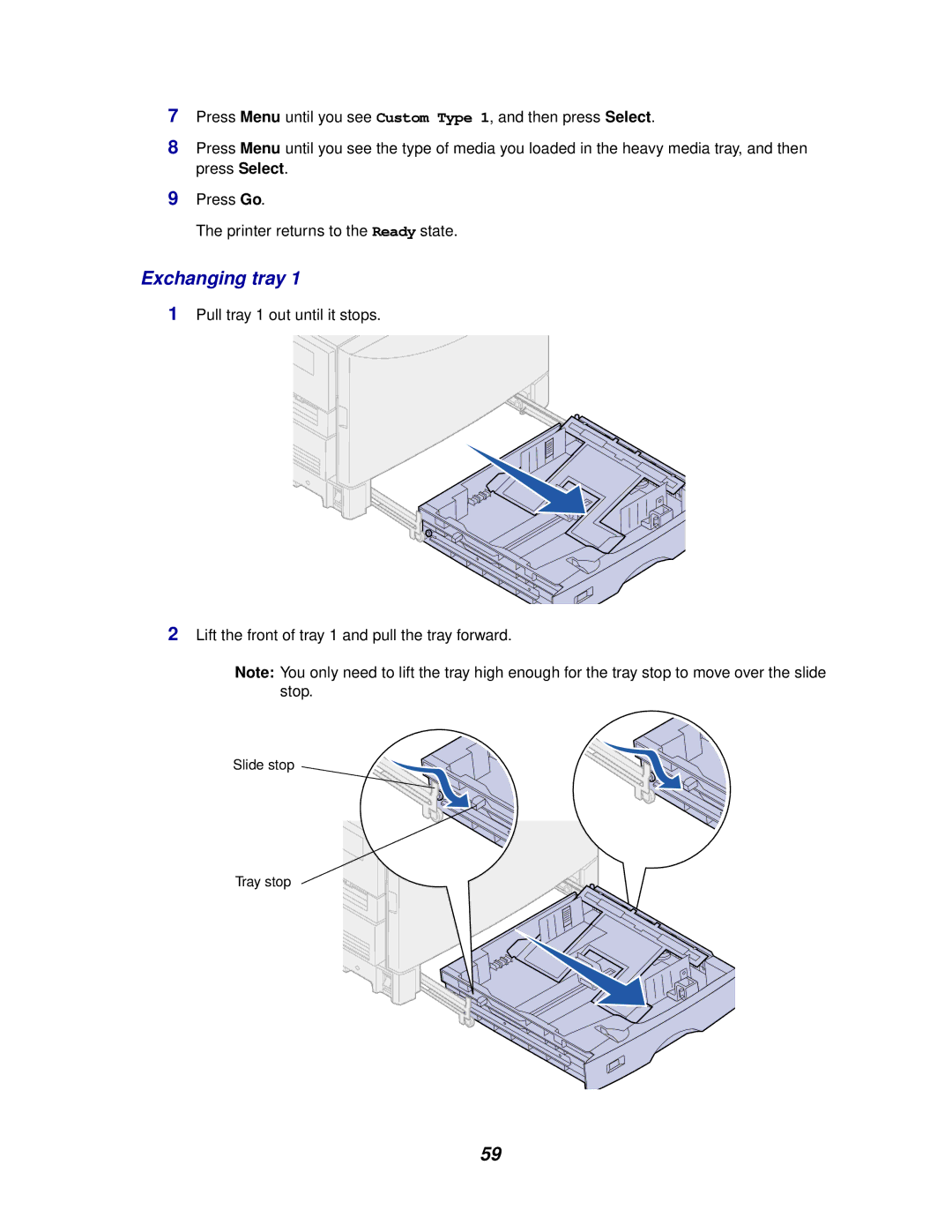7Press Menu until you see Custom Type 1, and then press Select.
8Press Menu until you see the type of media you loaded in the heavy media tray, and then press Select.
9Press Go.
The printer returns to the Ready state.
Exchanging tray 1
1Pull tray 1 out until it stops.
2Lift the front of tray 1 and pull the tray forward.
Note: You only need to lift the tray high enough for the tray stop to move over the slide stop.
Slide stop ![]()
Tray stop
59