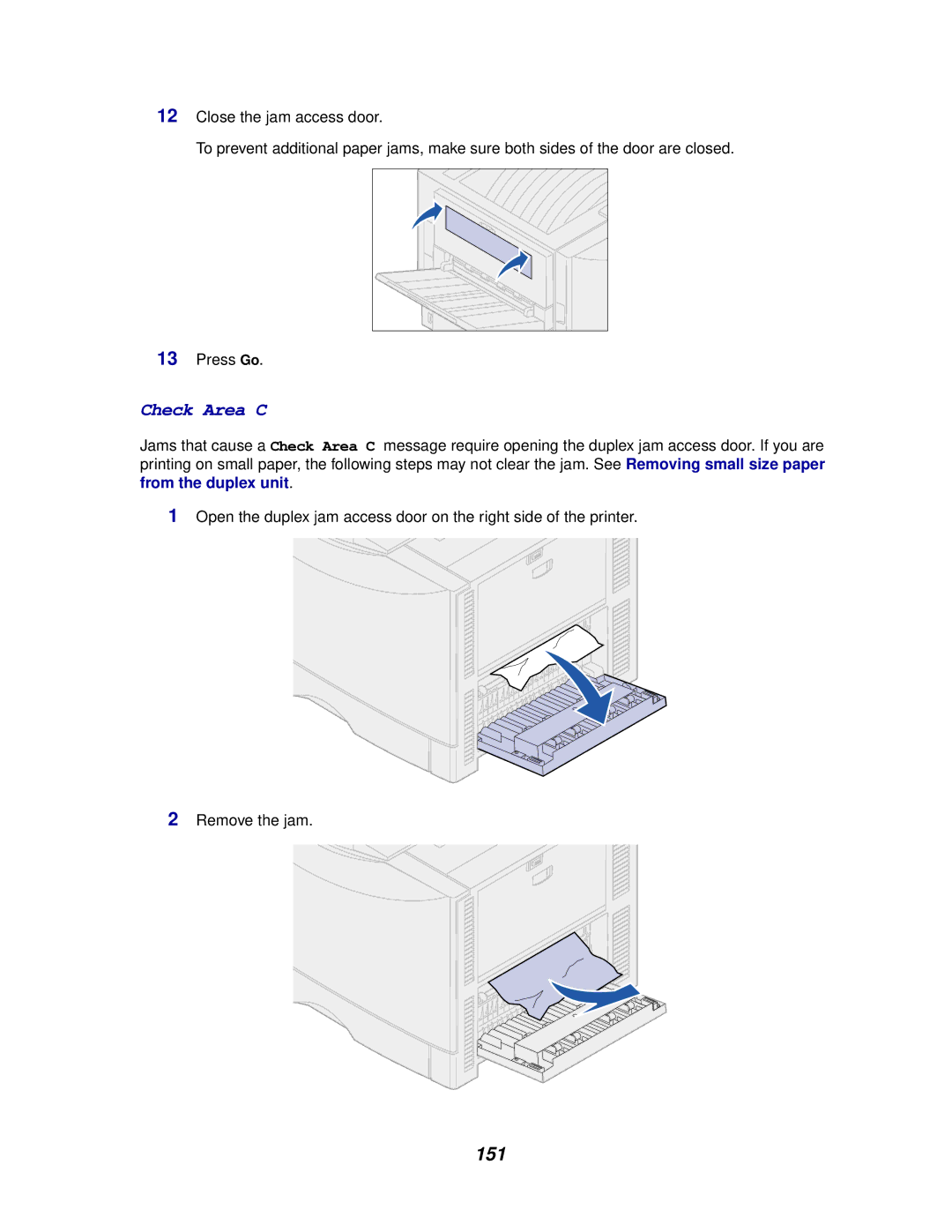12Close the jam access door.
To prevent additional paper jams, make sure both sides of the door are closed.
13Press Go.
Check Area C
Jams that cause a Check Area C message require opening the duplex jam access door. If you are printing on small paper, the following steps may not clear the jam. See Removing small size paper from the duplex unit.
1Open the duplex jam access door on the right side of the printer.
2Remove the jam.