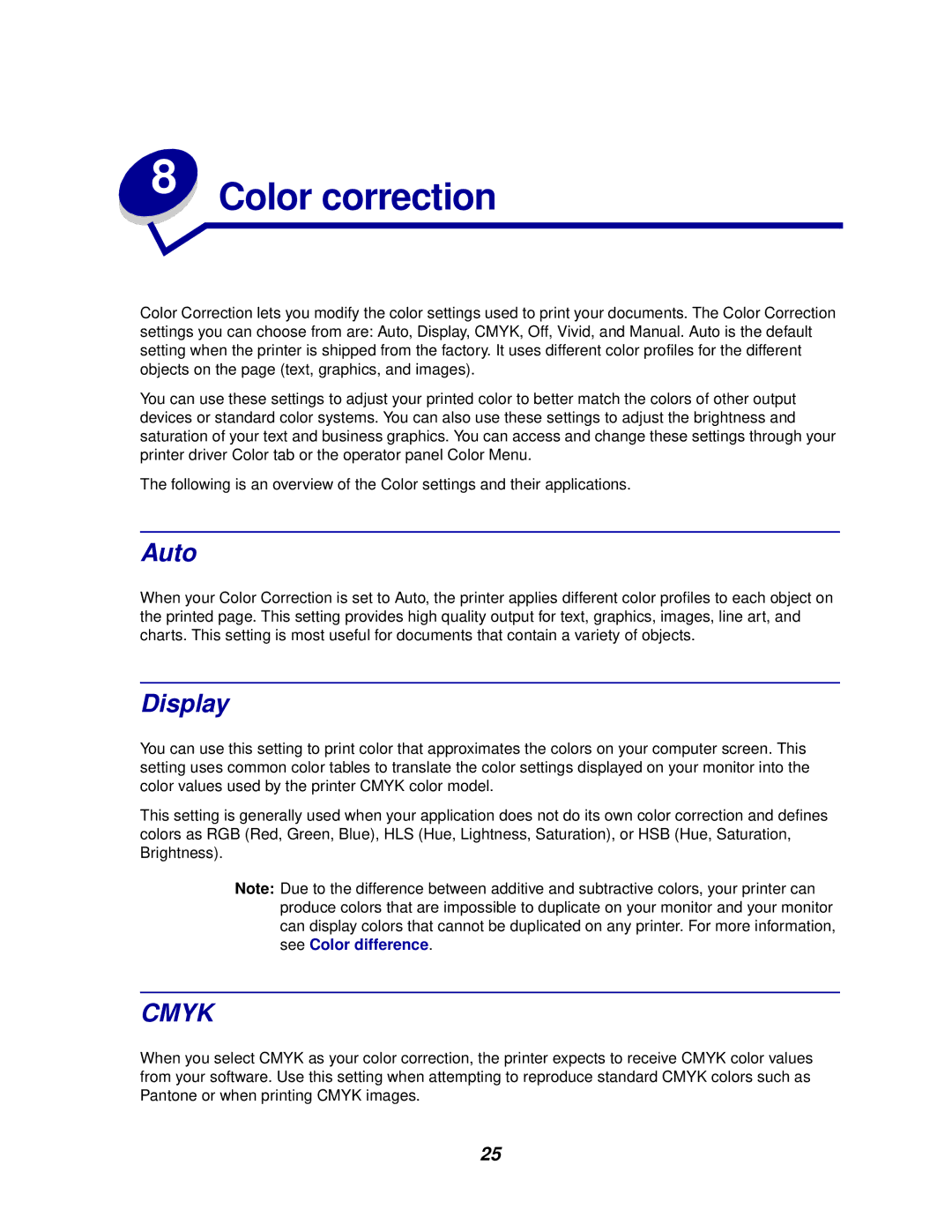Color Correction lets you modify the color settings used to print your documents. The Color Correction settings you can choose from are: Auto, Display, CMYK, Off, Vivid, and Manual. Auto is the default setting when the printer is shipped from the factory. It uses different color profiles for the different objects on the page (text, graphics, and images).
You can use these settings to adjust your printed color to better match the colors of other output devices or standard color systems. You can also use these settings to adjust the brightness and saturation of your text and business graphics. You can access and change these settings through your printer driver Color tab or the operator panel Color Menu.
The following is an overview of the Color settings and their applications.
Auto
When your Color Correction is set to Auto, the printer applies different color profiles to each object on the printed page. This setting provides high quality output for text, graphics, images, line art, and charts. This setting is most useful for documents that contain a variety of objects.
Display
You can use this setting to print color that approximates the colors on your computer screen. This setting uses common color tables to translate the color settings displayed on your monitor into the color values used by the printer CMYK color model.
This setting is generally used when your application does not do its own color correction and defines colors as RGB (Red, Green, Blue), HLS (Hue, Lightness, Saturation), or HSB (Hue, Saturation, Brightness).
Note: Due to the difference between additive and subtractive colors, your printer can produce colors that are impossible to duplicate on your monitor and your monitor can display colors that cannot be duplicated on any printer. For more information, see Color difference.
CMYK
When you select CMYK as your color correction, the printer expects to receive CMYK color values from your software. Use this setting when attempting to reproduce standard CMYK colors such as Pantone or when printing CMYK images.
25