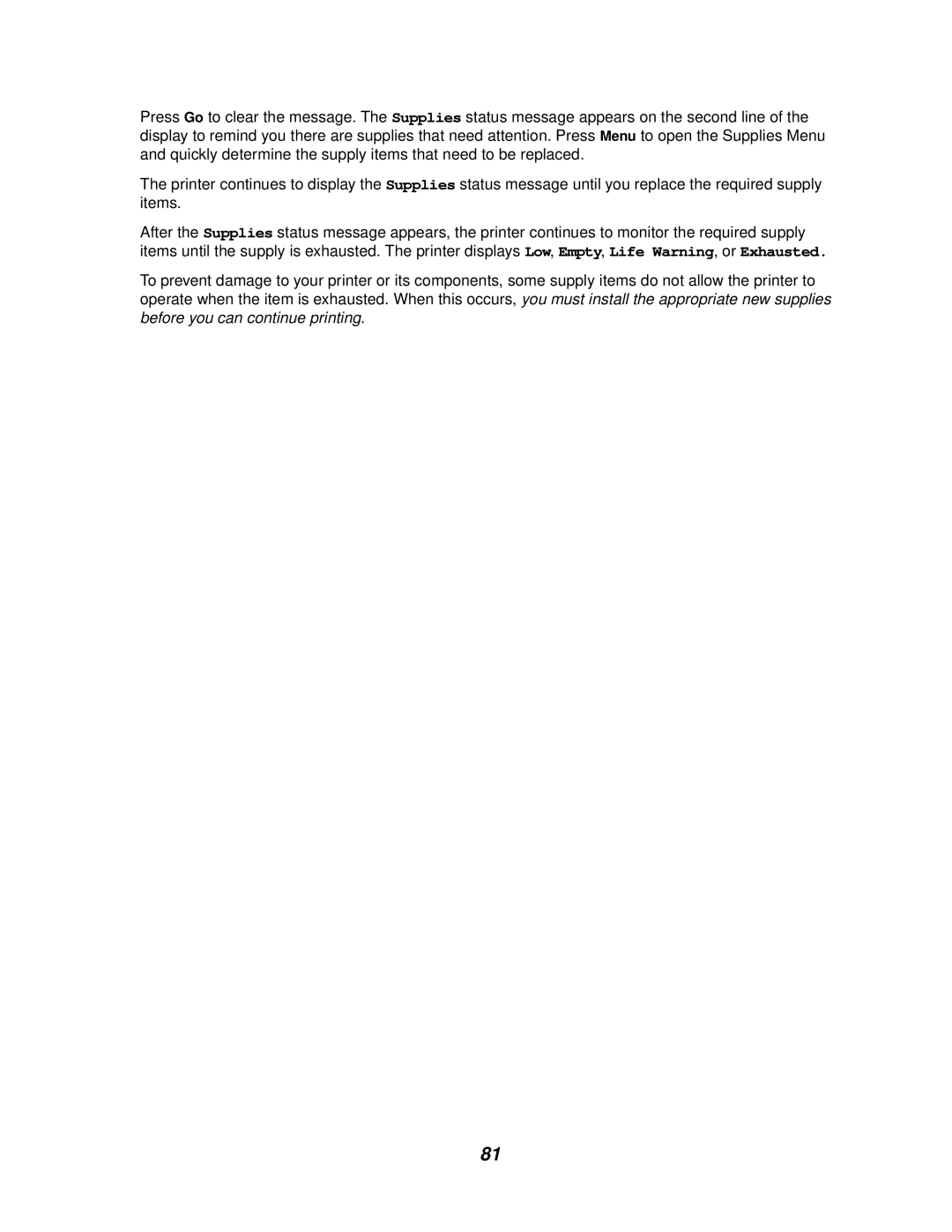Press Go to clear the message. The Supplies status message appears on the second line of the display to remind you there are supplies that need attention. Press Menu to open the Supplies Menu and quickly determine the supply items that need to be replaced.
The printer continues to display the Supplies status message until you replace the required supply items.
After the Supplies status message appears, the printer continues to monitor the required supply items until the supply is exhausted. The printer displays Low, Empty, Life Warning, or Exhausted.
To prevent damage to your printer or its components, some supply items do not allow the printer to operate when the item is exhausted. When this occurs, you must install the appropriate new supplies before you can continue printing.
81