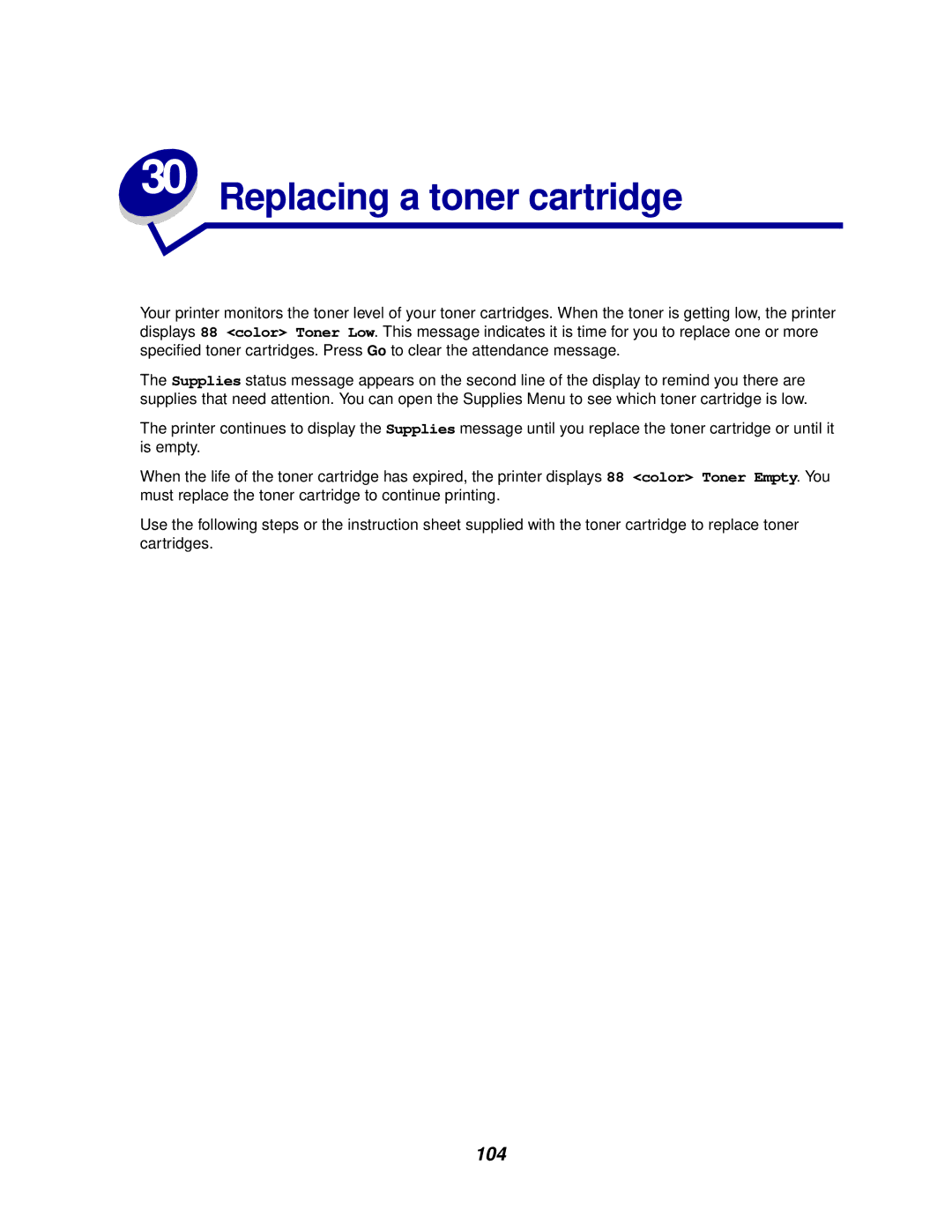Your printer monitors the toner level of your toner cartridges. When the toner is getting low, the printer displays 88 <color> Toner Low. This message indicates it is time for you to replace one or more specified toner cartridges. Press Go to clear the attendance message.
The Supplies status message appears on the second line of the display to remind you there are supplies that need attention. You can open the Supplies Menu to see which toner cartridge is low.
The printer continues to display the Supplies message until you replace the toner cartridge or until it is empty.
When the life of the toner cartridge has expired, the printer displays 88 <color> Toner Empty. You must replace the toner cartridge to continue printing.
Use the following steps or the instruction sheet supplied with the toner cartridge to replace toner cartridges.