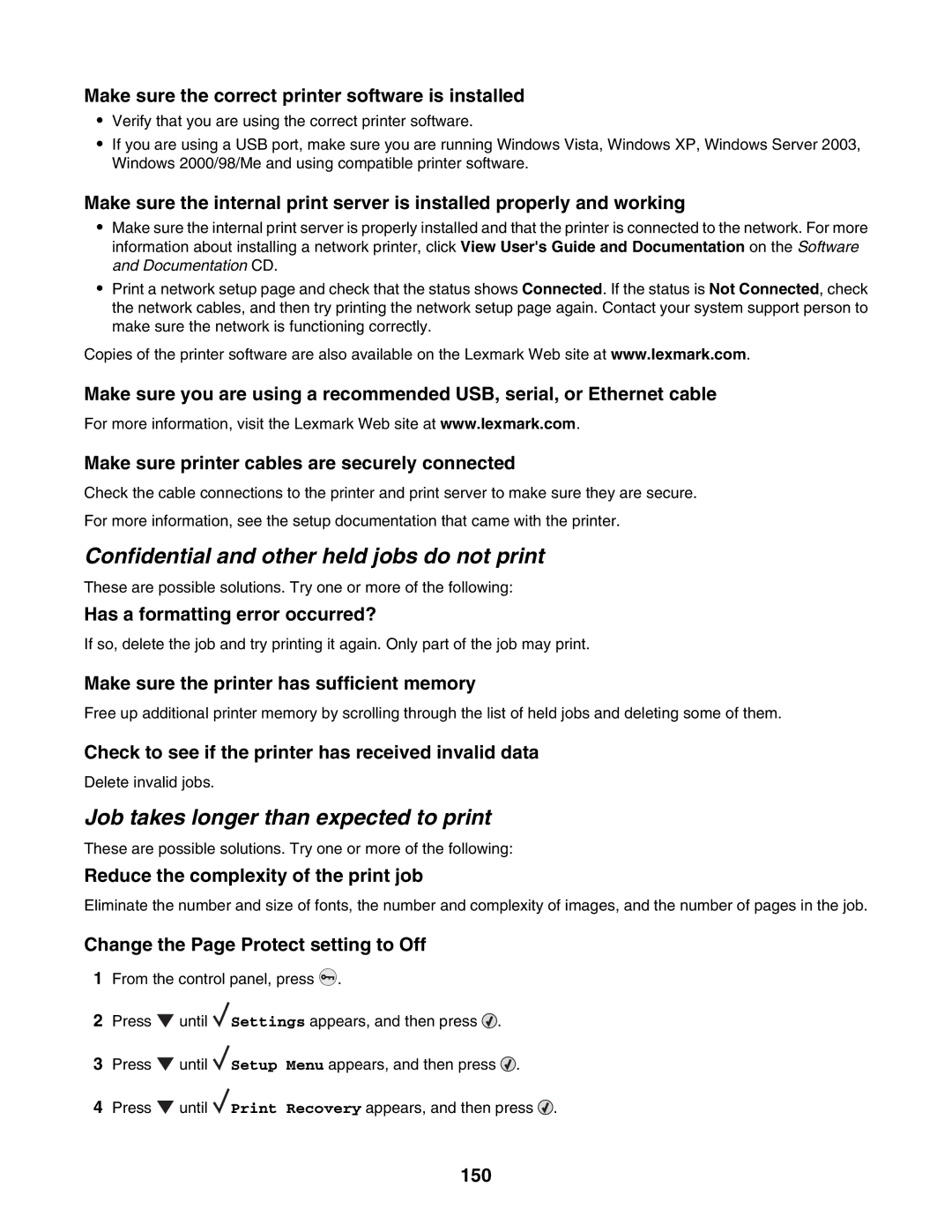Users Guide
April
Safety information
Contents
Printing
Clearing jams
Understanding printer menus
Menus list Supplies menu Paper menu
Administrative support
Maintaining the printer
Troubleshooting
148
Index
Learning about the printer
Printer configurations
Configured models
Basic model
Page
Fully configured model
Understanding the control panel
Control panel item Description
Accessing the system board to install internal options
Installing options
Installing internal options
Available options
Page
Installing a memory card
Installing a flash memory or firmware card
Installing a printer hard disk
Page
Installing an internal print server or port interface card
Reinstalling the system board
Attaching cables
USB port Ethernet port
Loading paper and specialty media
Setting the Paper Size and Paper Type
Configuring Universal paper settings
Specify a unit of measurement
Specify the paper height and width
Specify a feed direction
Loading the 520-sheet trays
Loading the 520-sheet trays
Long-edge orientation Short-edge orientation
Using A5 or statement paper sizes
Loading the 867- and 1133-sheet trays
Using the multipurpose feeder
Page
Page
Unlinking trays
Linking and unlinking trays
Linking trays
Assigning a Custom Type x name
Changing a Custom Type x name
Click Paper Menu Click Custom Name
Click Custom Types
Paper characteristics
Paper and specialty media guide
Paper guidelines
Selecting paper
Using recycled paper
Unacceptable paper
Selecting preprinted forms and letterhead
Using letterhead
Using transparencies
Loading letterhead in the 867-sheet tray
Loading letterhead in the 1133-sheet tray
Using envelopes
Using labels
Using card stock
Storing paper
Supported paper sizes, types, and weights
Paper sizes supported by the printer
Paper types and weights supported by the printer
Paper types and weights supported by the finisher
Finisher standard bin
Supported finishing features
Horizonal transport unit
Bin
Legal Letter Statement Tabloid Universal Envelopes any Size
Bin 2 booklet-maker
Executive Folio
Single staple-One staple Double staple-Two staples
Size Bi fold Booklet fold Saddle staple
Printing a document from Windows
Installing printer software
Printing
Printing a document from a Macintosh computer
Printing confidential and other held jobs from Windows
Job type Description
Page
Printing from a USB flash memory device
Printing information pages
Printing a menu settings
Printing a network setup
Printing a font sample list
Printing a directory list
Canceling a print job
Canceling a print job from the control panel
Printing the print quality test pages
Canceling a print job from Mac OS
Canceling a print job from the Windows taskbar
Canceling a print job from the Windows desktop
Printing in black and white
Using Max Speed and Max Yield
Click Configuration Click Print Settings Click Setup Menu
Clearing jams
Avoiding jams
Understanding jam numbers and locations
Paper jams
Jam numbers Area name Instructions
Paper jams
Page
Paper jam
Open Door D Pull the paper down and away from the printer
Page
Paper jam
Open Cover F Remove the jammed paper Close Cover F Press
287-288 paper jams
Covers, knobs, and handles located behind finisher Door G
Page
Open Door H Remove the jammed paper Close Door H Press
Staple jam
Page
Page
Close the staple drawer Close Door G Press
Understanding printer menus
Menus list
Supplies menu
Default Source menu
Paper menu
Paper Size/Type menu
MP Feeder Size
MP Feeder Type
Manual Paper Size
Manual Paper Type
Configure MP menu
Configure MP
Manual Envelope Size
Substitute Size menu
Paper Texture menu
Paper Loading menu
Custom Types menu
Universal Setup menu
Bin Setup menu
Reports menu
Reports menu
Wireless Setup
Network Setup
Network x Setup
NetWare Setup
Power Saver
Settings menu
Setup menu
Display Language
Standby Mode
Alarms
Timeouts
Print Recovery
Printer Language
Job Accounting
Print Area
Download Target
Resource Save
Finishing menu
Multipage Print
Separator Sheets
Separator Source
Multipage Order
Quality menu
Color Saver
Print Resolution
Toner Darkness
RGB Brightness
Color Samples
Manual Color
Or Setup
Utilities menu
Enhance Fine Lines
Defragment Flash
Remove Held Jobs
Format Flash
Format Disk
Coverage Estimator
Job Acct Stat
Hex Trace
LCD Contrast
PostScript menu
PCL Emul menu
Symbol Set
PCL Emulation Settings
Tray Renumber
Ppds menu
Auto LF after CR
Html menu
Auto CR after LF
Font Size
Image menu
TCP/IP menu
Security menu
Network/Ports menu
Max Invalid PIN
IPv6 menu
100
IPv6
Wireless menu
Standard Network and Network x menus
101
Network Buffer
NPA Mode
102
Job Buffering
Standard USB and USB x menus
103
USB Buffer
ENA Address
Serial x menu
104
ENA Netmask
105
Serial Buffer
106
NetWare menu
AppleTalk menu
107
USB Direct menu
Help menu
LexLink menu
108
List of status and error messages
Understanding printer messages
Disk recovery x/y XX% do not Power OFF
Deactivating Ppds Mode
Defragmenting Flash do not Power OFF
Close cover
Formatting Disk x/y XX% do not Power OFF
Encrypting disk x/y XX% do not Power OFF
Error reading USB drive
Formatting Flash do not Power OFF
Invalid Engine Code
Internal System Error, Reload Bookmarks
Internal System Error, Reload Security Certificates
Invalid file format Invalid Network Code
No recognized file types Power Saver
Menus are disabled
No jobs to cancel
Programming disk do not Power OFF
Resetting the printer
Programming System Code do not Power OFF
Remote Management Active do not Power OFF
Restore Held Jobs?
Serial
Some held jobs were not restored
Some held jobs will not be restored
Standard Bin Full
Replace unsupported color cartridge
Insufficient memory to support Resource Save feature
Missing or defective color cartridge
Incorrect paper type, check src
Insufficient memory to collate job
Insufficient memory, some held jobs will not be restored
Ppds font error
Memory full
Network x software error
Serial option x error
Standard network software error
Parallel port x disabled
Too many disks installed
USB port x disabled
Configuration change, held jobs were not restored
Too many flash options installed
Replace waste toner box
Scheduled maintenance
Unformatted disk
Waste toner box missing
Replace black pc unit
Staple error
Service message
Replace color pc units
Emul Error Load Emul Option
122
Storing supplies
Cleaning the exterior of the printer
Maintaining the printer
Conserving supplies
Ordering toner cartridges
Ordering supplies
Checking the status of supplies from a network computer
124
Ordering staple cartridges
Replacing supplies
Ordering photoconductors
Ordering a waste toner box
126
127
128
129
Cleaning the printhead lenses
130
131
132
133
134
Replacing a photoconductor
135
136
Replacing a toner cartridge
137
138
Recycling Lexmark products
139
Before moving the printer
Setting the printer up in a new location
Moving the printer
Moving the printer to another location
Shipping the printer
141
Adjusting Power Saver
Administrative support
Adjusting the brightness or contrast of the display
Disabling control panel menus
Restoring the factory default settings
Encrypting the printer hard disk
143
Modifying confidential print settings
Locking the entire printer
144
Supporting SNMPv3
Using 802.1x authentication
Supporting IPSec
145
Click Create Password
Creating an administrative password
Using Secure mode
146
Click TCP/IP Port Access
147
Door a will not shut properly
Troubleshooting
Checking an unresponsive printer
148
Solving printing problems
Control panel display is blank or displays only diamonds
Confidential and other held jobs do not print
Job takes longer than expected to print
Tray linking does not work
Job prints from the wrong tray or on the wrong paper
Incorrect characters print
Large jobs do not collate
Solving option problems
Drawers
Solving paper feed problems
Print jobs are not routed to the booklet-maker bin
Paper jam message remains after jam is cleared
That jammed does not reprint after you clear the jam
Blank pages
Solving print quality problems
Isolating print quality problems
155
Dark lines
Characters have jagged or uneven edges
Clipped images
Gray background
Incorrect margins
Light colored line, white line, or incorrectly colored line
Paper curl
Print irregularities
Print is too dark
Print is too light
Make sure Color Saver is set to Off
159
Solid color pages
Repeating defects
Skewed print
Toner fog or background shading appears on
Toner rubs off
Toner specks
Transparency print quality is poor
Uneven print density
Solving color quality problems
FAQ about color printing
162
Printed page appears tinted. Can I adjust the color?
What is manual color correction?
163
What are detailed Color Samples and how do I access them?
164
Click Configuration Click Color Samples
Contacting Customer Support
165
Edition notice
166
Industry Canada notices
167
Radio interference notice
168
India emissions notice
169
170
171
South Africa telecommunications notice
172
Power consumption
173
Lexmark International, Inc., Lexington, KY
174
Limitation of liability
175
Index
Numerics
176
177
178
Html
179
180
181
![]() .
.![]() until
until ![]() Settings appears, and then press
Settings appears, and then press ![]() .
.![]() until
until ![]() Setup Menu appears, and then press
Setup Menu appears, and then press ![]() .
.![]() until
until ![]() Print Recovery appears, and then press
Print Recovery appears, and then press ![]() .
.