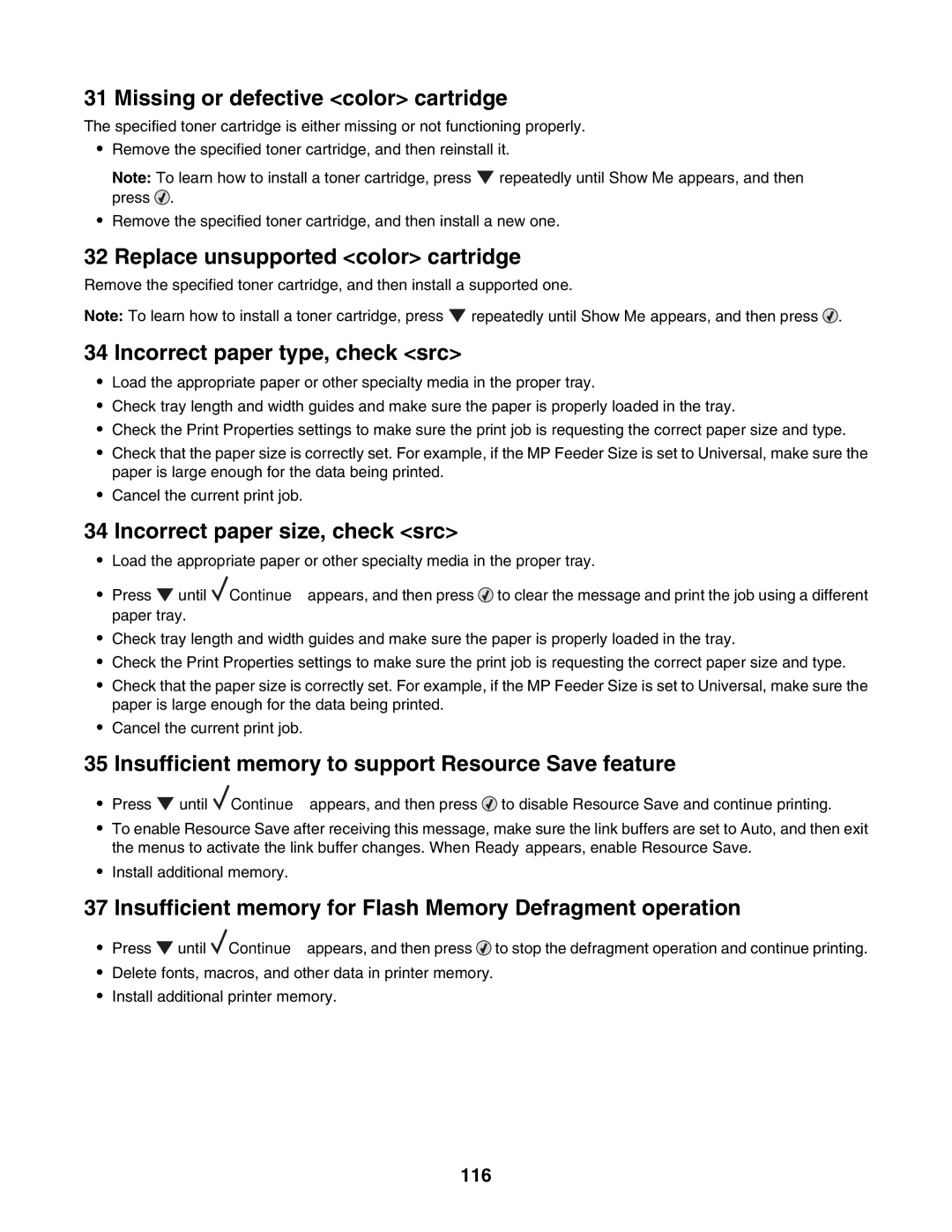31 Missing or defective <color> cartridge
The specified toner cartridge is either missing or not functioning properly.
•Remove the specified toner cartridge, and then reinstall it.
Note: To learn how to install a toner cartridge, press ![]() repeatedly until Show Me appears, and then press
repeatedly until Show Me appears, and then press ![]() .
.
•Remove the specified toner cartridge, and then install a new one.
32 Replace unsupported <color> cartridge
Remove the specified toner cartridge, and then install a supported one.
Note: To learn how to install a toner cartridge, press ![]() repeatedly until Show Me appears, and then press
repeatedly until Show Me appears, and then press ![]() .
.
34 Incorrect paper type, check <src>
•Load the appropriate paper or other specialty media in the proper tray.
•Check tray length and width guides and make sure the paper is properly loaded in the tray.
•Check the Print Properties settings to make sure the print job is requesting the correct paper size and type.
•Check that the paper size is correctly set. For example, if the MP Feeder Size is set to Universal, make sure the paper is large enough for the data being printed.
•Cancel the current print job.
34 Incorrect paper size, check <src>
•Load the appropriate paper or other specialty media in the proper tray.
•Press ![]() until
until ![]() Continue appears, and then press
Continue appears, and then press ![]() to clear the message and print the job using a different paper tray.
to clear the message and print the job using a different paper tray.
•Check tray length and width guides and make sure the paper is properly loaded in the tray.
•Check the Print Properties settings to make sure the print job is requesting the correct paper size and type.
•Check that the paper size is correctly set. For example, if the MP Feeder Size is set to Universal, make sure the paper is large enough for the data being printed.
•Cancel the current print job.
35 Insufficient memory to support Resource Save feature
•Press ![]() until
until ![]() Continue appears, and then press
Continue appears, and then press ![]() to disable Resource Save and continue printing.
to disable Resource Save and continue printing.
•To enable Resource Save after receiving this message, make sure the link buffers are set to Auto, and then exit the menus to activate the link buffer changes. When Ready appears, enable Resource Save.
•Install additional memory.
37 Insufficient memory for Flash Memory Defragment operation
•Press ![]() until
until ![]() Continue appears, and then press
Continue appears, and then press ![]() to stop the defragment operation and continue printing.
to stop the defragment operation and continue printing.
•Delete fonts, macros, and other data in printer memory.
•Install additional printer memory.
116