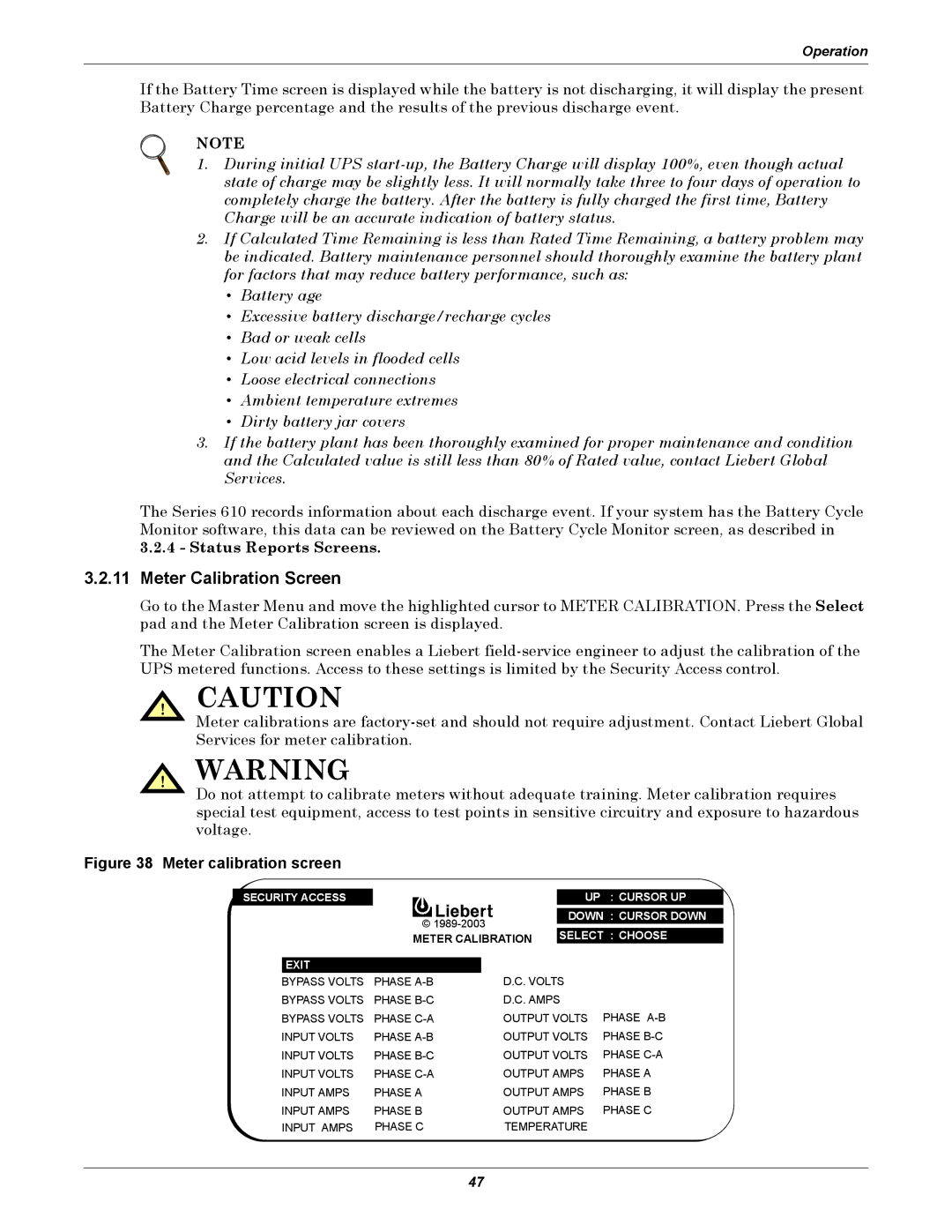Operation
If the Battery Time screen is displayed while the battery is not discharging, it will display the present Battery Charge percentage and the results of the previous discharge event.
NOTE
1. During initial UPS
2.If Calculated Time Remaining is less than Rated Time Remaining, a battery problem may be indicated. Battery maintenance personnel should thoroughly examine the battery plant for factors that may reduce battery performance, such as:
•Battery age
•Excessive battery discharge/recharge cycles
•Bad or weak cells
•Low acid levels in flooded cells
•Loose electrical connections
•Ambient temperature extremes
•Dirty battery jar covers
3.If the battery plant has been thoroughly examined for proper maintenance and condition and the Calculated value is still less than 80% of Rated value, contact Liebert Global Services.
The Series 610 records information about each discharge event. If your system has the Battery Cycle Monitor software, this data can be reviewed on the Battery Cycle Monitor screen, as described in
3.2.4 - Status Reports Screens.
3.2.11Meter Calibration Screen
Go to the Master Menu and move the highlighted cursor to METER CALIBRATION. Press the Select pad and the Meter Calibration screen is displayed.
The Meter Calibration screen enables a Liebert
! CAUTION
Meter calibrations are
! WARNING
Do not attempt to calibrate meters without adequate training. Meter calibration requires special test equipment, access to test points in sensitive circuitry and exposure to hazardous voltage.
Figure 38 Meter calibration screen
SECURITY ACCESS |
| UP : CURSOR UP |
|
|
|
© | DOWN : CURSOR DOWN | |
| ||
| METER CALIBRATION | SELECT : CHOOSE |
EXIT
BYPASS VOLTS | PHASE |
BYPASS VOLTS | PHASE |
BYPASS VOLTS | PHASE |
INPUT VOLTS | PHASE |
INPUT VOLTS | PHASE |
INPUT VOLTS | PHASE |
INPUT AMPS | PHASE A |
INPUT AMPS | PHASE B |
INPUT AMPS | PHASE C |
D.C. VOLTS |
|
D.C. AMPS |
|
OUTPUT VOLTS | PHASE |
OUTPUT VOLTS | PHASE |
OUTPUT VOLTS | PHASE |
OUTPUT AMPS | PHASE A |
OUTPUT AMPS | PHASE B |
OUTPUT AMPS | PHASE C |
TEMPERATURE |
|
47