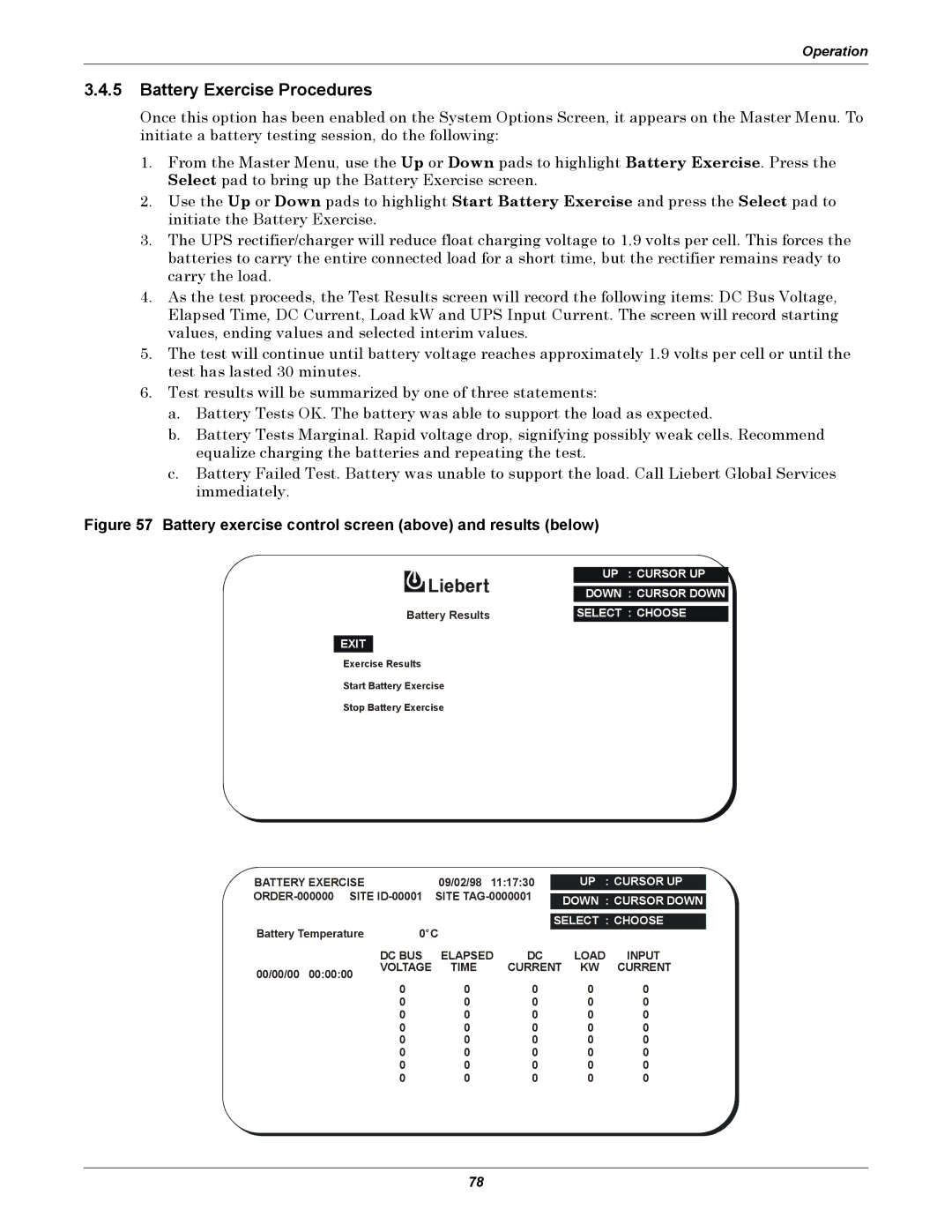Operation
3.4.5Battery Exercise Procedures
Once this option has been enabled on the System Options Screen, it appears on the Master Menu. To initiate a battery testing session, do the following:
1.From the Master Menu, use the Up or Down pads to highlight Battery Exercise. Press the Select pad to bring up the Battery Exercise screen.
2.Use the Up or Down pads to highlight Start Battery Exercise and press the Select pad to initiate the Battery Exercise.
3.The UPS rectifier/charger will reduce float charging voltage to 1.9 volts per cell. This forces the batteries to carry the entire connected load for a short time, but the rectifier remains ready to carry the load.
4.As the test proceeds, the Test Results screen will record the following items: DC Bus Voltage, Elapsed Time, DC Current, Load kW and UPS Input Current. The screen will record starting values, ending values and selected interim values.
5.The test will continue until battery voltage reaches approximately 1.9 volts per cell or until the test has lasted 30 minutes.
6.Test results will be summarized by one of three statements:
a.Battery Tests OK. The battery was able to support the load as expected.
b.Battery Tests Marginal. Rapid voltage drop, signifying possibly weak cells. Recommend equalize charging the batteries and repeating the test.
c.Battery Failed Test. Battery was unable to support the load. Call Liebert Global Services immediately.
Figure 57 Battery exercise control screen (above) and results (below)
| UP : CURSOR UP |
|
|
| DOWN : CURSOR DOWN |
|
|
Battery Results | SELECT : CHOOSE |
![]() EXIT
EXIT ![]()
Exercise Results
Start Battery Exercise
Stop Battery Exercise
BATTERY EXERCISE |
| 09/02/98 11:17:30 |
| UP : CURSOR UP | |||
SITE |
|
|
| ||||
| DOWN : CURSOR DOWN | ||||||
|
|
|
|
|
| ||
|
|
|
|
|
| ||
Battery Temperature | 0o C |
| SELECT : CHOOSE | ||||
|
|
|
| ||||
|
| DC BUS | ELAPSED | DC | LOAD | INPUT | |
00/00/00 | 00:00:00 | VOLTAGE | TIME | CURRENT | KW | CURRENT | |
0 | 0 | 0 |
| 0 | 0 | ||
|
|
| |||||
|
| 0 | 0 | 0 |
| 0 | 0 |
|
| 0 | 0 | 0 |
| 0 | 0 |
|
| 0 | 0 | 0 |
| 0 | 0 |
|
| 0 | 0 | 0 |
| 0 | 0 |
|
| 0 | 0 | 0 |
| 0 | 0 |
|
| 0 | 0 | 0 |
| 0 | 0 |
|
| 0 | 0 | 0 |
| 0 | 0 |
78