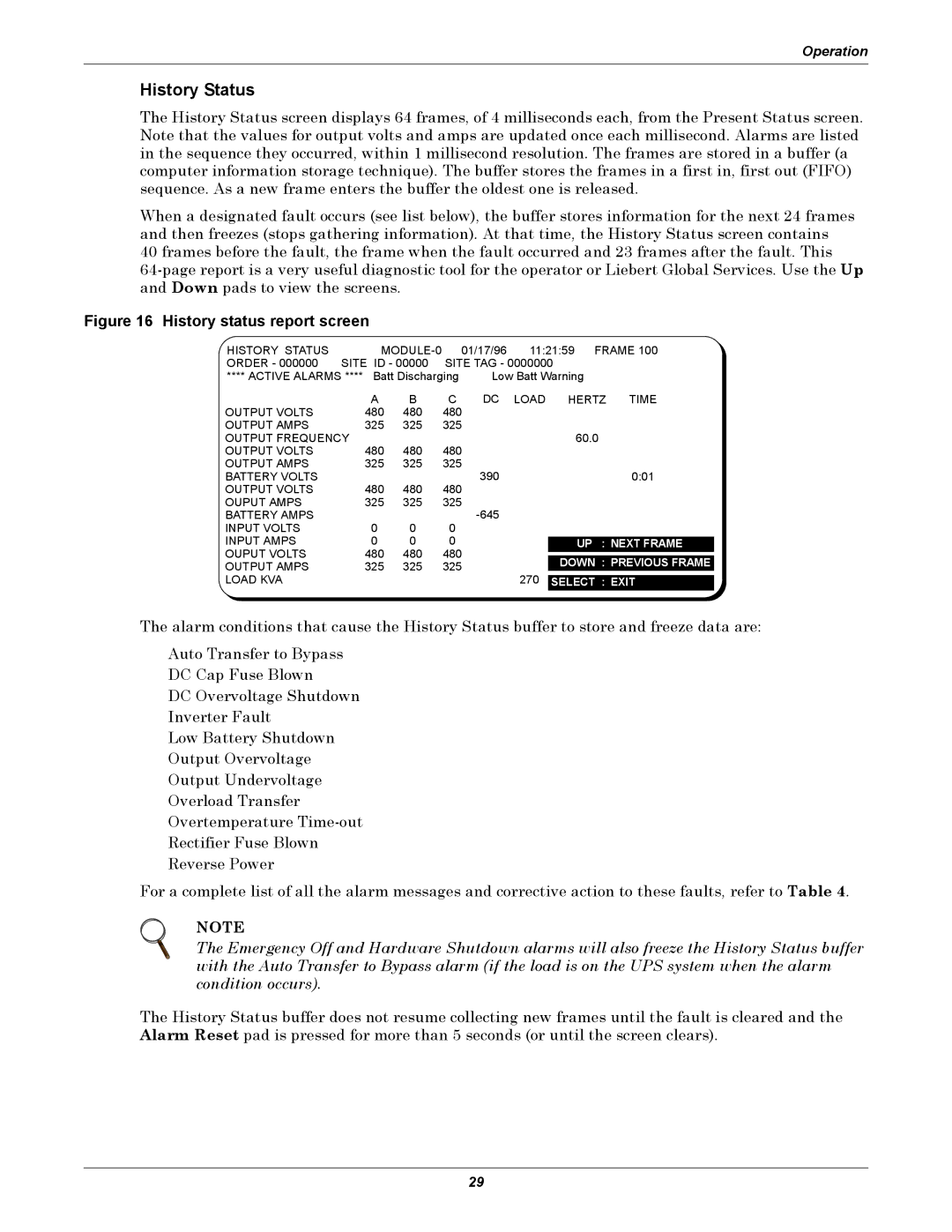Operation
History Status
The History Status screen displays 64 frames, of 4 milliseconds each, from the Present Status screen. Note that the values for output volts and amps are updated once each millisecond. Alarms are listed in the sequence they occurred, within 1 millisecond resolution. The frames are stored in a buffer (a computer information storage technique). The buffer stores the frames in a first in, first out (FIFO) sequence. As a new frame enters the buffer the oldest one is released.
When a designated fault occurs (see list below), the buffer stores information for the next 24 frames and then freezes (stops gathering information). At that time, the History Status screen contains
40 frames before the fault, the frame when the fault occurred and 23 frames after the fault. This
Figure 16 History status report screen
HISTORY STATUS | 01/17/96 | 11:21:59 | FRAME 100 | ||||
ORDER - 000000 SITE ID - 00000 | SITE TAG - 0000000 |
| |||||
**** ACTIVE ALARMS **** | Batt Discharging | Low Batt Warning |
| ||||
| A | B | C | DC | LOAD | HERTZ TIME | |
OUTPUT VOLTS | 480 | 480 | 480 |
|
|
|
|
OUTPUT AMPS | 325 | 325 | 325 |
|
|
|
|
OUTPUT FREQUENCY | 480 | 480 | 480 |
|
| 60.0 | |
OUTPUT VOLTS |
|
|
|
| |||
OUTPUT AMPS | 325 | 325 | 325 | 390 |
|
| 0:01 |
BATTERY VOLTS | 480 | 480 | 480 |
|
| ||
OUTPUT VOLTS |
|
|
|
| |||
OUPUT AMPS | 325 | 325 | 325 |
|
|
| |
BATTERY AMPS | 0 | 0 | 0 |
|
|
| |
INPUT VOLTS |
|
|
|
| |||
INPUT AMPS | 0 | 0 | 0 |
|
|
|
|
|
| UP | : NEXT FRAME | ||||
OUPUT VOLTS | 480 | 480 | 480 |
|
|
|
|
|
| DOWN : PREVIOUS FRAME | |||||
OUTPUT AMPS | 325 | 325 | 325 |
| 270 | ||
LOAD KVA |
|
|
|
|
| ||
|
|
|
| SELECT : EXIT | |||
The alarm conditions that cause the History Status buffer to store and freeze data are:
Auto Transfer to Bypass DC Cap Fuse Blown
DC Overvoltage Shutdown Inverter Fault
Low Battery Shutdown Output Overvoltage Output Undervoltage Overload Transfer Overtemperature
For a complete list of all the alarm messages and corrective action to these faults, refer to Table 4.
NOTE
The Emergency Off and Hardware Shutdown alarms will also freeze the History Status buffer with the Auto Transfer to Bypass alarm (if the load is on the UPS system when the alarm condition occurs).
The History Status buffer does not resume collecting new frames until the fault is cleared and the Alarm Reset pad is pressed for more than 5 seconds (or until the screen clears).
29