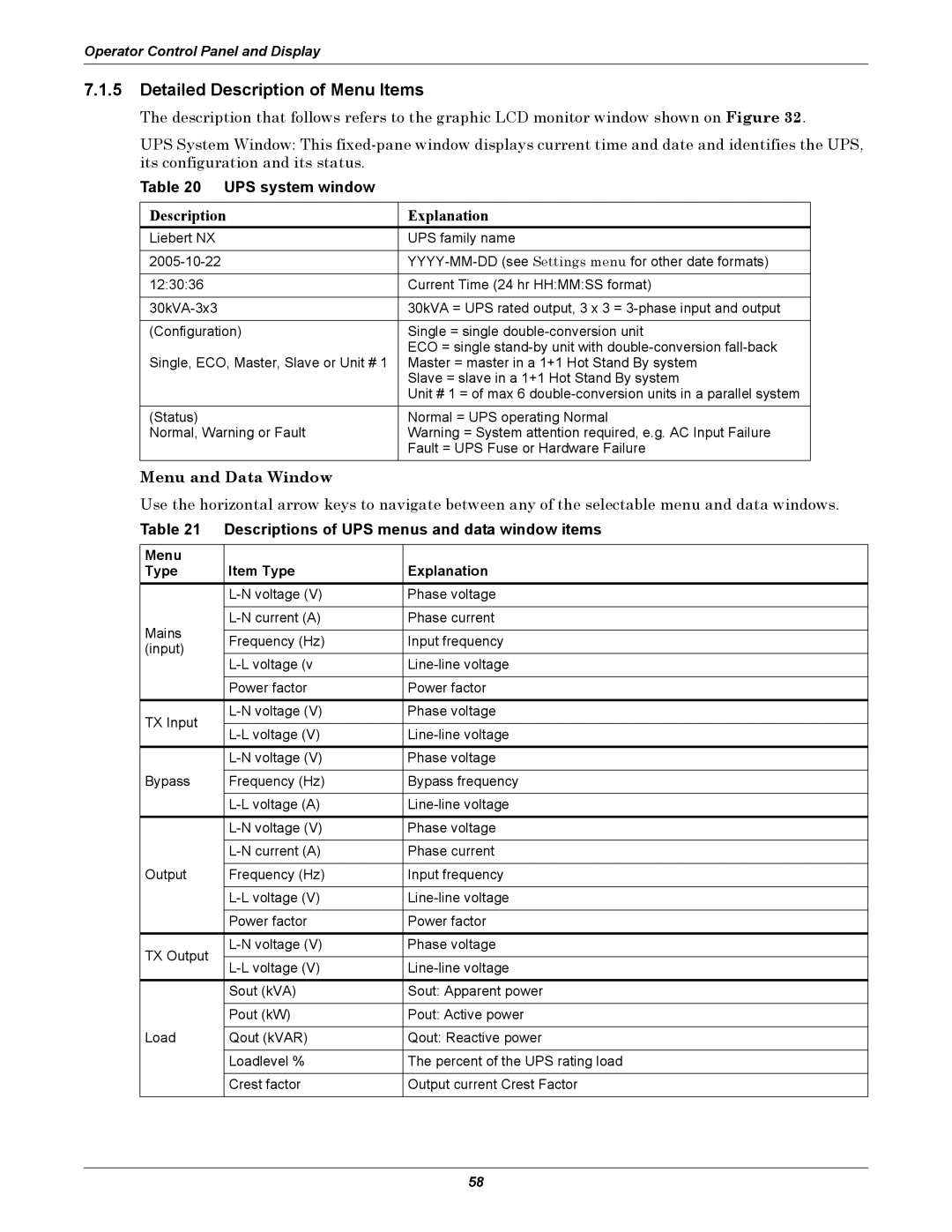Operator Control Panel and Display
7.1.5Detailed Description of Menu Items
The description that follows refers to the graphic LCD monitor window shown on Figure 32.
UPS System Window: This
Table 20 UPS system window
Description | Explanation |
Liebert NX | UPS family name |
|
|
|
|
12:30:36 | Current Time (24 hr HH:MM:SS format) |
|
|
30kVA = UPS rated output, 3 x 3 = | |
|
|
(Configuration) | Single = single |
| ECO = single |
Single, ECO, Master, Slave or Unit # 1 | Master = master in a 1+1 Hot Stand By system |
| Slave = slave in a 1+1 Hot Stand By system |
| Unit # 1 = of max 6 |
(Status) | Normal = UPS operating Normal |
Normal, Warning or Fault | Warning = System attention required, e.g. AC Input Failure |
| Fault = UPS Fuse or Hardware Failure |
Menu and Data Window
Use the horizontal arrow keys to navigate between any of the selectable menu and data windows.
Table 21 Descriptions of UPS menus and data window items
Menu |
|
| |
Type | Item Type | Explanation | |
| Phase voltage | ||
|
|
| |
Mains | Phase current | ||
|
| ||
Frequency (Hz) | Input frequency | ||
(input) | |||
|
| ||
| |||
|
|
| |
| Power factor | Power factor | |
|
|
| |
TX Input | Phase voltage | ||
|
| ||
| |||
|
|
| |
| Phase voltage | ||
|
|
| |
Bypass | Frequency (Hz) | Bypass frequency | |
|
|
| |
| |||
|
|
| |
| Phase voltage | ||
|
|
| |
| Phase current | ||
Output |
|
| |
Frequency (Hz) | Input frequency | ||
|
|
| |
| |||
|
|
| |
| Power factor | Power factor | |
|
|
| |
TX Output | Phase voltage | ||
|
| ||
| |||
|
|
| |
| Sout (kVA) | Sout: Apparent power | |
|
|
| |
| Pout (kW) | Pout: Active power | |
Load |
|
| |
Qout (kVAR) | Qout: Reactive power | ||
|
|
| |
| Loadlevel % | The percent of the UPS rating load | |
|
|
| |
| Crest factor | Output current Crest Factor | |
|
|
|
58