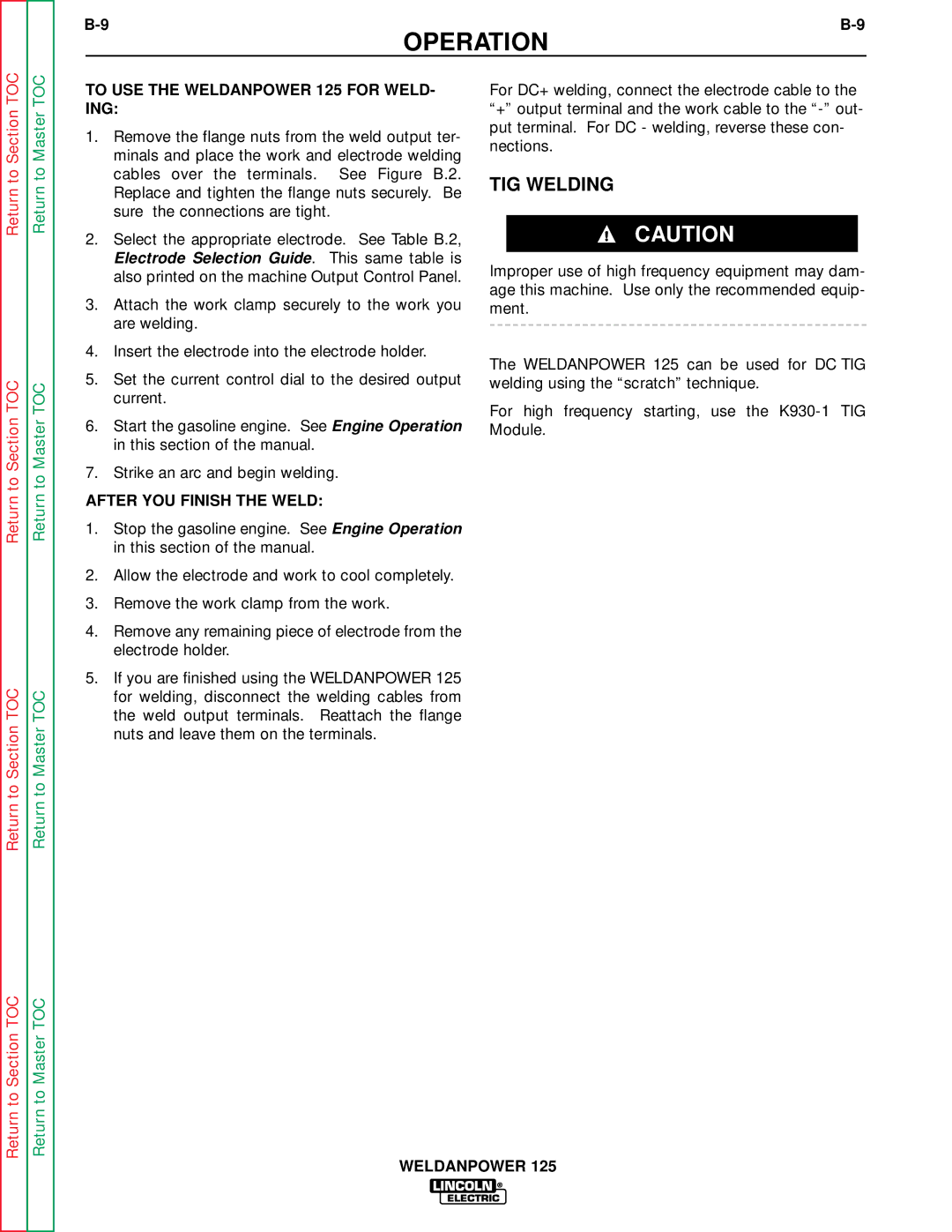OPERATION
Return to Section TOC
Return to Section TOC
Return to Section TOC
Return to Section TOC
Return to Master TOC
Return to Master TOC
Return to Master TOC
Return to Master TOC
TO USE THE WELDANPOWER 125 FOR WELD- ING:
1.Remove the flange nuts from the weld output ter- minals and place the work and electrode welding cables over the terminals. See Figure B.2. Replace and tighten the flange nuts securely. Be sure the connections are tight.
2.Select the appropriate electrode. See Table B.2, Electrode Selection Guide. This same table is also printed on the machine Output Control Panel.
3.Attach the work clamp securely to the work you are welding.
4.Insert the electrode into the electrode holder.
5.Set the current control dial to the desired output current.
6.Start the gasoline engine. See Engine Operation in this section of the manual.
7.Strike an arc and begin welding.
AFTER YOU FINISH THE WELD:
1.Stop the gasoline engine. See Engine Operation in this section of the manual.
2.Allow the electrode and work to cool completely.
3.Remove the work clamp from the work.
4.Remove any remaining piece of electrode from the electrode holder.
5.If you are finished using the WELDANPOWER 125 for welding, disconnect the welding cables from the weld output terminals. Reattach the flange nuts and leave them on the terminals.
For DC+ welding, connect the electrode cable to the “+” output terminal and the work cable to the
TIG WELDING
CAUTION
Improper use of high frequency equipment may dam- age this machine. Use only the recommended equip- ment.
The WELDANPOWER 125 can be used for DC TIG welding using the “scratch” technique.
For high frequency starting, use the
WELDANPOWER 125