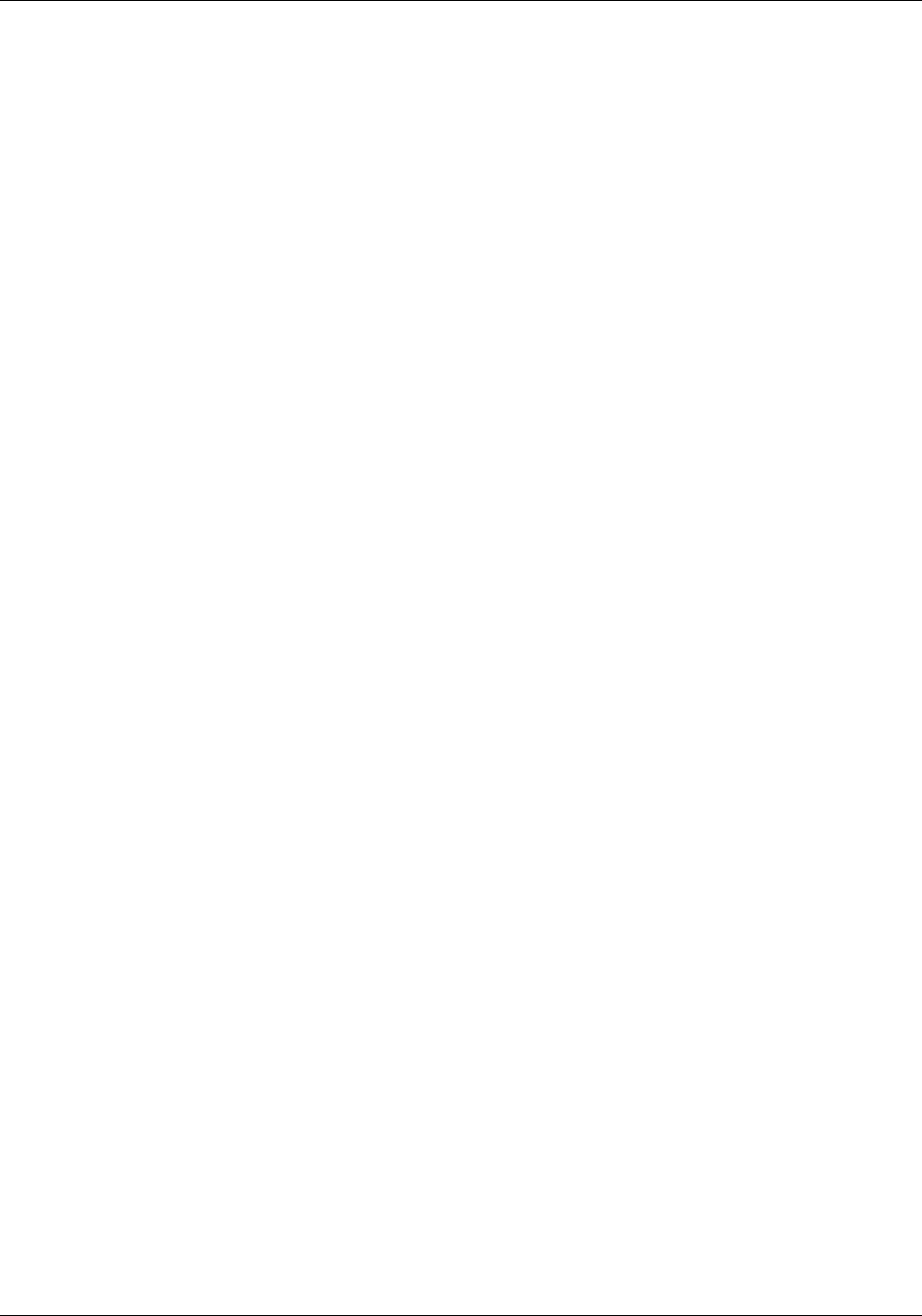Main
Lucent Technologies
Customer Service
Finding information and software
Obtaining technical assistance
Obtaining assistance through email or the Internet
Calling the technical assistance center (TAC)
Page
Contents
About This Guide.......................................................................... xxix
Chapter 3 Configuring WAN Access............................................................... 3-1
Page
Page
Chapter 4 Configuring Individual WAN Connections.................................... 4-1
Page
Page
Page
Chapter 5 Configuring Frame Relay............................................................... 5-1
Page
Page
Chapter 8 Configuring OSPF Routing ............................................................ 8-1
Page
Chapter 10 Setting Up IP Multicast Forwarding ............................................ 10-1
Chapter 11 Setting Up Virtual Private Networks............................................ 11-1
Page
Chapter 14 Configuring Packet Bridging....................................................... 14-1
Page
Page
Figures
Page
Page
Page
Tables
Page
About This Guide
How to use this guide
What you should know
Documentation conventions
MAX 6000/3000 Series documentation set
!
Page
Page
Introduction
Page
Configuration Concepts and Profiles
Using the MAX as an ISP or telecommuting hub
Using the MAX as an ISP hub
Using the MAX as a telecommuting hub
Overview of MAX configuration
Creating a network diagram
Configuring lines, slots, and ports for WAN access
Configuring WAN connections and security
Concentrating Frame Relay connections
Enabling X.25 terminal connections
Configuring routing and bridging across the WAN
Enabling protocol-independent packet bridging
Using IPX routing (NetWare 3.11 or later)
Configuring Internet services
Multicast
OSPF routing
Virtual Private Networks
MAX profiles
Obtaining privileges to use the profiles
Activating a profile
Saving a profile
Using RADIUS
Using session accounting
Where to go next
Page
Configuring WAN Access
Introduction to WAN configuration
How the VT100 menus relate to slots and ports on the MAX 6000
System slot
T1 or E1 slots
Expansion slots
How the VT100 menus relate to slots and ports on the MAX 3000
System slot
T1 or E1 slot
Expansion slots
Ethernet slot
Etherdata slot
Assigning telephone numbers
Add-on numbers
Hunt groups
SPIDS (for Net/BRI lines)
How a MAX unit routes inbound and outbound calls
Configuring T1 lines
Setting the general parameters
Connecting to the Central Office switch
Signaling mode
Switch-specific settings
Front-end settings
Monitoring line quality
Supporting PBX connections
Configuring carrier-specific services
Using MAXDAX
Configuring channels
Associating a channel with a slot/port in the MAX un it
Assigning nailed channels to groups
Assigning channels to trunk groups
Assigning channels to hunt groups
Typical T1 configurations, with examples
Configuring a line for ISDN PRI service
Configuring ISDN signaling
Configuring the Pre-T310 timer
Overlap receiving for the MAX unit
Example of ISDN PRI configuration
Configuring robbed-bit signaling
Example of robbed-bit configuration
Using NFAS signaling
Example of NFAS configuration
Enabling a robbed-bit PBX with PRI access lines (PRI-to-T1 conversion)
Other considerations for PRI-to-T1 conversion
Example of PRI-to-T1 configuration
Assigning bandwidth to a nailed link
Performing T1 line diagnostics
Configuring E1 lines
Setting the general parameters
Connecting to the Central Office switch
Signaling mode
Switch-specific settings
Defining how the MAX unit responds during call setup
Defining settings for DPNSS signaling on DASS 2 switches
Configuring DPNSS signaling
Enabling a line for Clock Source use
Setting triggers for call-completed information
Using MAXDAX
Configuring channels
Associating a channel with a slot/port in the MAX un it
Assigning nailed channels to groups
Assigning channels to hunt groups
Typical E1 configurations, with examples
Using ISDN signaling
Using DPNSS signaling
Setting up a nailed connection
Performing E1 line diagnostics
Network Terminating (NT) support for European ISDN PRI
ISDN call information
Configuring the serial WAN port
Configuring a serial WAN connection
Example of a serial WAN connection
Configuring digital modems
56K modem numbering
8-MOD modem numbering
12-MOD modem numbering
Parameters for configuring digital modems
Quiescing digital modems and returning them to service
Sample configuration
Configuring V.110 modems
Routing calls to the V.110 modems
Example of a V.110 configuration
Configuring Personal Handyphone System (PHS)
Configuring ISDN BRI network cards
Specifying a name and other settings for the profile
Setting a lines basic operational parameters
Configuring the B channels
BN Slot and BN Prt/Grp parameters
BN Trnk Grp parameter
Configuring add-on numbers and SPIDs
Typical Net/BRI configurations, with examples
Configuring incoming switched connections
Example of incoming switched connection configuration
Configuring the Net/BRI line for outbound calls
Assigning lines to trunk groups
Specifying a trunk group in a Connection profile
Displaying information about BRI calls
Configuring Host/BRI lines
Typical Host/BRI configurations, with examples
Routing inbound calls to the terminating device
Example of routing inbound calls
Enabling the device to make outbound calls
Example of configuring outbound calls
Configuring local BRI-to-BRI calls
Example of configuring BRI-to-BRI calls
Configuring IDSL connections
BN Slot and BN Prt/Grp parameters
Example of IDSL configuration
BRI/LT diagnostics
Configuring IDSL voice-call support
Configuring the MAX IDSL card for outgoing voice calls
Configuring the MAX to route incoming voice calls to the IDSL card
Performing loopback diagnostics for IDSL
Enabling Loop Sealing Current
Configuring Host/AIM6 and Host/Dual ports
Configuring the inverse-multiplexing port
Configuring a Port Config profile
Example of a Port Config profile
Port diagnostics
Configuring the interface to the codec
through the serial (UART) port on the Host/Dual card.
Pairing ports for dual-port calls
Enabling dual-port calls
Configuring inverse-multiplexed WAN connections
Configuring bandwidth WAN connections
Call Password and Flag Idle parameters
Configuring an AIM call
specified for the (
bandwidth.
Example of an AIM call configuration
Configuring the FT1-B&O call
Example of a FT1-B&O call
Configuring a single-channel call
Example of configuring a single-channel call
Configuring a dual-port call
Configuring inbound calls
Setting up ISDN subaddressing
Example of ISDN subaddressing configuration
Specifying answer numbers for destination host ports
Specifying host ports slot and port numbers in WAN channel configurations
Exclusive port routing
Using DNIS-related methods to limit incoming calls
Overview
Call routing
Limiting calls to specific dialed numbers
Limiting calls to unspecified dialed numbers
Examples of call routing
Limiting all modem calls that do not specify a DNIS number
Limiting all calls that do not specify a DNIS number
Limiting V.110 calls to a specific DNIS number
Page
Page
Page
Configuring outbound calls
Enabling trunk groups
Dialing through trunk group 2 (local port-to-port calls)
Dialing through trunk group 3 (Destination profiles)
Dialing through trunk groups 49
Dialing through the extended dial plan
Matching slot and port specifications (reserved channels)
Configuring MAXDAX
Introduction
How the MAX determines outbound call routing
MAXDAX call-routing flowchart
Configuring channels on which the MAX unit sends outgoing calls
Configuring channels on which the MAX unit receives calls
Configuring the MAX unit to directly map channels
Configuring the MAX unit to use a specific Dial Plan prof ile
Configuring the MAX unit to use a caller-defined Dial Plan profile
Page
Configuring the MAX unit to use Answer Plan profiles
Displaying MAXDAX configurations
Examples of MAXDAX configuration (T1)
Routing calls on the basis of called number
Page
Routing calls on the basis of the channel on which MAX 2 rec eives the call
Example of MAXDAX configuration (E1)
Routing calls on the basis of the channel on which MAX 2 rec eives the call
Page
Page
Configuring Individual WAN Connections
Introduction to WAN links
The Answer profile
Encaps Options
Page
IP Options
IPX Options
AppleTalk Options
PPP Options
Foundation parameters
Numeric parameters
Graceful shutdown and IPX Header Compression
COMB Options
V.120 Options
X.75 Options
PAD Options
T3POS Options
Timer Options
For DTE-initiated calls
Miscellaneous
Session Options
Filter-related parameters
Timing parameters
Miscellaneous Session Options parameters
DHCP Options
TCP-Clear Options
Configuring an Answer profile
Example of a configured Answer profile
The Connection profile
General Parameters
Basic setup parameters
Telephone numbers
Routing
Overview of the Options subprofiles
Encaps Options
Encaps=MPP
DBA monitoring and channel allocation parame ters
MRU, LQM and Compression parameters
CBCP parameters
Miscellaneous Encaps Options parameters
Configuring Individual WAN Connections The Connection profile
MAX 6000/3000 Network Configuration Guide 4-23
Encaps=MP
Encaps=PPP
Encaps=COMB
Password Reqd
Interval
Compression
Encaps=FR and Encaps=FR_CIR
Encaps=X25/PAD
NUI and PAD parameters
Encaps=X25/T3POS
X.25 Prof
Recv PW
Encaps=X25/IP
LCN
Encaps Type
Page
Page
Encaps=ARA
IP Options
Distance parameters
SourceIP Check, RIP and Pool parameters
Multicast parameters
Client parameters
IPX Options
IPX parameters
AppleTalk Options
Session Options
Timing parameters
Miscellaneous Session Options parameters
Frame Relay parameters
Framed Only
OSPF Options
Authentication parameters
More OSPF parameters
Telco Options
Group, FT1 Caller, Data Svc, Force 56 parameters
Bill #, Call-by-Call, Transit #, NAS Port Type parameters
Accounting Options
DHCP options
Example of setting time limits
Configuring Names/Passwords profiles
Example of a Names/Passwords profile configuration
Configuring PPP connections
Example of a single-channel PPP connection
Page
Example of a PPP connection
Enabling PPP dial-out for V.110 modems
Configuring MP, MP+ and BACP connections
The MP and BACP parameters
MP without BACP
Enabling BACP for MP Connections
Specifying channel counts
Dynamic algorithm for calculating bandwidth requirements
Time period for calculating average line utilization
Target utilization
Adding or dropping links (Add Pers, Sub Pers, Inc Ch Count, Dec Ch Count)
Guidelines for configuring bandwidth criteria
Example of a MP connection without BACP
Example of a MP connection with BACP
Configuring Lucent MP+ connections
The MP+ parameters
Channel counts and bandwidth allocation paramete rs
Auxiliary password for added channels
Bandwidth monitoring
Example of MP+ configuration
Configuring a nailed/MP+ connection
Page
Spanning multichannel calls across a stack of units
How MP/MP+ call spanning works
Bundle ownership
Outgoing data
Real and stacked channels
Connection profiles within a stack
Telephone numbers for new MP+ and MP-with-BACP channels
Performance considerations for MAX stacking
Suggested LAN configurations
Suggested hunt group configurations
MP+ and MP-with-BACP calls
MP-without-BACP calls
MP+ calls and MP calls with or without BACP
The stacking parameters
Configuring a MAX stack
Disabling a MAX stack
Adding and removing a MAX
Configuring bidirectional CHAP support
Configuring bidirectional CHAP on the MAX unit
Setting up bidirectional CHAP on the MAX unit for all incoming calls
Setting up bidirectional CHAP on the MAX unit for selected incoming calls
Setting up bidirectional CHAP on the MAX unit for outgoing calls
Setting alternative name for CHAP authentication
Configuring bidirectional CHAP in RADIUS
Setting up bidirectional CHAP in RADIUS for incoming calls
Setting up bidirectional CHAP in RADIUS for outgoing calls
Setting up selective bidirectional CHAP with callback
Setting up an outgoing call with double RADIUS lookups
Using double RADIUS lookups in multiprovider networks
How to configure double RADIUS lookups
Message sequence during an outgoing call using two RADIUS lookups
Enhanced support for MS-CHAP
LAN Manager MS-CHAP support
RADIUS support for MS-CHAP
Configuring dial-in PPP for AppleTalk
Configuring an AppleTalk PPP connection with a Connection profile
Configuring an AppleTalk PPP connection with a Names/Passwords profile
Configuring AppleTalk connections from RADIUS
Configuring ARA connections
Example of an ARA configuration
Example of ARA configuration that enables IP access
Page
Configuring terminal-server connections
Connection authentication issues
Analog modems and async PPP connection
V.120 terminal adapters and PPP connections
V.120 terminal adapters with PPP turned off
Modem connections
V.120 terminal-adapter connections
TCP-Clear connections
Page
TCP-modem connections (DNIS Login)
The terminal-server interface
Terminal mode
Menu mode
Immediate mode
Enabling terminal-server calls and setting security
The modem parameters
Example of a modem configuration
Configuring terminal mode
Example of terminal-mode configuration
Configuring immediate mode
Example of immediate-mode configuration
Configuring menu mode
Example of menu-mode configuration
Configuring PPP mode
Example of PPP configuration
Configuring Serial Line IP (SLIP) mode
Example of SLIP configuration
Configuring dial-out options
How to use nonimmediate-modem dial-out
How to use immediate-modem dial-out
Example of dial-out configuration
Configuring a Combinet connection
The Combinet bridging parameters
Example of Combinet configuration
Configuring EU connections
The EU parameters
EU-RAW and EU-UI
Maximum Receive Unit (MRU)
DCE address (DCE Addr)
DTE address (DTE Addr)
Example of an EU connection
Example of an EU-UI connection
Configuring DHCP services
How the MAX assigns IP addresses
Plug and Play
Reserved address
Lease renewal
Assignment from a pool
Page
Setting up a DHCP server
Setting up Plug and Play support
Setting up DHCP spoofing
Configuring POTS capability on the MAX 6000 and MAX 3000
!
FXS line profiles
Configuring an FXS line profile
Saving alternative configurations
Activating an alternative profile
Call Routes profile
Viewing Call Routes with the DO command
Page
Internal sorting of call routes
First Avail routing
Page
Fair Share routing
Numbering Plan profile
Routing outbound calls
Examples of Call Routes configurations
Automatically prepend trunk digit
Automatically strip trunk digit
Route by area code
Use call-setup parameters
Port-to-port routing
Examples of Rollover configurations
Simple rollover
Automatic rollover calls
Automatic wildcard rollover
Example of a Numbering Plan profile
MAXDAX
Routing inbound calls
Answer Number Routing
Line Status
Call Detail Reporting
Configuring Frame Relay
Introduction
Frame Relay link management
Using the MAX as a Frame Relay concentrator
Using the MAX as a Frame Relay switch
Components of a Frame Relay configuration
Configuring nailed bandwidth for Frame Relay
Defining Frame Relay link operations
Dialing, billing and signaling parameters
Link parameters
Timers and event count parameters
Settings in a Frame Relay profile
Settings in a RADIUS frdlink profile
Page
Examples of a UNI-DTE link interface
Examples of a UNI-DCE link interface
Page
Examples of an NNI link interface
Configuring a DLCI logical interface
Overview of DLCI interface settings
The Frame Relay connection parameters
Gateway connections (Encaps=FR)
Frame Relay circuits (Encaps=FR_CIR)
FR Direct connections (FR Direct=Yes)
Examples of a DLCI interface configuration
Examples of backup interfaces for nailed Frame Relay links
Page
Concentrating incoming calls onto Frame Relay
Setting up a Frame Relay gateway
Routing parameters in the DLCI profile
Routing parameters in RADIUS
Examples of a gateway configuration
Configuring Frame Relay Direct
Page
Examples of FR Direct connections
Page
Configuring the MAX as a Frame Relay switch
Overview of circuit-switching options
Examples of a circuit between UNI interfaces
Page
Examples of a circuit between NNI interfaces
Page
Examples of circuits that use UNI and NNI interfaces
Page
Page
Configuring switched Frame Relay connections
Overview
Configuring a switched Frame Relay connection
Configuring a Frame Relay profile
Configuring the Answer profile
Establishing the connection
Configuring 64 switched Frame Relay connections
Examples of RADIUS switched Frame Relay connections
Sample RADIUS Frame Relay Data Link profile
Sample RADIUS DNIS profile
Sample RADIUS CLID profile
Configuring a switched Frame Relay connection for an outbound call
Sample RADIUS Route profile
Sample RADIUS Frame Relay Data Link profile
Sample RADIUS user profile
Configuring X.25
Introduction to Lucent X.25 implementation
Configuring the logical link to an X.25 network
Dialing, billing and signaling parameters
LAPB parameters
X.25 profile parameters
Page
X.121 and VCE Timer Val parameters
Type of connection
Example of an X.25 profile configuration
Page
Configuring X.25 IP connections
Max Unsucc. calls, Inactivity Timer, and MRU parameters
Call Mode and X.121 parameters
Route IP and LAN Adrs
Example of an X.25 IP configuration
Configuring X.25 PAD connections
X.25 PAD parameters
X.3 Param Prof
VC Timer enable
Auto-call X.121 addr
Configuring an X.25 PAD connection
Example of X.25 PAD
Setting up X.25 PAD sessions
X.3 parameters and profiles
Page
Page
Page
X.25 PAD commands
Commands for working with X.3 parameters and profiles
X.25 PAD commands for managing calls
Page
PAD service signals
X.25 clear cause codes
X.25 diagnostic field values
Page
Configuring X.25 PAD users from RADIUS
Customizing script support for X.25 PAD
Parameters and commands
X28 terminalserver command
X.25 PAD commands
Storeprofile
Accessing the PAD by using the PAD script support feature
Configuring X.32 profiles for incoming switched X.25 connections
Net2Net circuit mode
ISDN packet mode (on-demand X.25)
Setting up ISDN D channel X.25 support
Configuring ISDN D channel X.25 support
Customized X.25 T3POS support
Protocol summary
General frames
Control frames
T3POS Timers
DTE-initiated calls
Host-initiated calls
Flow control
References
Configuring a T3POS connection
Accessing the T3POS
Accessing the T3POS from a dial-in connection
Accessing the T3POS from the MAX terminal-server interface
Accessing the T3POS PAD through immediate mode
Always On/Dynamic ISDN (AO/DI)
Introduction
How it works
Configuring an AO/DI connection
Configuring the X.25 profile
Configuring the Answer profile
Configuring a Connection profile to support AO/ DI
Displaying AO/DI operation
Displaying whether or not the MAX supports AO/DI
Displaying active AO/DI calls
Displaying packet processing for a specific session
RADIUS support for Always On/Dynamic ISDN (AO/DI)
Accounting records for each active AO/DI call
Start records
Stop records
AO/DI accounting example
6-44 MAX 6000/3000 Network Configuration Guide
4The AO/DI client drops a B channel from line 1, channel 2. The following Stop record is generated:
MAX 6000/3000 Network Configuration Guide 6-45
6The AO/DI client drops the X.25 call. The following Stop record is generated:
6-46 MAX 6000/3000 Network Configuration Guide
RADIUS dial-in AO/DI profile for PAP/CHAP with a fixed IP address
MAX 6000/3000 Network Configuration Guide 6-47
Changes to show users command
Page
Configuring IP Fax
Store-and-forward IP fax
Incoming IP faxes
Outgoing IP faxes
Configuring system parameters for IP fax modem usage
Assigning bandwidth for typical IP fax usage
Configuring a typical Call Route profile
Specifying the maximum number of parallel dial-outs
Configuring IP fax options
Example of an IP fax configuration for incoming faxes
Example of an IP fax configuration for outgoing faxes
Fax hangup codes and disconnect cause codes
IP fax call accounting
SNMP information about IP fax operation
RADIUS support for IP fax operation
Page
Syslog support for IP fax operation
Redialer support on MultiDSP card for store-and-forward fax
Atlas redialer and DID support on MAX 6000 units
Specifying the type of redialer
DID on inbound IP fax calls
Server # N (N=1-5)
Line identifier DID number Caller ID (if available)
Page
Configuring OSPF Routing
OSPF overview
TAOS implementation of OSPF
OSPF features
Security
Support for variable length subnet masks
Exchange of routing information
Designated and Backup Designated Routers
Configurable metrics
Hierarchical routing (areas)
Stub areas
Not So Stubby Areas (NSSAs)
The link-state routing algorithm
Page
Configuring OSPF routing in the MAX
Configuring OSPF on the Ethernet interface
Make sure the MAX is configured as an IP host
Configure the MAX for OSPF
Page
Configuring OSPF across the WAN
Configuring a WAN link that does not support OSPF
Page
Configuring the MAX as an NSSA internal router
Page
Configuring IP Routing
Introduction to IP routing on the MAX
IP address and subnet mask usage in MAX units
Default subnet masks
Subnet mask format
Zero subnetworks
IP routing table
MAX IP interfaces
Ethernet interfaces
WAN IP interfaces
System-based routing
Interface-based routing
Configuring LAN interfaces
Configuring primary and secondary IP addresses for the LAN
Configuring routing table updates
Configuring Address Resolution Protocol (ARP) responses
Example of configuration of a MAX IP interface on a subnet
Page
Configuring system-level routing policies
Dynamic IP addressing for dial-in hosts
Enabling dynamic address assignment
Specifying address pools
Forcing callers configured for a pool address to accept dynamic assignment
Summarizing host routes in routing table advertisements
Example of how to set up address pools with route summarization
Page
Boot Protocol (BOOTP) requests to other networks
Name resolution service (DNS or WINS)
DNS lists
Client DNS
Example of address resolution configuration
Configure local DNS service
Creating a local DNS table
Configuring the local DNS table
Entering hostnames and IP addresses in the local DNS table
Editing the local DNS table
Deleting an entry from the local DNS table
Configuring DHCP services
How the MAX assigns IP addresses when acting as a DHCP server
Plug and Play
Page
Enable and configure DHCP spoofing
Enable dynamic IP addressing
Reserve IP addresses for specific hosts
Final DHCP settings
Example of DHCP server configuration
Translating network addresses for a LAN
Single-address NAT and port routing
Outgoing connection address translation
Incoming connection address translation
Translation-table size
Multiple-address NAT
Page
Configuring single- or multiple-address NAT
NAT for Frame Relay
Configuring NAT port routing (Static Mapping subprofiles)
Routing all incoming sessions to the default ser ver
Routing incoming sessions to up to ten servers on the private LAN
Disabling routing for specific ports
Support for QuickTime audio/video streaming
Additional system-level services
Setting and maintaining system time
Telnet password
Shared Connection profiles
Dial-out routes in a redundant configuration
UDP checksums for ensuring data integrity
Suppressing host route advertisements
Configuring WAN interfaces
Enabling IP routing
Configuring routes for WAN connections
Specify the remote IP address
Configuring numbered-interface routing
Specifying a local IP interface address
Enabling dynamic IP addressing
Assigning metrics and preferences
Configuring RIP on a WAN interface
IP Direct configuration
system discards packets that do not originate on
Remote host requirements for WAN connections
UNIX software
Windows or OS/2 software
Macintosh software
TCP/IP software configuration
Examples of WAN interface configuration
Configuring dynamic address assignment to a dial-in host
Configuring pools using local profiles
Configuring RADIUS pseudo-user profiles
Configuring a host connection with a static address
Page
Configuring an IP Direct connection
Configuring a router-to-router connection
Configuring a router-to-router connection on a subnet
Page
Configuring a numbered interface
Page
Type of service (TOS) support for selecting quality of service
Defining TOS policy within a profile
Page
Page
Defining TOS filters
Examples of connection-based TOS configuration
Specifying a QoS for all packets matching a local Filter profile
Settings in RADIUS
Page
Example of defining a TOS filter
Example of applying TOS filters to WAN connections
Applying a filter to a Connection profile
Applying a TOS filter to a RADIUS profile
Configuring IP routes
Static routes
Dynamic routes
Route preferences and metrics on a MAX unit
Static route configuration
Settings in a Static Route profile
Page
Settings in a RADIUS route profiles
Route settings in a RADIUS user profile
Connection-specific private static routes (RADIUS only)
Configuring the default route
Defining a static route to a remote subnet
Example of route preferences configuration
Dynamic route configuration
Example of RIP and ICMP configuration
Setting Up IP Multicast Forwarding
Introduction to multicast forwarding
Configuring multicast forwarding
Enabling multicast forwarding
Identifying the MBONE interface
Multicast forwarder polling activities
Configuring the MAX to support multicast clients
Multicast interfaces
Implicit priority setting for dropping multicast packets
Monitoring connectivity problems through heartbeat monitoring
Examples of multicast forwarding configuration
Forwarding from an MBONE router on Ethernet
Forwarding from an MBONE router on a WAN link
Configuring the MAX to respond to multicast clients
Configuring the MBONE interface
Configuring multicasting on WAN interfaces
Page
Setting Up Virtual Private Networks
Introduction to Virtual Private Networks
Configuring ATMP tunnels
How the MAX creates ATMP tunnels
Setting the UDP port
Setting an MTU limit
How link compression affects the MTU
How ATMP tunneling causes fragmentation
Pushing the fragmentation task to connection end-points
Forcing fragmentation for interoperation with outdated clients
Router and gateway mode
Configuring the Foreign Agent
11-6 MAX 6000/3000 Network Configuration Guide
Setting Up Virtual Private Networks Configuring ATMP tunnels
Following are the parameters (shown with sample settings) for using RADIUS authentication:
Understanding the Foreign Agent parameters and attributes
Page
Example of configuring a Foreign Agent (IP)
Example of configuring a Foreign Agent (IPX)
Configuring a Home Agent
Configuring a Home Agent in router mode
Understanding the ATMP router mode parameters
Routing to the mobile client
Example of configuring a Home Agent in router mode (IP)
Example of configuring a Home Agent in router mode (IPX)
Configuring a Home Agent in gateway mode
Limiting the maximum number of tunnels
Enabling RIP on the interface to the home router
Gateway-mode parameters
Page
Understanding the ATMP gateway-mode parameters
IP configuration and Connection profile
Connection profile to the home network
Example of configuring a Home Agent in gateway-mode (IP)
Example of configuring a Home Agent in gateway mode (IPX)
Page
Specifying the tunnel password
Setting an idle timer for unused tunnels
Configuring the MAX as an ATMP multimode agent
Page
Page
Supporting mobile client routers (IP only)
Home Agent in router mode
Home Agent in gateway mode
ATMP connections that bypass a Foreign Agent
Configuring PPTP tunnels for dial-in clients
How the MAX works as a PAC
Understanding the PPTP PAC parameters
Enabling PPTP
Specifying a PRI line for PPTP calls and the PNS IP addr ess
Example of a PAC configuration
Example of a PPTP tunnel across multiple POPs
Routing a terminal-server session to a PPTP server
Configuring L2TP tunnels for dial-in clients
Elements of L2TP tunneling
How the MAX creates L2TP tunnels
Proxy LCP and authentication support for L2TP
LAC and LNS mode
Tunnel authentication
Client authentication
Flow control
Using the Tunnel-Assignment-ID (82) RADIUS attribute for L2TP
Example of configuring a tunnel assignment ID
Tunnel-Assignment-ID (82) Identification (name) assigned to tunnels to allow grouping of
RADIUS accounting support
Configuration of the MAX as an LAC
Understanding the L2TP LAC parameters
Configuring the MAX
Configuring systemwide L2TP LAC parameters
Enabling L2TP tunneling for an entire WAN line
Enabling L2TP tunneling on a per-user basis
Using multiple L2TP system names
Overview of RADIUS attribute-value pairs
Example of tunnel authentication
Example of connection-based tunnel authentication
Example of server-based tunnel authentication
Creating parallel L2TP tunnels to the same end point
How the system finds a matching tunnel
How the system name is selected
Example of how Client ID settings create parallel tunnels
1.1.1.1 a1 a.example.com 102 1.1.1.1 a2 a.example.com 103
Configuration of the MAX as an LNS
Using DNS list attempts for L2F and L2TP
Using Tunnel Options to support tunneling protocols
SNMP MIB for L2TP Added
l2tpConfig l2tpStats
l2tpDomainStatsTable
l2tpTunnelStatsTable
Configuring Virtual Routers
Background
l2tpSessionStatsTable
l2tpSessionStatsTable (LNS only)
Current limitations
Accessible Vrouter profiles
Creating a Virtual Router profile
Required Connection profile settings
Required Static Rtes profile settings
Disabling a Virtual Router profile
VRouter support for L2TP tunneling
Configuring VRouter support for IPX networks
Enabling the VRouter feature on IPX
RADIUS profiles
Page
Configuring IPX Routing
Introduction to IPX routing
IPX Service Advertising Protocol (SAP) tables
IPX Routing Information Protocol (RIP) tables
IPX and PPP link compression
Lucent extensions to standard IPX
IPX Route profiles
IPX SAP filters
WAN considerations for NetWare client software
Enabling IPX routing in the MAX
Examples of IPX routing configuration
A basic configuration using default values
A more complex example
Verifying the router configuration
Configuring IPX routing connections
Answer profile parameters
Connection profile parameters
Page
Peer dial-in for routing to NetWare clients
Controlling RIP and SAP transmissions across the WAN connection
Dial Query for bringing up a connection on the basis of service queries
Netware t/o watchdog spoofing
SAP HS Proxy (NetWare SAP Home Server Proxy)
Examples of IPX routing connections
Configuring a dial-in client connection
Configuring a connection between two LANs
Configuring the MAX at Site A
Page
Configuring the MAX at Site B
Configuring a connection with local servers only
To configure the MAX at Site A
To configure the Pipeline at Site B
Configuring static IPX routes
Settings in local Static route profiles
Page
Example of static-route configuration
Creating and applying IPX SAP filters
Input SAP filters and output SAP filters
Applying IPX SAP filters
Example of IPX SAP filter configuration
Page
Page
AppleTalk Routing
Introduction to AppleTalk routing
When to use AppleTalk routing
Reducing broadcast and multicast traffic
Providing dynamic startup information to local devices
AppleTalk zones and network ranges
AppleTalk zones
Extended and nonextended AppleTalk networks
Page
MAX units and AppleTalk nodes
Configuring AppleTalk routing
System-level AppleTalk routing parameters
Answer profile parameters
Per-connection AppleTalk routing parameters
Configuring an AppleTalk connection with RADIUS
Page
Configuring Packet Bridging
Introduction to Lucent bridging
Disadvantages of bridging
How the MAX initiates a bridged WAN connection
Physical addresses and the bridge table
Broadcast addresses
Establishing a bridged connection
Enabling bridging
How the MAX supports bridging
Transparent bridging
Configuring bridged connections
Bridge and Recv Auth
Station
Bridge and Dial Brdcast
Netware t/o and Handle IPX
Name, Active, and Recv PW
Bridge Adrs parameters
RADIUS bridging attributes
Using RADIUS to configure bridge table entries
Bridge profile configuration examples
Example of a bridged connection
Page
IPX bridged configurations
The IPX bridging parameters
IPX Frame
Route IPX
Handle IPX
Netware t/o (watchdog spoofing)
Example of an IPX client bridge (local clients)
Example of an IPX server bridge (local servers)
Configuring proxy mode on the MAX
Defining Static Filters
Filter overview
Basic types of filters
Data and call filters
How filters work
Generic filters
IP filters
Type of Service filters
IPX filters
Specifying a filters direction
Specifying a filters forwarding action
Defining generic filters
Page
Specifying the offset to the bytes to be examined
Specifying the number of bytes to test
Masking the value before comparison
Examples of a generic call filter
Defining IP filters
Page
Page
Filtering by source or destination address
Filtering by port numbers
Examples of an IP filter to prevent local address spoofing
Examples of an IP filter for more complex security issues
Page
Defining Type of Service filters
Page
Page
Examples of defining a TOS filter
Defining IPX filters
Filtering by source or destination address
Filtering by socket number
Example of an outbound IPX filter
Example of an inbound IPX filter
Applying a filter to an interface
Settings in local profiles
How the system uses the Answer Default parameter
Examples of applying a data filter to a WAN interface
Examples of applying a call filter to a WAN interface
Examples of applying a TOS filter to a WAN interface
Example of applying a filter to a LAN interface
Page
Index
A
B
C
D
Page
E
F
G
H
I
Page
K
L
M
N
O
P
Q
R
S
Page
T
U
V
W
X
Z