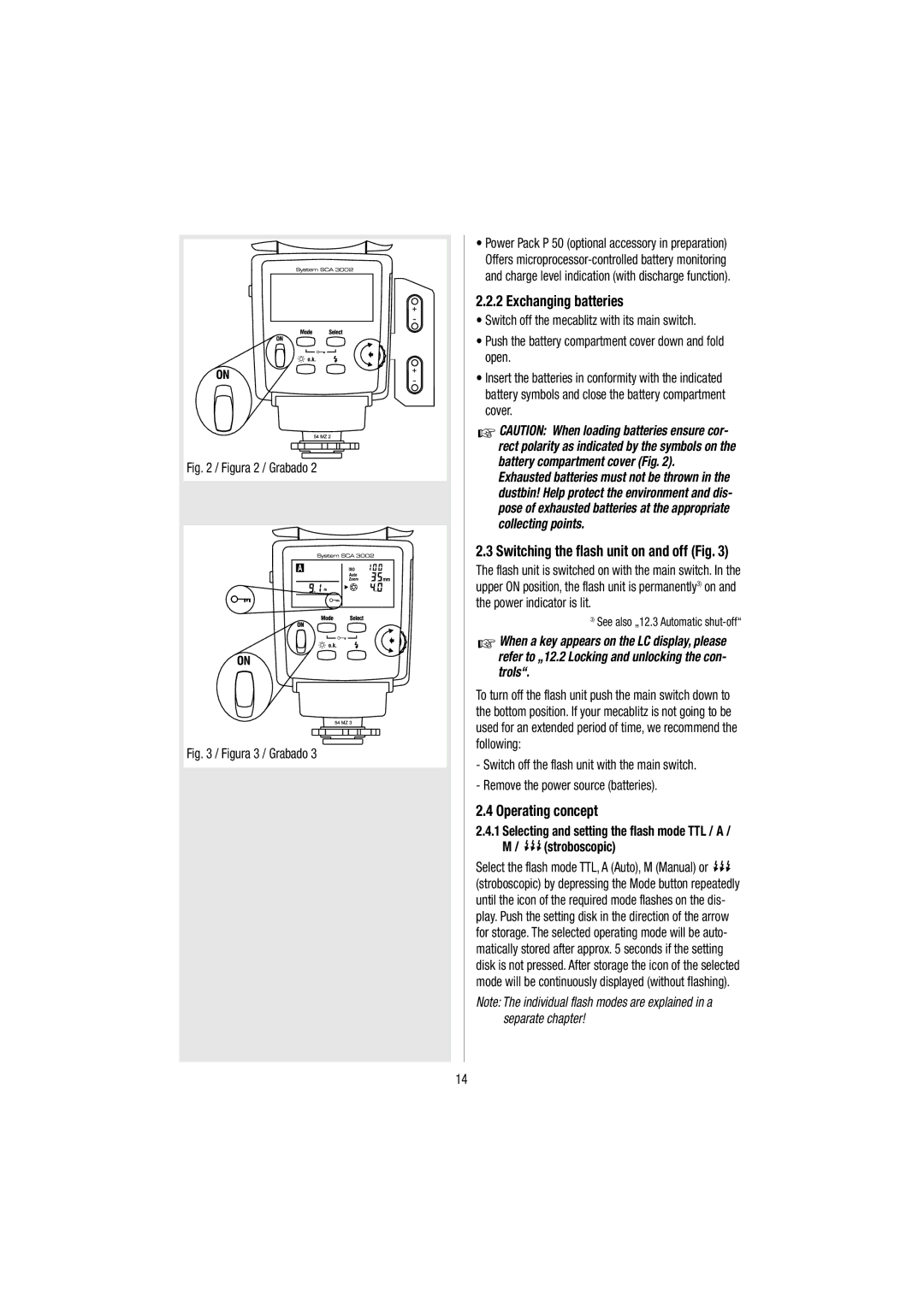Mecablitz 54 MZ-3
Contents Indice Contenuto
Adaptación a la distancia focal
Valutazione della luminosità generale
Destellos indirectos con reflector
Foreword
Foreword Premessa Preámbulo
Le camere a sistema
Premessa
Preámbulo
Este flash es apropiado para
TTL flash mode1
Manual flash exposure correction in TTL1 and a mode
54 MZ-3 with SCA 3xx2 adapter
54 MZ-3 with SCA 3xx adapter
Modo flash TTL1
54 MZ-3 con adattatore SCA
‘uso dei diversi adattatori SCA
Funzione wake up
Manual flash mode with partial light output levels
TTL flash mode1 Metz TTL remote mode1
Solo, si el ajuste existe en la cámara
Never recharge dry-cell batteries
Safety Instructions
Safety Instructions Per la vostra sicurezza
Never disassemble the flashgun! Danger High Voltage
Non gettare nel fuoco le batterie esaurite
Per la vostra sicurezza
Indicaciones de seguridad
El flash solo se debe usar para fotografiar
Mounting the flash unit on the camera
Power supply Suitable batteries
Preparing the flash unit for use
Preparazione del flash all‘uso
La preparación del flash
Exchanging batteries
Switching the flash unit on and off Fig
Selecting and setting the flash mode TTL / a
Operating concept
Cambio de las fuentes de energía
Sostituzione delle batterie
Filosofia di azionamento
Conexión y desconexión del flash Grabado
Light , zoom formats and flash bracketing Fb
Set function is stored by pressing the setting disk
Operating concept
Filosofia di azionamento
Ajuste , formato zoom y serie de destellos Fb
Selezione e regolazione delle funzioni speciali
Selección y ajuste de las funciones especiales
Setting procedure for the TTL flash mode Fig
TTL flash mode
TTL flash mode Mode flash TTL Funcionamiento TTL
Regolazione del Modo TTL Fig
Mode flash TTL
El funcionamiento TTL
Realizar los ajustes en la cámara según sus instruccio- nes
TTL flash mode Mode flash TTL
Funcionamiento TTL
Consiglio
Turn the setting disk and select the required sub- mode
Sub-modes of TTL flash mode
Setting a sub-mode of TTL flash mode
Ajustes de funcionamiento TTL adicionales
Sotto-modi del Modo flash TTL
Funcionamientos adicionales a TTL
Regolazione dei sotto-modi del Modo flash TTL
Setting procedure for automatic flash mode
Automatic flash mode
Automatic flash mode Modo flash Auto
Sensor/Sensore/Sensor
Regolazione del Modo flash Auto
Modo flash Auto
El funcionamiento automático
Ajustes para el funcionamiento automático
Automatic flash mode
Modo flash Auto con adattatore SCA o base standard SCA
Gli obiettivi zoom richiedono un‘attenzione particolare
Setting a sub-mode of the automatic flash mode
Sub-modes of the automatic flash mode
Turn the setting disk to set the desired sub-mode
Regolazione dei sotto-modi del Modo flash Auto
Sotto-modi del Modo flash Auto
Funcionamientos adicionales en Automático
Ajustes de los funcionamientos adicionales en a
Manual flash mode of the mecablitz with an SCA 3xx2 adapter
Manual flash mode
Manual flash mode Modo flash Manaule Funcionamiento manual
Setting procedure for manual flash mode Fig
Funcionamiento manual del mecablitz con un adaptador SCA
Modo flash Manuale
El funcionamiento manual
Ajustar la cámara según indican las instrucciones
Deleting the set partial light output
Manual flash mode Modo flash Manaule
Setting partial light output
Funcionamiento manual
Borrar la potencia parcial de luz ajustada
Regolazione della potenza ridotta
Ajuste de potencia parcial de luz
Regola in funzione dei dati trasmessi dalla camera
Deactivating the HSS mode
Sub-mode of the manual flash mode
Setting the „M-HSS sub-mode of the manual flash mode
Disattivazione del sotto-modo „HSS
Sotto-modi del Modo flash Manuale
Regolazione del sotto-modo „M-HSS del Modo flash Manuale
Funcionamientos adicionales en manual
Vertikal positions -7, 0, 60, 75
Bounce flash
Bounce flash Lampo riflesso
Reflector can be turned vertically and horizontally
Orizzontale -180, -150, +-120, -90, -60, -30, 0, 30, 60
Lampo riflesso
Destellos indirectos
Bounce flash with secondary reflector
Bounce flash in automatic and TTL flash mode
Bounce flash in manual flash mode
Camera aperture = Guide number Flash-to-subject distance x
Destellos indirectos en Manual
Lampo riflesso con parabola ausiliaria attivata
Destellos indirectos con reflector adicional conectado
Destellos indirectos en Automático y TTL
TTL remote mode
Remote mode
Metz cordless TTL remote mode
Remote mode
Controllo Metz a distanza
El Funcionamiento Remoto
Setting procedure for Metz TTL remote slave operati- on Fig
Figura 8 / Grabado
Page
Deactivating the Metz TTL remote mode
Metz cordless auto remote mode
Metz A-Remote mode
On the slave
Sul flash asservito
Controllo Metz a distanza senza cavi in Modo Auto
El funcionamiento Remoto a sin cable de Metz
En el flash esclavo
Assessing the overall lighting conditions in remote mode
Setting procedure for Metz auto remote slave mode
Valoración de las condiciones de luz en Remoto
Fill-in flash in daylight
Fill-in flash in TTL mode
Fill-in flash in daylight
Mecablitz must be equipped with the SCA 3402 adapter Nikon
Lampo di schiarita nel Modo flash TTL
Destellos de aclaración con luz diurna
Destellos de aclaración en TTL
Per determinate camere Nikon
Fill-in flash in automatic mode
Example
Accendete il mecablitz con l‘interruttore principale
Lampo di schiarita nel Modo Auto
Destellos de aclaración en Automático
Tip
Consiglio
Funcionamiento Estroboscópico
Stroboscopic mode
Stroboscopic mode Modo flash stroboscopico
Pasos de 1 Hz y cantidad de destellos entre 2 ... en
Modo flash stroboscopico
Pasos de
Setting procedure for stroboscopic mode Fig
Icon will stop flashing after storage
Ajustes para el funcionamiento estroboscópico Grabado
Smette di lampeggiare
Modo stroboscopico del mecablitz con adattatore SCA
El símbolo dejará de parpadear
Stroboscopic mode
Modo flash stroboscopico Funcionamiento Estroboscópico
Page
Correct exposure indication
AF measuring beam
El destello de medición AF
Indicatore di corretta esposizione
Illuminatore di assistenza AF
La indicación de control de exposición
Bleep signals after exposure
Bleep function acoustic alarm Fig
Acoustic signal after the mecablitz has been switched on
Special functions
Funzione Beep avvisatore acustico Fig
Funzioni speciali
Funciones especiales
Función Beep señal acústica Grabado
Press the Select button repeatedly until the icon flashes
Setting the bleep function
Locking and unlocking the controls key function Fig
Deactivating the bleep function
Disattivazione della funzione beep
Signale acustico nelle regolazioni in Modo flash Auto „A
Attivazione della funzione beep
Blocco e sblocco dei comandi Fig
Deactivating automatic shut-off
Setting automatic shut-off
Automatic shut-off Fig
Ajuste de la desconexión automática del flash
Spegnimento automatico del flash / Auto-Off Fig
Disattivazione dello spegnimento automatico del flash
Attivazione dello spegnimento automatico del flash
Switching on the Rear function Fig
Rear Second curtain synchronisation
Rear Sincronización a la 2ª cortinilla
Rear Sincronizzazione sulla seconda tendina
Attivazione dela funzione Rear Figura
Conexión de la función Rear Grabado
Special functions Funzioni speciali
Setting the modelling light function
Modelling light ML
Deactivating the Rear function
Luce pilota / Modelling Light
Luz de ajuste / Modelling Light
Adapting the focal length to the camera format
Key to the displays
Adaptación a la distancia focal del formato de cámara
Adattamento della distanza focale al for- mato della camera
Flash bracketing Fb Fig
„Fb flash bracketing in TTL mode
„Fb flash bracketing in a mode
Sequenza di esposizioni flash „Fb in Modo TTL
Serie de destellos Fb flash-bracketing Grabado
Serie de destellos Fb en el funcionamiento a
Sequenza di esposizioni flash „Fb in Modo a
Focal length adaptations „E, „APS, „F1 and „F2
Re-establishing the basic setting
Tor for the second picture are indicated
Los siguientes ajustes se borran
Ritorno alle impostazioni di base
Retorno a los ajustes básicos
Subfuncionamiento manual HSS
Select the required zoom position as described above
Power-zoom reflector
Returning to „AutoZoom mode
Reflector con Zoom por motor
Reset su Modo Auto Zoom
Parabola zoom motorizzata
Retorno al funcionamiento Auto Zoom
Ft changeover
Turn off the mecablitz with its main switch
Wide-angle diffuser
Indicazione metri-piedí
Diffusore grandangolare
Difusor gran angular
Indicación m-pies
Manual flash exposure correcction
Setting manual flash exposure correction
Mecablitz is operating in TTL flash mode or in a flash mode
Exposure corrections
El mecablitz trabaja en el funcionamiento TTL o a
Correcciones de exposición manua- les
Il mecablitz funziona nel Modo TTL o nel Modo a
Al girar la rueda de ajuste ajustar un valor de exposi
Deactivating manual flash exposure correction
Desconexión de una corrección de exposición manual
Spegnimento di una compensazione manuale dell‘esposizione
Technical data Dati tecnici Datos técnicos
Maintenance and care
Technical data
Forming the flash capacitor
Mantenimiento
Manutenzione e cura
Dati tecnici
Datos técnicos
Zoom
100/21
Peso
Volumen de suministro
Orientabilità della parabola zoom
Dotazione standard
Velocidad de obturación en segundos Tempo di posa in secondi
Min. / max
High-power
High power NC-Akku 600 mAh NiMh-Akku 100 1200 mAh
Ad alta capacità 180
Glossary
Glossary Terminologia Terminología
Terminologia
Terminología
TTL fill-in flash
TTL-HSS mode
This mode permits the use of flash at shutter speeds
TTL flash exposure correction
Control de destello de aclaración TTL
Controllo lampo di schiarita in TTL
Compensazione dell‘esposizone in TTL
Corrección de exposición TTL
Ettl flash mode only with Canon SCA
ETTL-HSS mode only with Canon SCA
Modo flash Ettl solo con Canon SCA
Modo TTL-HSS
Con un diafragma muy abierto
Modo ETTL-HSS solo con Canon SCA
Optional extras Accessori opzionali
Optional extras
Accessori opzionali
Accesorios opcionales
En caso de problemas
Troubleshooting hints
Troubleshooting hints
Cosa fare in caso di anomalie
101
En caso de problemas
Cosa fare in caso di anomalie
Desconecte el flash con el interruptor principal
102
Remedy First switch on Rear mode and then 3D mode
3D TTL mode is not supported if the mecablitz is
’installazione, consultare le istruzioni d’uso della camera
Il modo flash 3D TTL non viene supportato se il meca
ISO film speed cannot be adjusted on the meca- blitz
Ca The E-TTL mode cannot be activated
Flash readiness indicator on the mecablitz is flas- hing
Aperture cannot be adjusted on the mecablitz
? Ca el modo E-TTL no se puede activar
? Ca Impossibile attivare il modo E-TTL
? Impossibile caricare il mecablitz nel Modo a distanza
105
106
107
? En el mecablitz no se puede reajustar el diafragma
AF red-light emitter of the mecablitz is not activated
109
Lo del diaframma e il valore di apertura
Possibili cause
No Rear mode with HSS high-speed synchronisati- on
Remote controller mode with flash exposure correc- tion
Ni No Nikon underexposure display in remote mode
? Ningún modo Rear con HSS
Della camera
Posibles causas
111
112
Flash bracketing cannot be set in TTL mode
Possible cause
Posible causa
113
Example Focal length of the lens 70 mm reflector
Mecablitz has automatically switched itself off
Mecablitz does not fire flashes
Mecablitz was unable to lock into a zoom position
Il mecablitz non emette alcun lampo
Il mecablitz si è spento automaticamente
116
El mecablitz se ha desconectado automáticamente
El mecablitz no destella
117
Setting disk Manopola di regolazione Rueda de ajuste
/ e / o Exposure ok indicator
Connecting socket P40/P50
Conector para P40/P50
119
Slave
„A remote control
Controller
120
Contr. a distanza „A / Funcionamiento remoto a Minolta
121
Do not touch the SCA contacts



 (stroboscopic)
(stroboscopic)![]()
![]()
![]() (stroboscopic) by depressing the Mode button repeatedly until the icon of the required mode flashes on the dis- play. Push the setting disk in the direction of the arrow for storage. The selected operating mode will be auto- matically stored after approx. 5 seconds if the setting disk is not pressed. After storage the icon of the selected mode will be continuously displayed (without flashing).
(stroboscopic) by depressing the Mode button repeatedly until the icon of the required mode flashes on the dis- play. Push the setting disk in the direction of the arrow for storage. The selected operating mode will be auto- matically stored after approx. 5 seconds if the setting disk is not pressed. After storage the icon of the selected mode will be continuously displayed (without flashing).