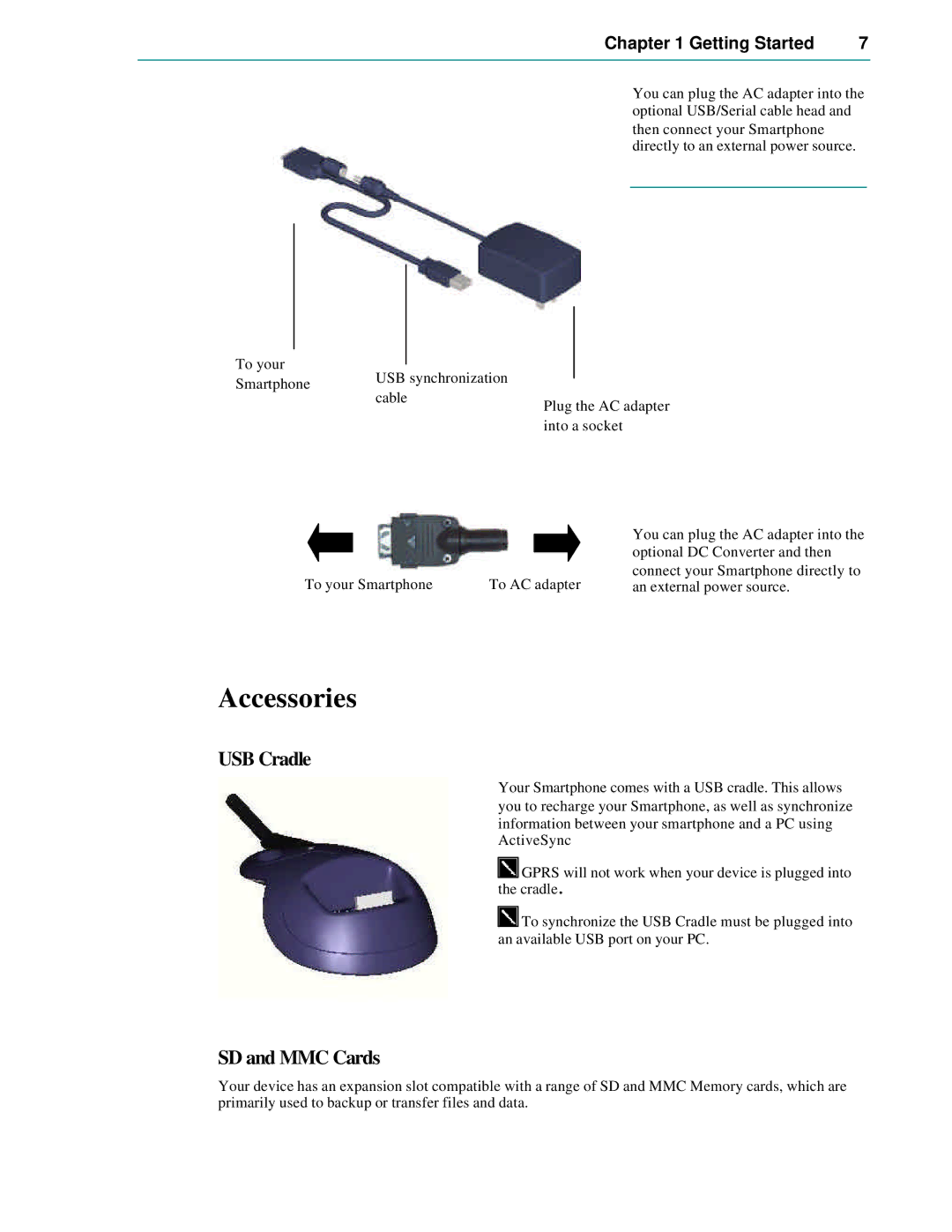Chapter 1 Getting Started | 7 |
|
|
To your Smartphone
USB synchronization cable
You can plug the AC adapter into the optional USB/Serial cable head and then connect your Smartphone directly to an external power source.
Plug the AC adapter into a socket
|
| You can plug the AC adapter into the |
|
| optional DC Converter and then |
To your Smartphone | To AC adapter | connect your Smartphone directly to |
an external power source. |
Accessories
USB Cradle
Your Smartphone comes with a USB cradle. This allows you to recharge your Smartphone, as well as synchronize information between your smartphone and a PC using ActiveSync
![]()
![]() GPRS will not work when your device is plugged into the cradle .
GPRS will not work when your device is plugged into the cradle .
![]()
![]() To synchronize the USB Cradle must be plugged into an available USB port on your PC.
To synchronize the USB Cradle must be plugged into an available USB port on your PC.
SD and MMC Cards
Your device has an expansion slot compatible with a range of SD and MMC Memory cards, which are primarily used to backup or transfer files and data.