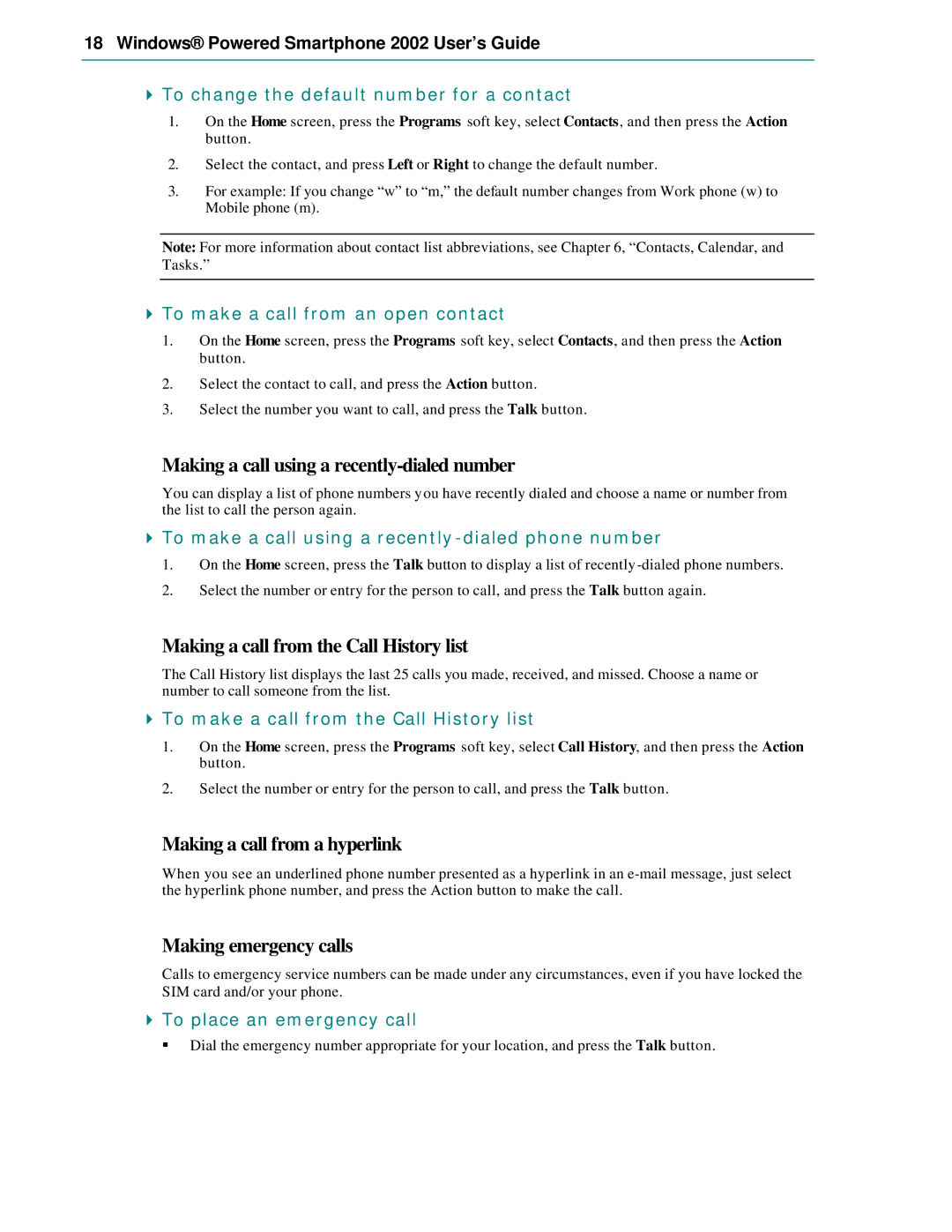18 Windows® Powered Smartphone 2002 User’s Guide
4To change the default number for a contact
1.On the Home screen, press the Programs soft key, select Contacts, and then press the Action button.
2.Select the contact, and press Left or Right to change the default number.
3.For example: If you change “w” to “m,” the default number changes from Work phone (w) to Mobile phone (m).
Note: For more information about contact list abbreviations, see Chapter 6, “Contacts, Calendar, and Tasks.”
4To make a call from an open contact
1.On the Home screen, press the Programs soft key, select Contacts, and then press the Action button.
2.Select the contact to call, and press the Action button.
3.Select the number you want to call, and press the Talk button.
Making a call using a recently-dialed number
You can display a list of phone numbers you have recently dialed and choose a name or number from the list to call the person again.
4To make a call using a recently-dialed phone number
1.On the Home screen, press the Talk button to display a list of recently
2.Select the number or entry for the person to call, and press the Talk button again.
Making a call from the Call History list
The Call History list displays the last 25 calls you made, received, and missed. Choose a name or number to call someone from the list.
4To make a call from the Call History list
1.On the Home screen, press the Programs soft key, select Call History, and then press the Action button.
2.Select the number or entry for the person to call, and press the Talk button.
Making a call from a hyperlink
When you see an underlined phone number presented as a hyperlink in an
Making emergency calls
Calls to emergency service numbers can be made under any circumstances, even if you have locked the SIM card and/or your phone.
4To place an emergency call
§Dial the emergency number appropriate for your location, and press the Talk button.