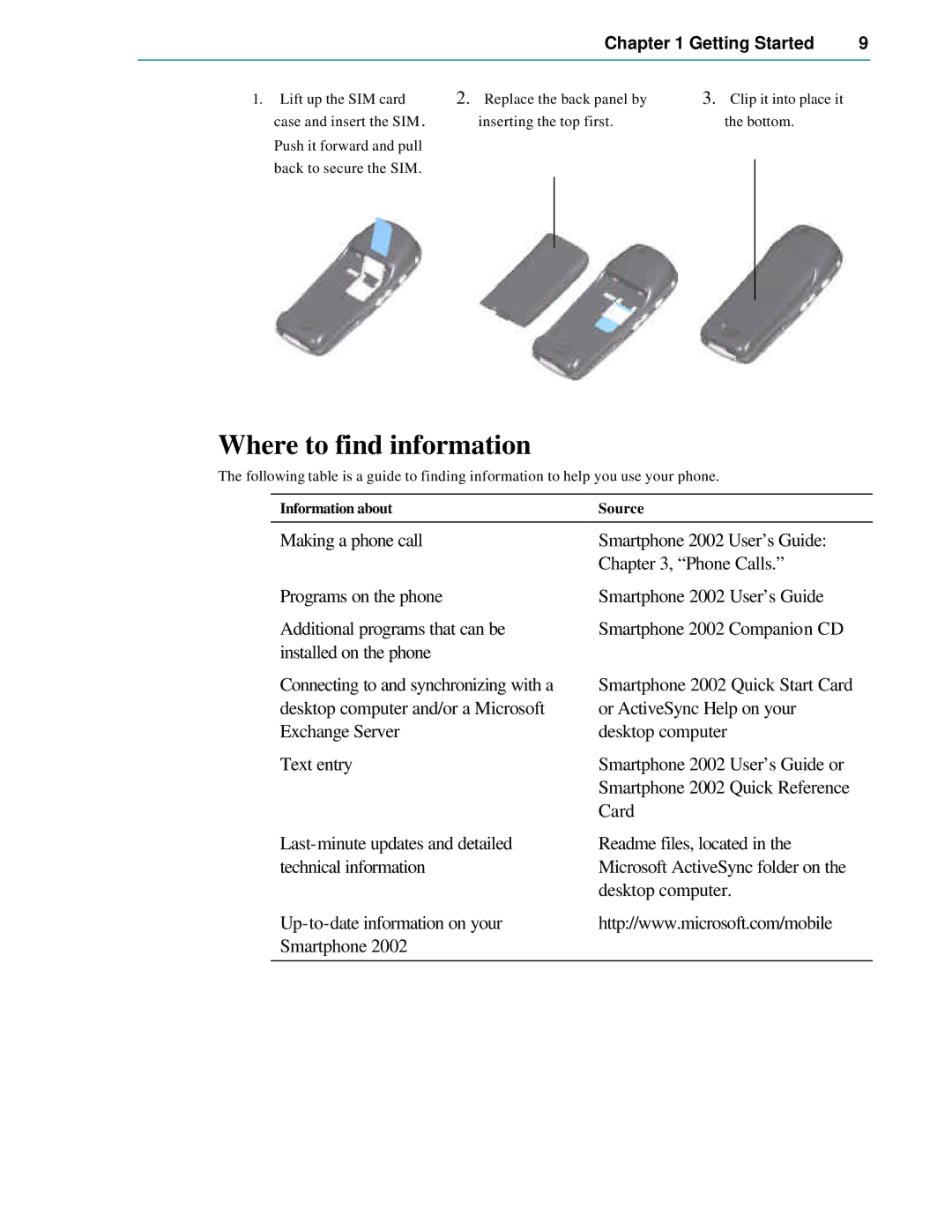|
| Chapter 1 Getting Started | 9 | ||
|
|
|
|
|
|
1. Lift up the SIM card | 2. Replace the back panel by | 3. Clip it into place it |
| ||
case and insert the SIM . | inserting the top first. | the bottom. |
| ||
Push it forward and pull |
|
|
|
|
|
back to secure the SIM. |
|
|
|
|
|
|
|
|
|
| |
|
|
|
|
|
|
|
|
|
|
|
|
Where to find information
The following table is a guide to finding information to help you use your phone.
Information about | Source |
Making a phone call | Smartphone 2002 User’s Guide: |
| Chapter 3, “Phone Calls.” |
Programs on the phone | Smartphone 2002 User’s Guide |
Additional programs that can be | Smartphone 2002 Companion CD |
installed on the phone |
|
Connecting to and synchronizing with a desktop computer and/or a Microsoft Exchange Server
Text entry
Smartphone 2002 Quick Start Card or ActiveSync Help on your desktop computer
Smartphone 2002 User’s Guide or Smartphone 2002 Quick Reference Card
Readme files, located in the | |
technical information | Microsoft ActiveSync folder on the |
| desktop computer. |
http://www.microsoft.com/mobile | |
Smartphone 2002 |
|
|
|