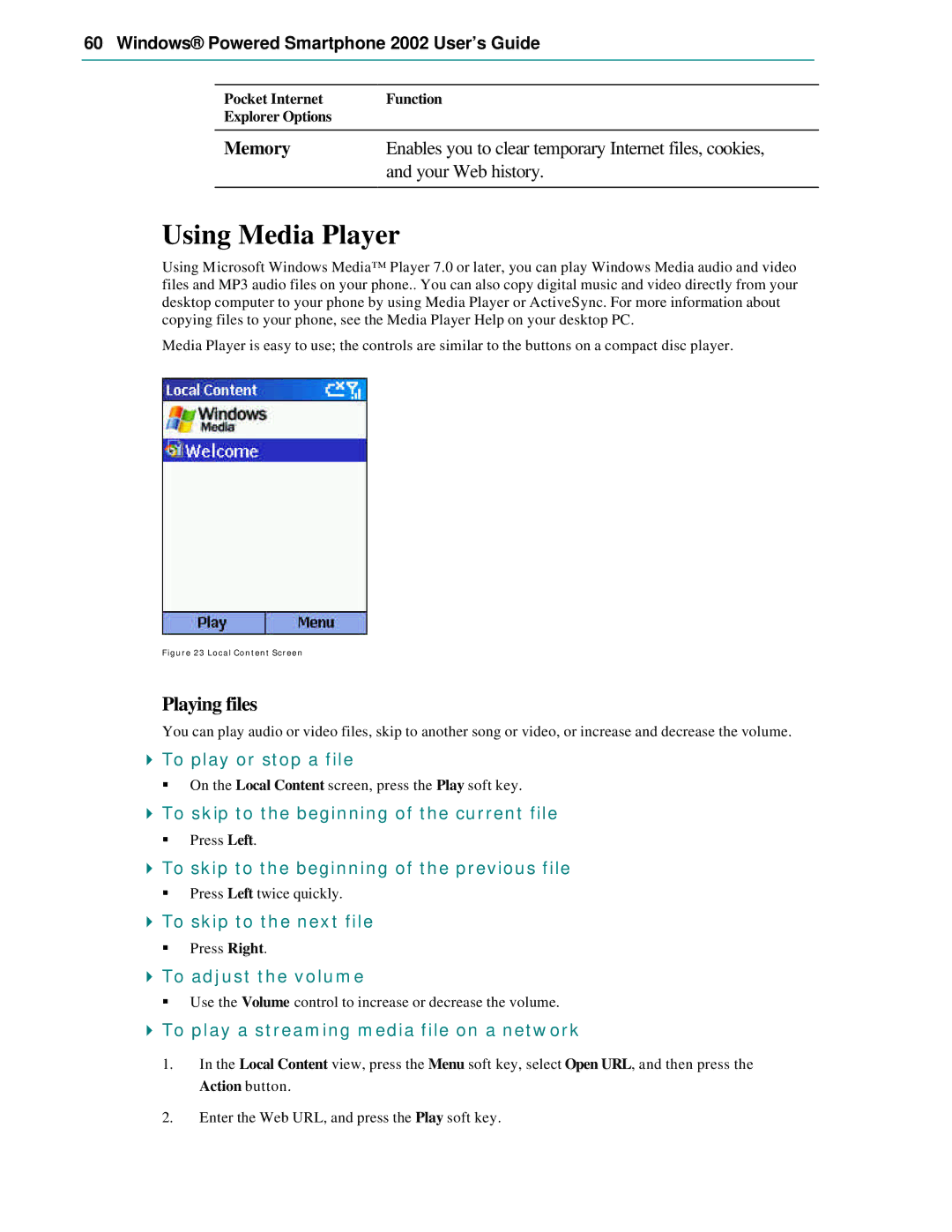60 Windows® Powered Smartphone 2002 User’s Guide
Pocket Internet | Function |
Explorer Options |
|
|
|
Memory | Enables you to clear temporary Internet files, cookies, |
| and your Web history. |
|
|
Using Media Player
Using Microsoft Windows Media™ Player 7.0 or later, you can play Windows Media audio and video files and MP3 audio files on your phone.. You can also copy digital music and video directly from your desktop computer to your phone by using Media Player or ActiveSync. For more information about copying files to your phone, see the Media Player Help on your desktop PC.
Media Player is easy to use; the controls are similar to the buttons on a compact disc player.
Figure 23 Local Content Screen
Playing files
You can play audio or video files, skip to another song or video, or increase and decrease the volume.
4To play or stop a file
§On the Local Content screen, press the Play soft key.
4To skip to the beginning of the current file
§Press Left.
4To skip to the beginning of the previous file
§Press Left twice quickly.
4To skip to the next file
§Press Right.
4To adjust the volume
§Use the Volume control to increase or decrease the volume.
4To play a streaming media file on a network
1.In the Local Content view, press the Menu soft key, select Open URL, and then press the Action button.
2.Enter the Web URL, and press the Play soft key.