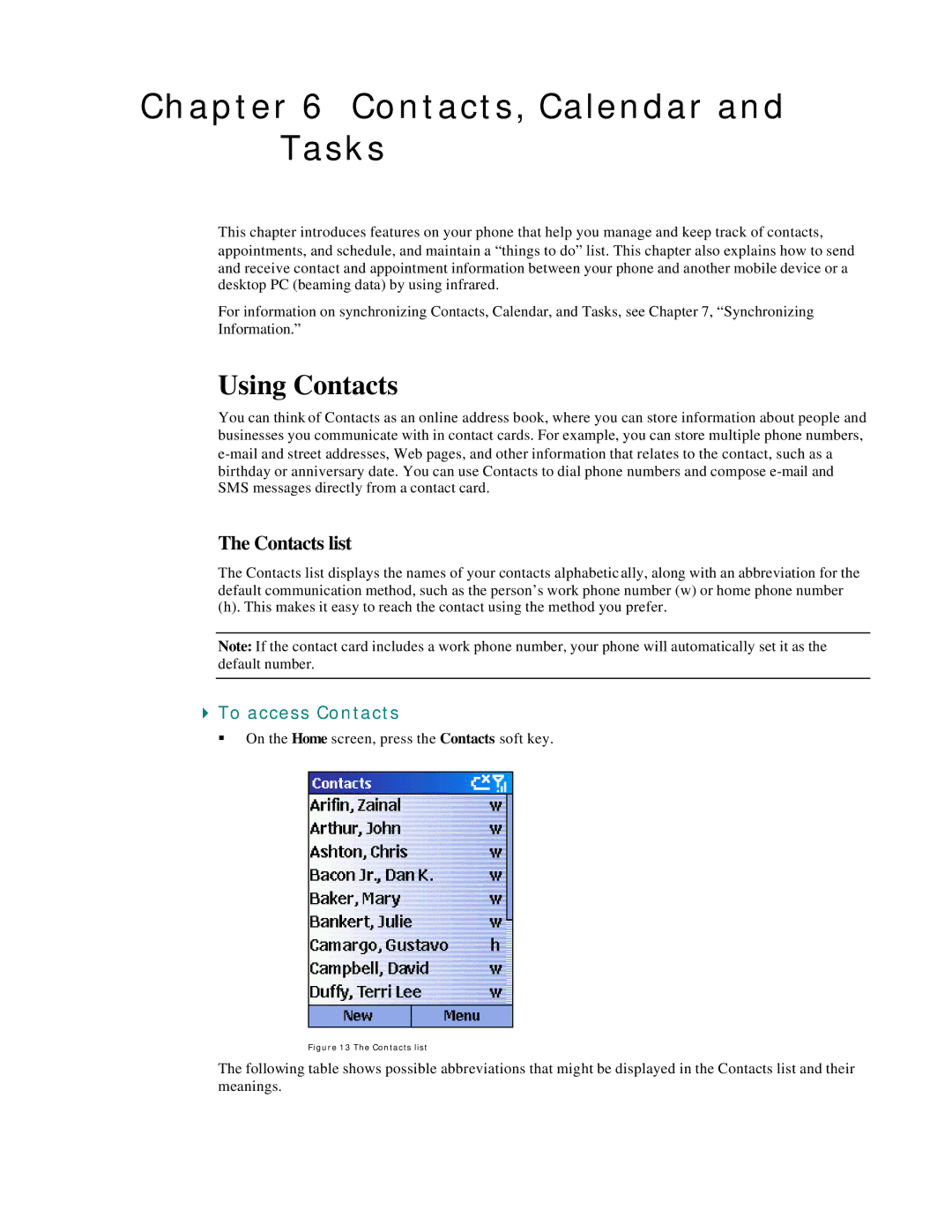Chapter 6 Contacts, Calendar and Tasks
This chapter introduces features on your phone that help you manage and keep track of contacts, appointments, and schedule, and maintain a “things to do” list. This chapter also explains how to send and receive contact and appointment information between your phone and another mobile device or a desktop PC (beaming data) by using infrared.
For information on synchronizing Contacts, Calendar, and Tasks, see Chapter 7, “Synchronizing Information.”
Using Contacts
You can think of Contacts as an online address book, where you can store information about people and businesses you communicate with in contact cards. For example, you can store multiple phone numbers,
The Contacts list
The Contacts list displays the names of your contacts alphabetically, along with an abbreviation for the default communication method, such as the person’s work phone number (w) or home phone number
(h). This makes it easy to reach the contact using the method you prefer.
Note: If the contact card includes a work phone number, your phone will automatically set it as the default number.
4To access Contacts
§ On the Home screen, press the Contacts soft key.
Figure 13 The Contacts list
The following table shows possible abbreviations that might be displayed in the Contacts list and their meanings.