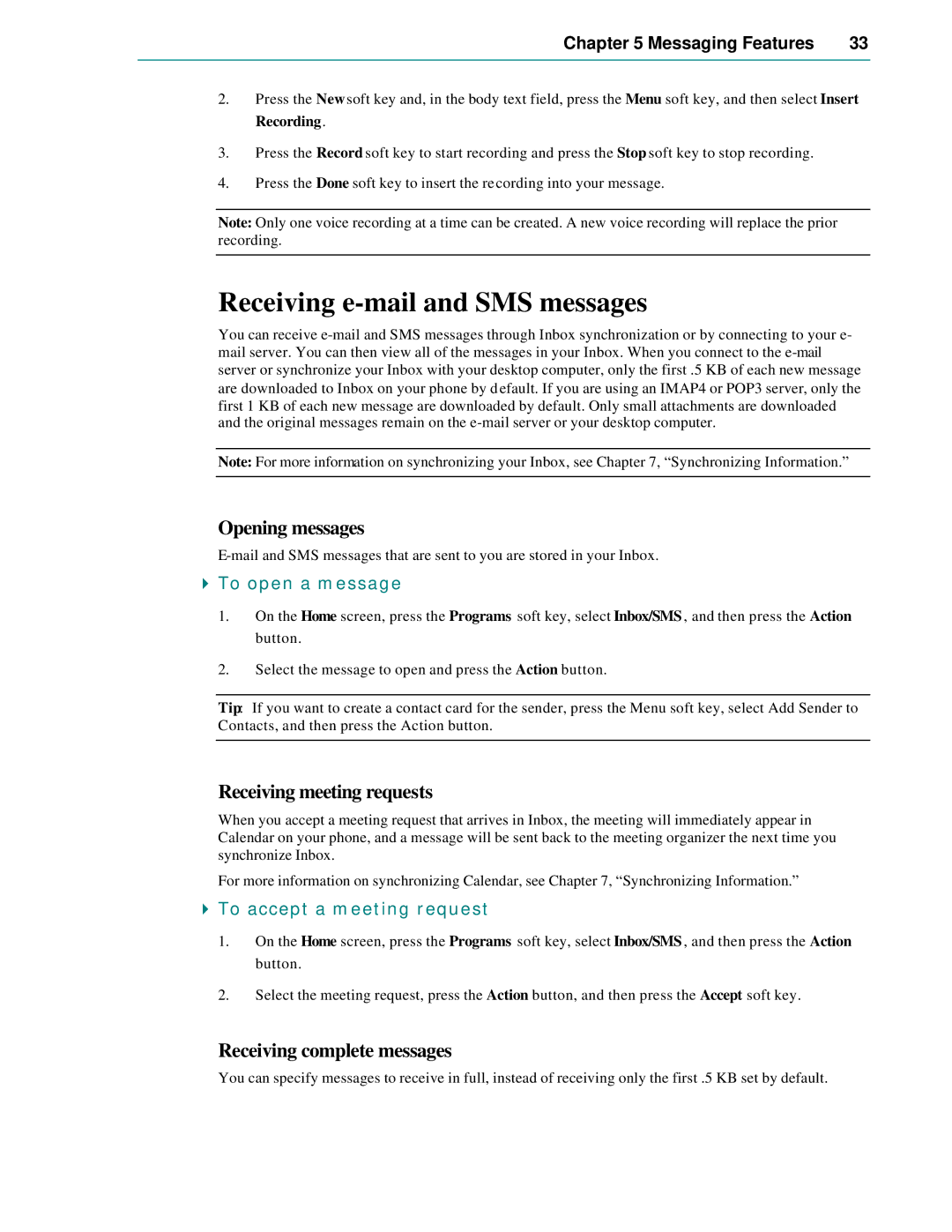Chapter 5 Messaging Features | 33 |
|
|
2.Press the New soft key and, in the body text field, press the Menu soft key, and then select Insert Recording.
3.Press the Record soft key to start recording and press the Stop soft key to stop recording.
4.Press the Done soft key to insert the recording into your message.
Note: Only one voice recording at a time can be created. A new voice recording will replace the prior recording.
Receiving e-mail and SMS messages
You can receive
Note: For more information on synchronizing your Inbox, see Chapter 7, “Synchronizing Information.”
Opening messages
4To open a message
1.On the Home screen, press the Programs soft key, select Inbox/SMS , and then press the Action button.
2.Select the message to open and press the Action button.
Tip: If you want to create a contact card for the sender, press the Menu soft key, select Add Sender to Contacts, and then press the Action button.
Receiving meeting requests
When you accept a meeting request that arrives in Inbox, the meeting will immediately appear in Calendar on your phone, and a message will be sent back to the meeting organizer the next time you synchronize Inbox.
For more information on synchronizing Calendar, see Chapter 7, “Synchronizing Information.”
4To accept a meeting request
1.On the Home screen, press the Programs soft key, select Inbox/SMS , and then press the Action button.
2.Select the meeting request, press the Action button, and then press the Accept soft key.
Receiving complete messages
You can specify messages to receive in full, instead of receiving only the first .5 KB set by default.