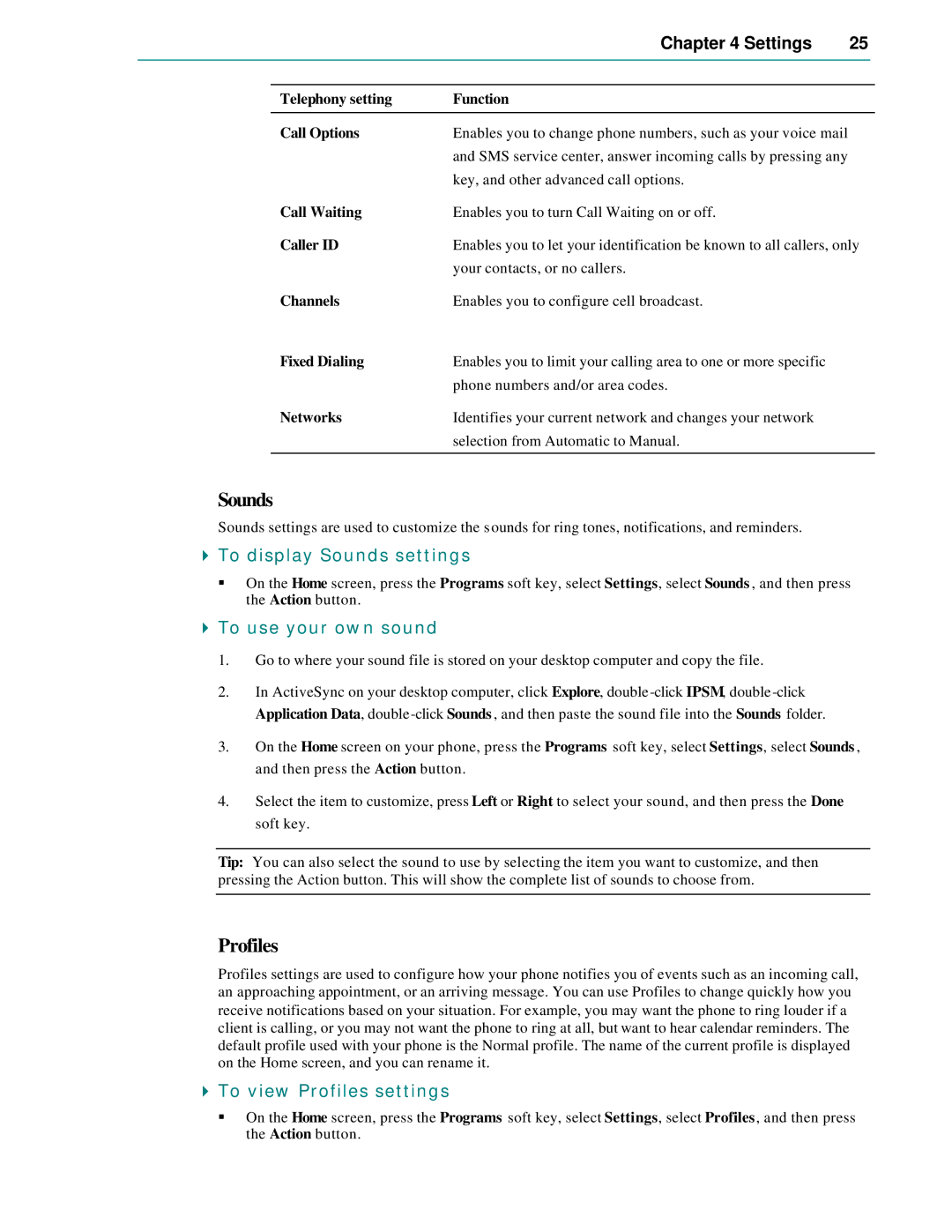|
| Chapter 4 Settings | 25 |
|
|
|
|
|
|
|
|
|
|
|
| Telephony setting | Function |
|
|
|
|
|
|
|
| Call Options | Enables you to change phone numbers, such as your voice mail |
|
|
|
| and SMS service center, answer incoming calls by pressing any |
|
|
|
| key, and other advanced call options. |
|
|
| Call Waiting | Enables you to turn Call Waiting on or off. |
|
|
| Caller ID | Enables you to let your identification be known to all callers, only |
| |
|
| your contacts, or no callers. |
|
|
| Channels | Enables you to configure cell broadcast. |
|
|
| Fixed Dialing | Enables you to limit your calling area to one or more specific |
|
|
|
| phone numbers and/or area codes. |
|
|
| Networks | Identifies your current network and changes your network |
|
|
|
| selection from Automatic to Manual. |
|
|
|
|
|
|
|
Sounds
Sounds settings are used to customize the s ounds for ring tones, notifications, and reminders.
4To display Sounds settings
§On the Home screen, press the Programs soft key, select Settings, select Sounds , and then press the Action button.
4To use your own sound
1.Go to where your sound file is stored on your desktop computer and copy the file.
2.In ActiveSync on your desktop computer, click Explore, double
3.On the Home screen on your phone, press the Programs soft key, select Settings, select Sounds , and then press the Action button.
4.Select the item to customize, press Left or Right to select your sound, and then press the Done soft key.
Tip: You can also select the sound to use by selecting the item you want to customize, and then pressing the Action button. This will show the complete list of sounds to choose from.
Profiles
Profiles settings are used to configure how your phone notifies you of events such as an incoming call, an approaching appointment, or an arriving message. You can use Profiles to change quickly how you receive notifications based on your situation. For example, you may want the phone to ring louder if a client is calling, or you may not want the phone to ring at all, but want to hear calendar reminders. The default profile used with your phone is the Normal profile. The name of the current profile is displayed on the Home screen, and you can rename it.
4To view Profiles settings
§On the Home screen, press the Programs soft key, select Settings, select Profiles, and then press the Action button.