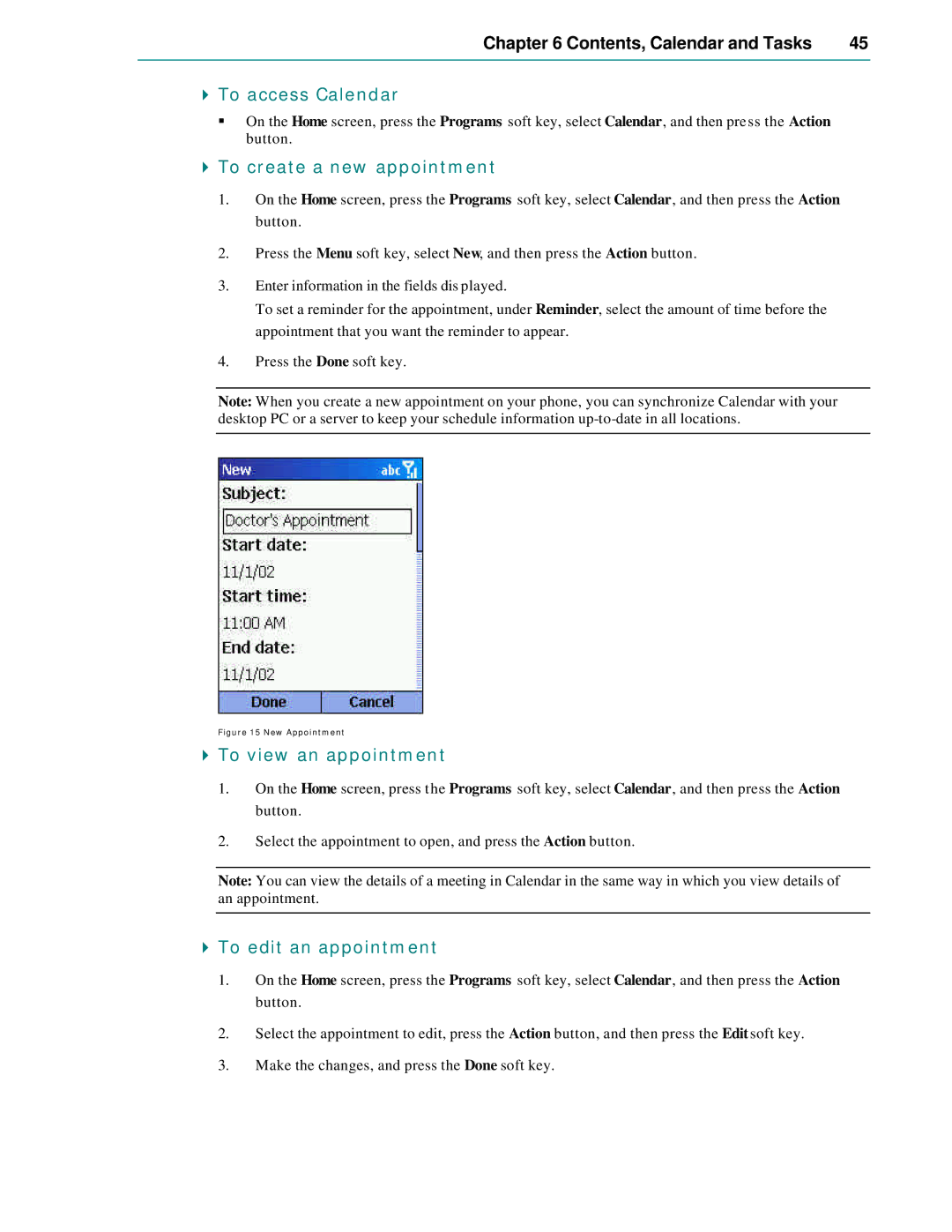Chapter 6 Contents, Calendar and Tasks | 45 |
|
|
4To access Calendar
§On the Home screen, press the Programs soft key, select Calendar, and then press the Action button.
4To create a new appointment
1.On the Home screen, press the Programs soft key, select Calendar, and then press the Action button.
2.Press the Menu soft key, select New, and then press the Action button.
3.Enter information in the fields dis played.
To set a reminder for the appointment, under Reminder, select the amount of time before the appointment that you want the reminder to appear.
4.Press the Done soft key.
Note: When you create a new appointment on your phone, you can synchronize Calendar with your desktop PC or a server to keep your schedule information
Figure 15 New Appointment
4To view an appointment
1.On the Home screen, press the Programs soft key, select Calendar, and then press the Action button.
2.Select the appointment to open, and press the Action button.
Note: You can view the details of a meeting in Calendar in the same way in which you view details of an appointment.
4To edit an appointment
1.On the Home screen, press the Programs soft key, select Calendar, and then press the Action button.
2.Select the appointment to edit, press the Action button, and then press the Edit soft key.
3.Make the changes, and press the Done soft key.