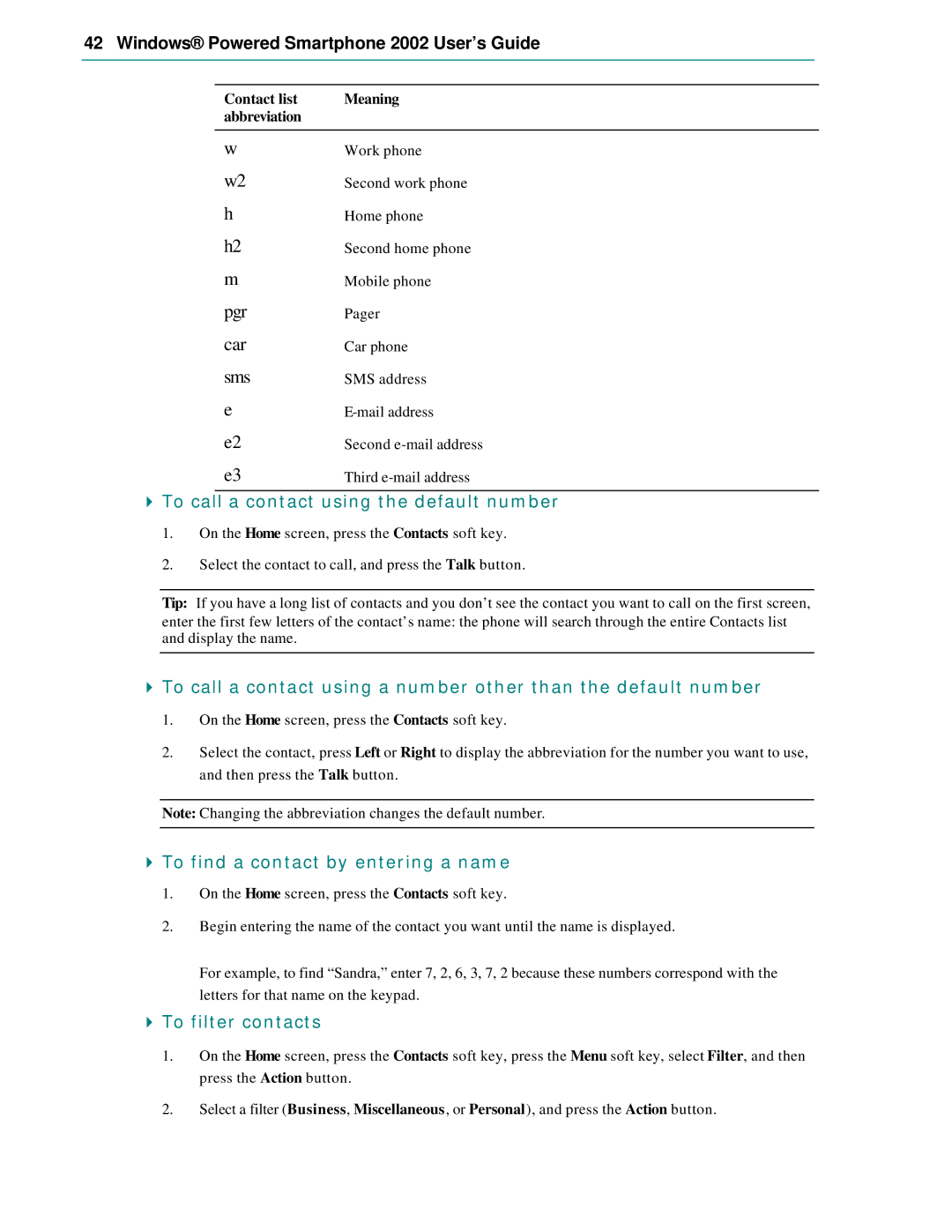42 Windows® Powered Smartphone 2002 User’s Guide
Contact list | Meaning |
abbreviation |
|
|
|
w | Work phone |
w2 | Second work phone |
h | Home phone |
h2 | Second home phone |
m | Mobile phone |
pgr | Pager |
car | Car phone |
sms | SMS address |
e | |
e2 | Second |
e3 | Third |
4To call a contact using the default number
1.On the Home screen, press the Contacts soft key.
2.Select the contact to call, and press the Talk button.
Tip: If you have a long list of contacts and you don’t see the contact you want to call on the first screen,
enter the first few letters of the contact’s name: the phone will search through the entire Contacts list and display the name.
4To call a contact using a number other than the default number
1.On the Home screen, press the Contacts soft key.
2.Select the contact, press Left or Right to display the abbreviation for the number you want to use, and then press the Talk button.
Note: Changing the abbreviation changes the default number.
4To find a contact by entering a name
1.On the Home screen, press the Contacts soft key.
2.Begin entering the name of the contact you want until the name is displayed.
For example, to find “Sandra,” enter 7, 2, 6, 3, 7, 2 because these numbers correspond with the letters for that name on the keypad.
4To filter contacts
1.On the Home screen, press the Contacts soft key, press the Menu soft key, select Filter, and then press the Action button.
2.Select a filter (Business, Miscellaneous, or Personal), and press the Action button.