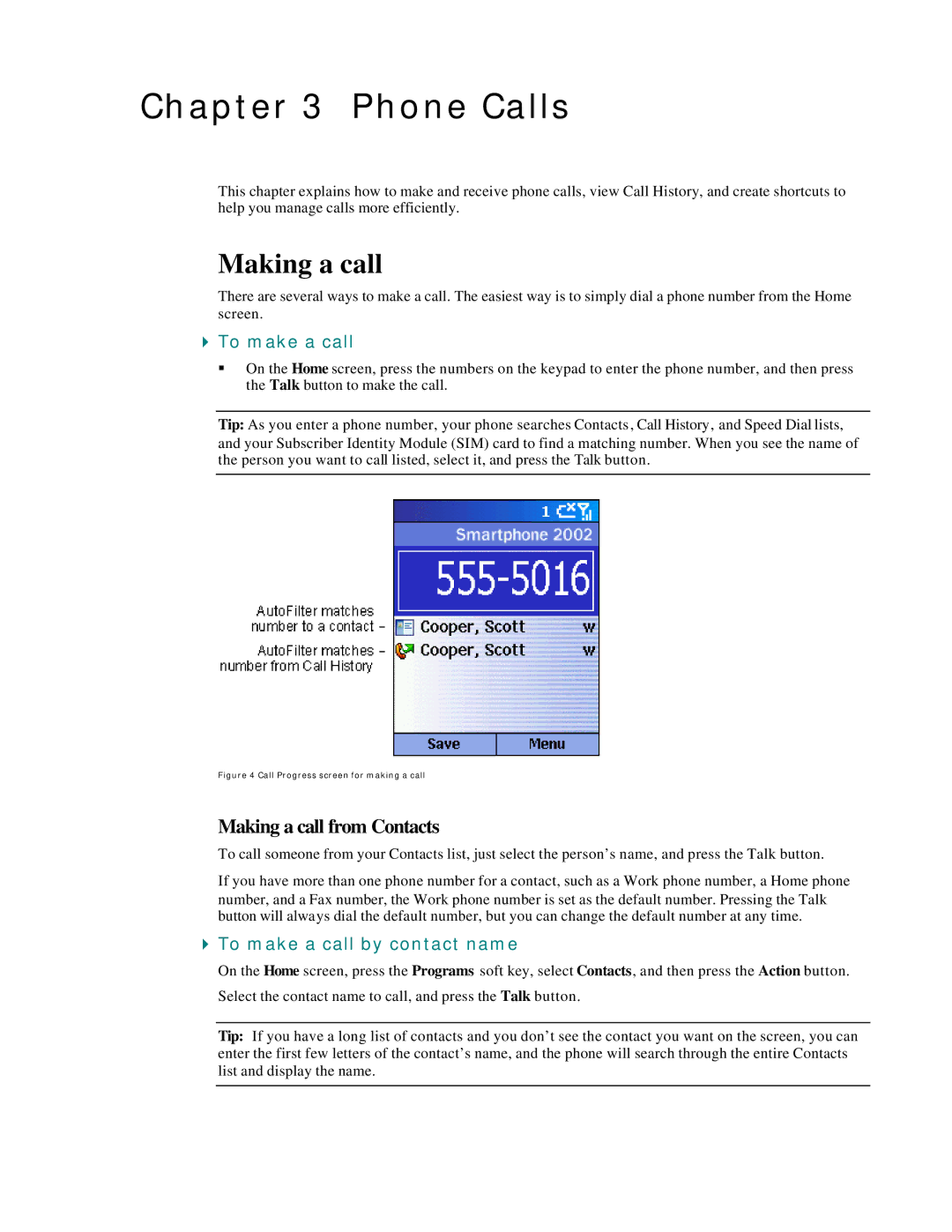Chapter 3 Phone Calls
This chapter explains how to make and receive phone calls, view Call History, and create shortcuts to help you manage calls more efficiently.
Making a call
There are several ways to make a call. The easiest way is to simply dial a phone number from the Home screen.
4To make a call
§On the Home screen, press the numbers on the keypad to enter the phone number, and then press the Talk button to make the call.
Tip: As you enter a phone number, your phone searches Contacts, Call History, and Speed Dial lists, and your Subscriber Identity Module (SIM) card to find a matching number. When you see the name of the person you want to call listed, select it, and press the Talk button.
Figure 4 Call Progress screen for making a call
Making a call from Contacts
To call someone from your Contacts list, just select the person’s name, and press the Talk button.
If you have more than one phone number for a contact, such as a Work phone number, a Home phone number, and a Fax number, the Work phone number is set as the default number. Pressing the Talk button will always dial the default number, but you can change the default number at any time.
4To make a call by contact name
On the Home screen, press the Programs soft key, select Contacts, and then press the Action button.
Select the contact name to call, and press the Talk button.
Tip: If you have a long list of contacts and you don’t see the contact you want on the screen, you can enter the first few letters of the contact’s name, and the phone will search through the entire Contacts list and display the name.