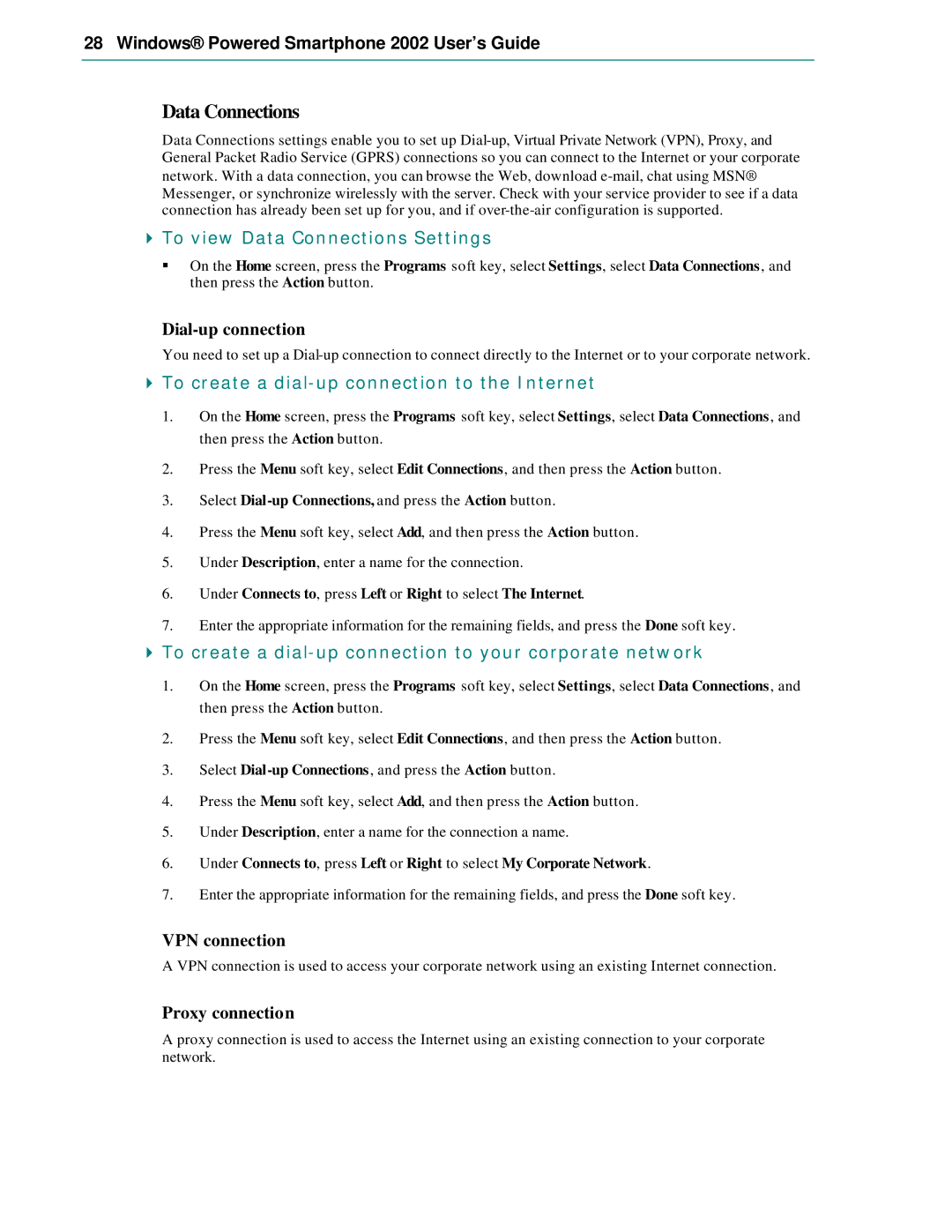28 Windows® Powered Smartphone 2002 User’s Guide
Data Connections
Data Connections settings enable you to set up
4To view Data Connections Settings
§On the Home screen, press the Programs soft key, select Settings, select Data Connections, and then press the Action button.
Dial-up connection
You need to set up a
4To create a dial-up connection to the Internet
1.On the Home screen, press the Programs soft key, select Settings, select Data Connections, and then press the Action button.
2.Press the Menu soft key, select Edit Connections, and then press the Action button.
3.Select
4.Press the Menu soft key, select Add, and then press the Action button.
5.Under Description, enter a name for the connection.
6.Under Connects to, press Left or Right to select The Internet.
7.Enter the appropriate information for the remaining fields, and press the Done soft key.
4To create a dial-up connection to your corporate network
1.On the Home screen, press the Programs soft key, select Settings, select Data Connections, and then press the Action button.
2.Press the Menu soft key, select Edit Connections, and then press the Action button.
3.Select
4.Press the Menu soft key, select Add, and then press the Action button.
5.Under Description, enter a name for the connection a name.
6.Under Connects to, press Left or Right to select My Corporate Network.
7.Enter the appropriate information for the remaining fields, and press the Done soft key.
VPN connection
A VPN connection is used to access your corporate network using an existing Internet connection.
Proxy connection
A proxy connection is used to access the Internet using an existing connection to your corporate network.