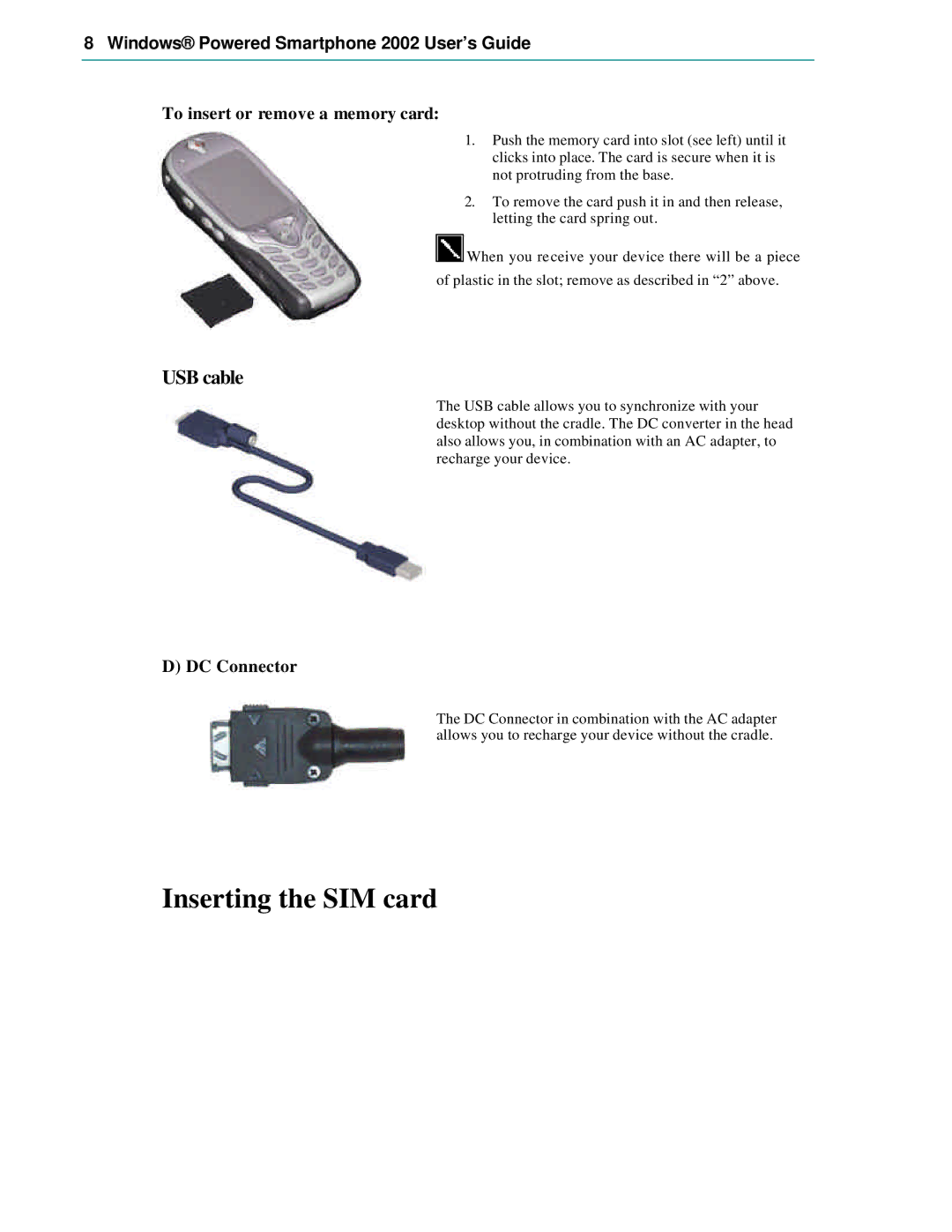8 Windows® Powered Smartphone 2002 User’s Guide
To insert or remove a memory card:
1.Push the memory card into slot (see left) until it clicks into place. The card is secure when it is not protruding from the base.
2.To remove the card push it in and then release, letting the card spring out.
![]()
![]() When you receive your device there will be a piece
When you receive your device there will be a piece
of plastic in the slot; remove as described in “2” above.
USB cable
The USB cable allows you to synchronize with your desktop without the cradle. The DC converter in the head also allows you, in combination with an AC adapter, to recharge your device.
D) DC Connector
The DC Connector in combination with the AC adapter allows you to recharge your device without the cradle.